比较全的文档:https://www.cnblogs.com/zhizhao/p/7808880.html 或 https://blog.csdn.net/zhll3377/article/details/8203440
四:常用的动态语句标签:通过动态sql标签可以进行条件判断,条件遍历等操作从而满足结果的需要
0. </if>
<select id="dynamicIfTest" parameterType="Blog" resultType="Blog">
select * from t_blog where 1 = 1
<if test="title != null">
and title = #{title}
</if>
<if test="content != null">
and content = #{content}
</if>
<if test="owner != null">
and owner = #{owner}
</if>
</select>
<!-- 查询学生list,like姓名 concat: ‘字符串拼接’-->
<select id=" getStudentListLikeName " parameterType="StudentEntity" resultMap="studentResultMap">
SELECT * from STUDENT_TBL ST
<if test="studentName!=null and studentName!='' ">
WHERE ST.STUDENT_NAME LIKE CONCAT(CONCAT('%', #{studentName}),'%')
</if>
</select>
<select id="getEmpByIf" resultType="Emp" parameterType="Emp">
select * from emp where 1 = 1
<if test="job != null and job != ''">
and job = #{job}
</if>
<if test="deptno != null ">
and deptno = #{deptno}
</if>
</select>
1. <where> : 使用其可以代替sql语句中的where关键字,一般防止在条件查询的最外层
2.<set>:常用于<update>更新语句中,替代 sql中的“set”关键字,特别是在联合<if>进行判断是,可以有效方式当某个参数为空或者不合法是错误的更新到数据库中
<update id="updateByPrimaryKeySelective" parameterType="pojo.Orderitem" >
update orderitem
<set >
<if test="productId != null" >
product_id = #{productId,jdbcType=VARCHAR},
</if>
<if test="count != null" >
count = #{count,jdbcType=INTEGER},
</if>
</set>
where orderitem_id = #{orderitemId,jdbcType=VARCHAR}
</update>
3. <choose><when></when><otherwise></otherwise></choose> 标签组:也是一个用于条件判断的标签组,和<if>的不同之处在于条件从<choose>进入,去匹配<when>中的添加,一旦匹配马上结束;若到找不到匹配项,将执行<other>中的语句;可以理解为<if>是 && 关系 <choose>是 || 关系
<!-- 查询学生list,like姓名、或=性别、或=生日、或=班级,使用choose -->
<select id="getStudentListChooseEntity" parameterType="StudentEntity" resultMap="studentResultMap">
SELECT * from STUDENT_TBL ST
<where>
<choose>
<when test="studentName!=null and studentName!='' ">
ST.STUDENT_NAME LIKE CONCAT(CONCAT('%', #{studentName}),'%')
</when>
<when test="studentSex!= null and studentSex!= '' ">
AND ST.STUDENT_SEX = #{studentSex}
</when>
<when test="studentBirthday!=null">
AND ST.STUDENT_BIRTHDAY = #{studentBirthday}
</when>
<when test="classEntity!=null and classEntity.classID !=null and classEntity.classID!='' ">
AND ST.CLASS_ID = #{classEntity.classID}
</when>
<otherwise>
</otherwise>
</choose>
</where>
</select>
3.1. <choose>:
有时候我们并不想应用所有的条件,而只是想从多个选项中选择一个。MyBatis提供了choose 元素,按顺序判断when中的条件出否成立,如果有一个成立,则choose结束。当choose中所有when的条件都不满则时,则执行 otherwise中的sql。类似于Java 的switch 语句,choose为switch,when为case,otherwise则为default。 if是与(and)的关系,而choose是或(or)的关系。
5. <set>
当在update语句中使用if标签时,如果前面的if没有执行,则或导致逗号多余错误。使用set标签可以将动态的配置SET 关键字,和剔除追加到条件末尾的任何不相关的逗号。
没有使用if标签时,如果有一个参数为null,都会导致错误,如下示例:
<!-- 更新学生信息 -->
<update id="updateStudent" parameterType="StudentEntity">
UPDATE STUDENT_TBL
SET STUDENT_TBL.STUDENT_NAME = #{studentName},
STUDENT_TBL.STUDENT_SEX = #{studentSex},
STUDENT_TBL.STUDENT_BIRTHDAY = #{studentBirthday},
STUDENT_TBL.CLASS_ID = #{classEntity.classID}
WHERE STUDENT_TBL.STUDENT_ID = #{studentID};
</update>
6.<trim>标签:
update user <trim prefix="set" suffixOverrides="," suffix=" where id = #{id} "> <if test="name != null and name.length()>0"> name=#{name} , </if> <if test="gender != null and gender.length()>0"> gender=#{gender} , </if> </trim>
下面是一个往购物车表中插入数据的mybatis语句
<insert id="insert" parameterType="com.tortuousroad.groupon.cart.entity.Cart">
insert into cart
<trim prefix="(" suffix=")" suffixOverrides=","> (把 尾部的,替换成 ")")
<if test="id != null">
id,
</if>
<if test="userId != null">
user_id,
</if>
<if test="dealId != null">
deal_id,
</if>
<if test="dealSkuId != null">
deal_sku_id,
</if>
<if test="count != null">
count,
</if>
<if test="createTime != null">
create_time,
</if>
<if test="updateTime != null">
update_time,
</if>
</trim>
<trim prefix="values (" suffix=")" suffixOverrides=",">
<if test="id != null">
#{id,jdbcType=BIGINT},
</if>
<if test="userId != null">
#{userId,jdbcType=BIGINT},
</if>
<if test="dealId != null">
#{dealId,jdbcType=BIGINT},
</if>
<if test="dealSkuId != null">
#{dealSkuId,jdbcType=BIGINT},
</if>
<if test="count != null">
#{count,jdbcType=INTEGER},
</if>
<if test="createTime != null">
#{createTime,jdbcType=TIMESTAMP},
</if>
<if test="updateTime != null">
#{updateTime,jdbcType=TIMESTAMP},
</if>
</trim>
</insert>
假设没有指定 suffixOverrides="," ,
来自: https://blog.csdn.net/qq_33054511/article/details/70490046
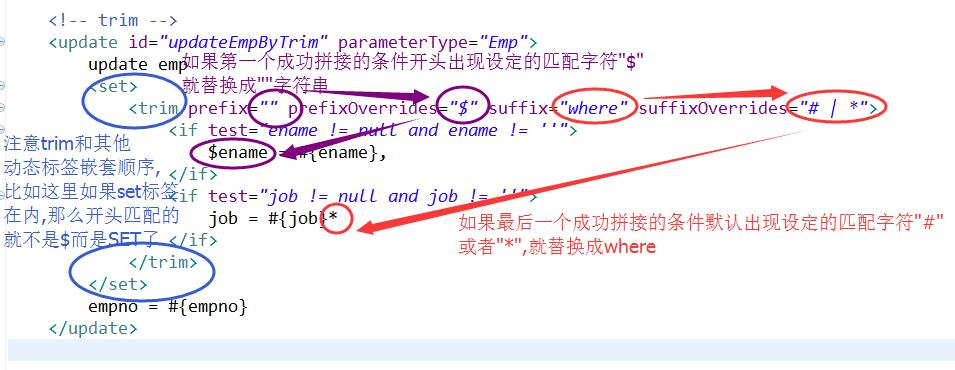
o(^▽^)o可以看到成功匹配掉了开头的$和末尾的*
String[] deptnos = {"10", "20", "30"};
List<Emp> empList = sqlSession.getMapper(EmpMapper.class).getEmpByArray(deptnos);
2>.
trim是更灵活的去处多余关键字的标签,他可以实践where和set的效果。 where例子的等效trim语句:
<!-- 查询学生list,like姓名,=性别 传入参数 map 或 实体 即可-->
<select id="getStudentListWhere" parameterType="StudentEntity" resultMap="studentResultMap">
SELECT * from STUDENT_TBL ST
<trim prefix="WHERE" prefixOverrides="AND|OR"> (头部的and或or 都替换成"where")
<if test="studentName!=null and studentName!='' ">
ST.STUDENT_NAME LIKE CONCAT(CONCAT('%', #{studentName}),'%')
</if>
<if test="studentSex!= null and studentSex!= '' ">
AND ST.STUDENT_SEX = #{studentSex}
</if>
<if test="position!=null">
AND ST.position like #{position}
</if>
</trim>
</select>
【解释】
a.我们使用<trim>替代<where>标签。
b.属性“prefix”表示:加入前缀where
c.属性“prefixOverrides”表示:自动覆盖第一个“and”或者“or”
d.后缀的用法类似;
set例子的等效trim语句(<trim>是一个非常强大的标签,因此,我们也可以通过<trim>来实现<set>的功能,如下:【这种写法的运行效果与<set>等价】):
<!-- 更新学生信息 -->
<update id="updateStudent" parameterType="StudentEntity">
UPDATE STUDENT_TBL
<trim prefix="SET" suffixOverrides=",">
<if test="studentName!=null and studentName!='' ">
STUDENT_TBL.STUDENT_NAME = #{studentName},
</if>
<if test="studentSex!=null and studentSex!='' ">
STUDENT_TBL.STUDENT_SEX = #{studentSex},
</if>
<if test="studentBirthday!=null ">
STUDENT_TBL.STUDENT_BIRTHDAY = #{studentBirthday},
</if>
<if test="classEntity!=null and classEntity.classID!=null and classEntity.classID!='' ">
STUDENT_TBL.CLASS_ID = #{classEntity.classID}
</if>
</trim>
WHERE STUDENT_TBL.STUDENT_ID = #{studentID};
</update>
7.<foreach>标签:该标签的作用是遍历集合类型的条件
属性:collection=“array” / collection = “list” ----->是数组类型,还是集合类型
item=“ productId ”------> 参数名
open="(" separator="," close=")" ------>开始符号,分隔符号,结束符号
index=“ ” ---->结束下标位置,不配置该参数时,默认为全部遍历
<delete id="deleteByPriKeys" parameterType="java.lang.String">
delete from product where product_Id in
<foreach collection="list" item="productId" open="(" separator="," close=")">
#{productId,jdbcType = VARCHAR}
</foreach>
</delete>
3.4. 参数为Array实例的写法:
<select id="getStudentListByClassIDs" resultMap="studentResultMap">
SELECT * FROM STUDENT_TBL ST
WHERE ST.CLASS_ID IN
<foreach collection="array" item="ids" open="(" separator="," close=")">
#{ids}
</foreach>
</select>
接口的方法声明:
public List<StudentEntity> getStudentListByClassIDs(String[] ids);
public List<StudentEntity> getStudentListByClassIDs(String[] ids);测试代码,查询学生中,在20000002、20000003这两个班级的学生:
3.5. Map类型的参数
<select id="dynamicForeach3Test" resultType="com.mybatis.entity.User">
select * from t_user where username like '%${username}%' and id in
<foreach collection="ids" index="index" item="item" open="(" separator="," close=")">
#{item}
</foreach>
</select>
public List<User> dynamicForeach3Test(Map<String, Object> params);
五、(https://blog.csdn.net/qq_29233973/article/details/51433924 + https://blog.csdn.net/zenson_g/article/details/10137665)
1. 引用:通过<include refid="" />标签引用,refid="" 中的值指向需要引用的<sql>中的id=“”属性
<!--定义sql片段-->
<sql id="orderAndItem">
o.order_id,o.cid,o.address,o.create_date,o.orderitem_id,i.orderitem_id,i.product_id,i.count
</sql>
<select id="findOrderAndItemsByOid" parameterType="java.lang.String" resultMap="BaseResultMap">
select
<!--引用sql片段-->
<include refid="orderAndItem" />
from ordertable o
join orderitem i on o.orderitem_id = i.orderitem_id
where o.order_id = #{orderId}
</select>
2. 映射管理器resultMap:映射管理器,是Mybatis中最强大的工具,使用其可以进行实体类之间的关系,并管理结果和实体类间的映射关系:
1)一对一关系<assocation property = " " javaType=" "> property = “ ” 被维护实体在宿主实体中的属性名,javaType = " " 被维护实体的类型
package pojo;
public class Orderitem {
private String orderitemId;
private String productId;
private Integer count;
private Product product;
从上方代码段可以看出:Product 对象在 Orderitem 实体中以 product 属性存在
Orderitemmapper.xml
<resultMap id="BaseResultMap" type="pojo.Orderitem" >
<id column="orderitem_id" property="orderitemId" jdbcType="VARCHAR" />
<result column="product_id" property="productId" jdbcType="VARCHAR" />
<result column="count" property="count" jdbcType="INTEGER" />
<!-- 通过association 维护 一对一关系 -->
<association property="product" javaType="pojo.Product">
<id column="product_id" property="productId"/>
<result column="product_factroy" property="productFactroy"/>
<result column="product_store" property="productStore"/>
<result column="product_descript" property="productDescript"/>
</association>
</resultMap>
通过xml的配置可以看出,在resultMap映射管理器中,通过<association> 进行了维护,也就是在查询Orderitem对象时,可以把关联的Product对象的信息也查询出来
2)一对多关系的维护<collection property=" " ofType=" "> property = “ ” 被维护实体在宿主实体中的属性名 ,ofType=“ ”是被维护方在宿主类中集合泛型限定类型
【由于在一对多关系中,多的一放是以List形式存在,因此ofType的值取用Lsit<?> 的泛型对象类型】
public class OrderTable { private String orderId; private String cid; private String address; private Date createDate; private String orderitemId; private List<Orderitem> orderitemList ;
}
OrderTableMapper.xml:
<resultMap id="BaseResultMap" type="pojo.OrderTable" >
<!--
WARNING - @mbggenerated
This element is automatically generated by MyBatis Generator, do not modify.
This element was generated on Fri May 06 15:49:42 CST 2016.
-->
<id column="order_id" property="orderId" jdbcType="VARCHAR" />
<result column="cid" property="cid" jdbcType="VARCHAR" />
<result column="address" property="address" jdbcType="VARCHAR" />
<result column="create_date" property="createDate" jdbcType="TIMESTAMP" />
<result column="orderitem_id" property="orderitemId" jdbcType="VARCHAR" />
<!--维护一对多的关系 -->
<collection property="orderitemList" ofType="pojo.Orderitem">
<id column="orderitem_id" property="orderitemId"/>
<result column="product_id" property="productId"/>
<result column="count" property="count"/>
</collection>
</resultMap>
3)在resultMap 中需要注意两点:
3.1)关联关系的维护可以根据实体类之间的实际情况进行嵌套维护
<resultMap id="BaseResultMap" type="pojo.OrderTable" >
<id column="order_id" property="orderId" jdbcType="VARCHAR" />
<result column="cid" property="cid" jdbcType="VARCHAR" />
<result column="address" property="address" jdbcType="VARCHAR" />
<result column="create_date" property="createDate" jdbcType="TIMESTAMP" />
<result column="orderitem_id" property="orderitemId" jdbcType="VARCHAR" />
<!--维护一对多的关系 -->
<collection property="orderitemList" ofType="pojo.Orderitem">
<id column="orderitem_id" property="orderitemId"/>
<result column="product_id" property="productId"/>
<result column="count" property="count"/>
<span style="white-space:pre"> </span><!--嵌套一对一关系-->
<association property="customer" javaType="pojo.Customer">
<id column="cid" property="cid"/>
<result column="cname" property="cname"/>
</association>
</collection>
</resultMap>
实例:
我们又一次联合了博客表和文章表,而且关注于保证特性,结果列标签的简单映射。现在用文章映射集合映射博客,可以简单写为:
<resultMap id="blogResult" type="Blog"> <id property="id" column="blog_id" /> <result property="title" column="blog_title"/> <collection property="posts" ofType="Post"> <id property="id" column="post_id"/> <result property="subject" column="post_subject"/> <result property="body" column="post_body"/> </collection> </resultMap>同样,要记得 id 元素的重要性,如果你不记得了,请阅读上面的关联部分。
同样, 如果你引用更长的形式允许你的结果映射的更多重用, 你可以使用下面这个替代的映射:
<resultMap id="blogResult" type="Blog"> <id property="id" column="blog_id" /> <result property="title" column="blog_title"/> <collection property="posts" ofType="Post" resultMap="blogPostResult" columnPrefix="post_"/> </resultMap> <resultMap id="blogPostResult" type="Post"> <id property="id" column="id"/> <result property="subject" column="subject"/> <result property="body" column="body"/> </resultMap>
注意 这个对你所映射的内容没有深度,广度或关联和集合相联合的限制。当映射它们时你应该在大脑中保留它们的表现。你的应用在找到最佳方法前要一直进行的单元测试和性能测试。好在 myBatis 让你后来可以改变想法,而不对你的代码造成很小(或任何)影响。
高级关联和集合映射是一个深度的主题。文档只能给你介绍到这了。加上一点联系,你会很快清楚它们的用法。
3.2)关于出现重复列名的处理:在实际操作过程中,查询到的结果可能会出现相同的列名,这样会对映射到实体属性带来影响甚至出现报错,那么对待这个问题可以通过对列取别名的方式处理:
要记住类型别名是你的伙伴。使用它们你可以不用输入类的全路径。比如:
<!-- In mybatis-config.xml file -->
<typeAlias type="com.someapp.model.User" alias="User"/>
<!-- In SQL Mapping XML file -->
<select id="selectUsers" parameterType="int" resultType="User">
select id, username, hashedPassword
from some_table
where id = #{id}
</select>
这些情况下,MyBatis 会在幕后自动创建一个 ResultMap,基于属性名来映射列到 JavaBean 的属性上。如果列名没有精确匹配,你可以在列名上使用 select 字句的别名(一个基本的 SQL 特性)来匹配标签。比如:
<select id="selectUsers" parameterType="int" resultType="User">
select
user_id as "id",
user_name as "userName",
hashed_password as "hashedPassword"
from some_table
where id = #{id}
</select>
ResultMap 最优秀的地方你已经了解了很多了,但是你还没有真正的看到一个。这些简单的示例不需要比你看到的更多东西。只是出于示例的原因, 让我们来看看最后一个示例中外部的 resultMap 是什么样子的,这也是解决列名不匹配的另外一种方式。
<resultMap id="userResultMap" type="User">
<id property="id" column="user_id" />
<result property="username" column="username"/>
<result property="password" column="password"/>
</resultMap>
引用它的语句使用 resultMap 属性就行了(注意我们去掉了 resultType 属性)。比如:<select id="selectUsers"parameterType="int"resultMap="userResultMap">
select user_id, user_name, hashed_password from some_table where id = #{id} </select>3.3)鉴别器:
有时一个单独的数据库查询也许返回很多不同 (但是希望有些关联) 数据类型的结果集。鉴别器元素就是被设计来处理这个情况的, 还有包括类的继承层次结构。鉴别器非常容易理解,因为它的表现很像 Java 语言中的 switch 语句。
定义鉴别器指定了 column 和 javaType 属性。列是 MyBatis 查找比较值的地方。 JavaType 是需要被用来保证等价测试的合适类型(尽管字符串在很多情形下都会有用)
<?xml version="1.0" encoding="utf-8"?>
<resultMap id="vehicleResult" type="Vehicle">
<id property="id" column="id"/>
<result property="vin" column="vin"/>
<result property="year" column="year"/>
<result property="make" column="make"/>
<result property="model" column="model"/>
<result property="color" column="color"/>
<discriminator javaType="int" column="vehicle_type">
<case value="1" resultType="carResult">
<result property="doorCount" column="door_count"/>
</case>
<case value="2" resultType="truckResult">
<result property="boxSize" column="box_size"/>
<result property="extendedCab" column="extended_cab"/>
</case>
<case value="3" resultType="vanResult">
<result property="powerSlidingDoor" column="power_sliding_door"/>
</case>
<case value="4" resultType="suvResult">
<result property="allWheelDrive" column="all_wheel_drive"/>
</case>
</discriminator>
</resultMap>
3. 高级结果映射
比如,我们如何映射下面这个语句?
<!-- Very Complex Statement -->
<select id="selectBlogDetails" parameterType="int" resultMap="detailedBlogResultMap">
select
B.id as blog_id,
B.title as blog_title,
B.author_id as blog_author_id,
A.id as author_id,
A.username as author_username,
A.password as author_password,
A.email as author_email,
A.bio as author_bio,
A.favourite_section as author_favourite_section,
P.id as post_id,
P.blog_id as post_blog_id,
P.author_id as post_author_id,
P.created_on as post_created_on,
P.section as post_section,
P.subject as post_subject,
P.draft as draft,
P.body as post_body,
C.id as comment_id,
C.post_id as comment_post_id,
C.name as comment_name,
C.comment as comment_text,
T.id as tag_id,
T.name as tag_name
from Blog B
left outer join Author A on B.author_id = A.id
left outer join Post P on B.id = P.blog_id
left outer join Comment C on P.id = C.post_id
left outer join Post_Tag PT on PT.post_id = P.id
left outer join Tag T on PT.tag_id = T.id
where B.id = #{id}</select>
下面是一个完整的复杂结果映射例子 (假设作者, 博客, 博文, 评论和标签都是类型的别名) 我们来看看, 。但是不用紧张, 我们会一步一步来说明。当天最初它看起来令人生畏,但实际上非常简单。
<?xml version="1.0" encoding="utf-8"?>
<!-- Very Complex Result Map -->
<resultMap id="detailedBlogResultMap" type="Blog">
<constructor>
<idArg column="blog_id" javaType="int"/> (对应实体中的 有参构造函数)
</constructor>
<result property="title" column="blog_title"/>
<association property="author" javaType=" Author"> (association 专门负责描述一对一的关系)
<id property="id" column="author_id"/>
<result property="username" column="author_username"/>
<result property="password" column="author_password"/>
<result property="email" column="author_email"/>
<result property="bio" column="author_bio"/>
<result property="favouriteSection" column="author_favourite_section"/>
</association>
<collection property="posts" ofType="Post">
<id property="id" column="post_id"/>
<result property="subject" column="post_subject"/>
<association property="author" javaType="Author"/>
<collection property="comments" ofType=" Comment">
<id property="id" column="comment_id"/>
</collection>
<collection property="tags" ofType=" Tag">
<id property="id" column="tag_id"/>
</collection>
<discriminator javaType="int" column="draft"> (鉴别器:switch)
<case value="1" resultType="DraftPost"/>
</discriminator>
</collection>
</resultMap>
resultMap :
- constructor - 类在实例化时,用来注入结果到构造方法中id – 一个 ID 结果;标记结果作为 ID 可以帮助提高整体效能
- idArg - ID 参数;标记结果作为 ID 可以帮助提高整体效能
- arg - 注入到构造方法的一个普通结果
- result – 注入到字段或 JavaBean 属性的普通结果
- association – 一个复杂的类型关联;许多结果将包成这种类型
- 嵌入结果映射 – 结果映射自身的关联,或者参考一个
- collection – 复杂类型的集
- 嵌入结果映射 – 结果映射自身的集,或者参考一个
- discriminator – 使用结果值来决定使用哪个结果映射
- case – 基于某些值的结果映射
- 嵌入结果映射 – 这种情形结果也映射它本身,因此可以包含很多相 同的元素,或者它可以参照一个外部的结果映射。
- case – 基于某些值的结果映射
最佳实践 通常逐步建立结果映射。单元测试的真正帮助在这里。如果你尝试创建一次创建一个向上面示例那样的巨大的结果映射, 那么可能会有错误而且很难去控制它来工作。开始简单一些,一步一步的发展。而且要进行单元测试!使用该框架的缺点是它们有时是黑盒(是否可见源代码) 。你确定你实现想要的行为的最好选择是编写单元测试。它也可以你帮助得到提交时的错误。