ubuntu系统
kibana: https://mirrors.huaweicloud.com/kibana/?C=N&O=D
找到6.2.4的下载连接
方法一:
下载tar包,解压即可:

下载的文件
kibana-6.2.4-linux-x86_64.tar.gz
解压到/usr/local/目录下
drwxrwxr-x 12 haima haima 4096 4月 13 2018 .
drwxrwsr-x 27 root staff 4096 9月 13 00:37 ..
drwxr-xr-x 2 haima haima 4096 4月 13 2018 bin
drwxrwxr-x 2 haima haima 4096 4月 13 2018 config
drwxrwxr-x 2 haima haima 4096 4月 13 2018 data
-rw-rw-r-- 1 haima haima 562 4月 13 2018 LICENSE.txt
drwxrwxr-x 6 haima haima 4096 4月 13 2018 node
drwxrwxr-x 909 haima haima 32768 4月 13 2018 node_modules
-rw-rw-r-- 1 haima haima 1134238 4月 13 2018 NOTICE.txt
drwxrwxr-x 3 haima haima 4096 4月 13 2018 optimize
-rw-rw-r-- 1 haima haima 721 4月 13 2018 package.json
drwxrwxr-x 2 haima haima 4096 4月 13 2018 plugins
-rw-rw-r-- 1 haima haima 4772 4月 13 2018 README.txt
drwxr-xr-x 15 haima haima 4096 4月 13 2018 src
drwxrwxr-x 5 haima haima 4096 4月 13 2018 ui_framework
drwxr-xr-x 2 haima haima 4096 4月 13 2018 webpackShims
修改配置文件
sudo vim ./config/kibana.yml
server.host: "192.168.40.133" #对外暴露服务的地址
elasticsearch.url: "http://192.168.40.133:9200" #配置Elasticsearch
启动
root@haima-PC:/usr/local/kibana-6.2.4-linux-x86_64# sudo ./bin/kibana
log [16:39:05.608] [info][status][plugin:kibana@6.2.4] Status changed from uninitialized to green - Ready
log [16:39:05.737] [info][status][plugin:elasticsearch@6.2.4] Status changed from uninitialized to yellow - Waiting for Elasticsearch
log [16:39:06.141] [info][status][plugin:timelion@6.2.4] Status changed from uninitialized to green - Ready
log [16:39:06.195] [info][status][plugin:console@6.2.4] Status changed from uninitialized to green - Ready
log [16:39:06.228] [info][status][plugin:metrics@6.2.4] Status changed from uninitialized to green - Ready
log [16:39:06.358] [info][listening] Server running at http://localhost:5601
log [16:39:06.430] [info][status][plugin:elasticsearch@6.2.4] Status changed from yellow to green - Ready
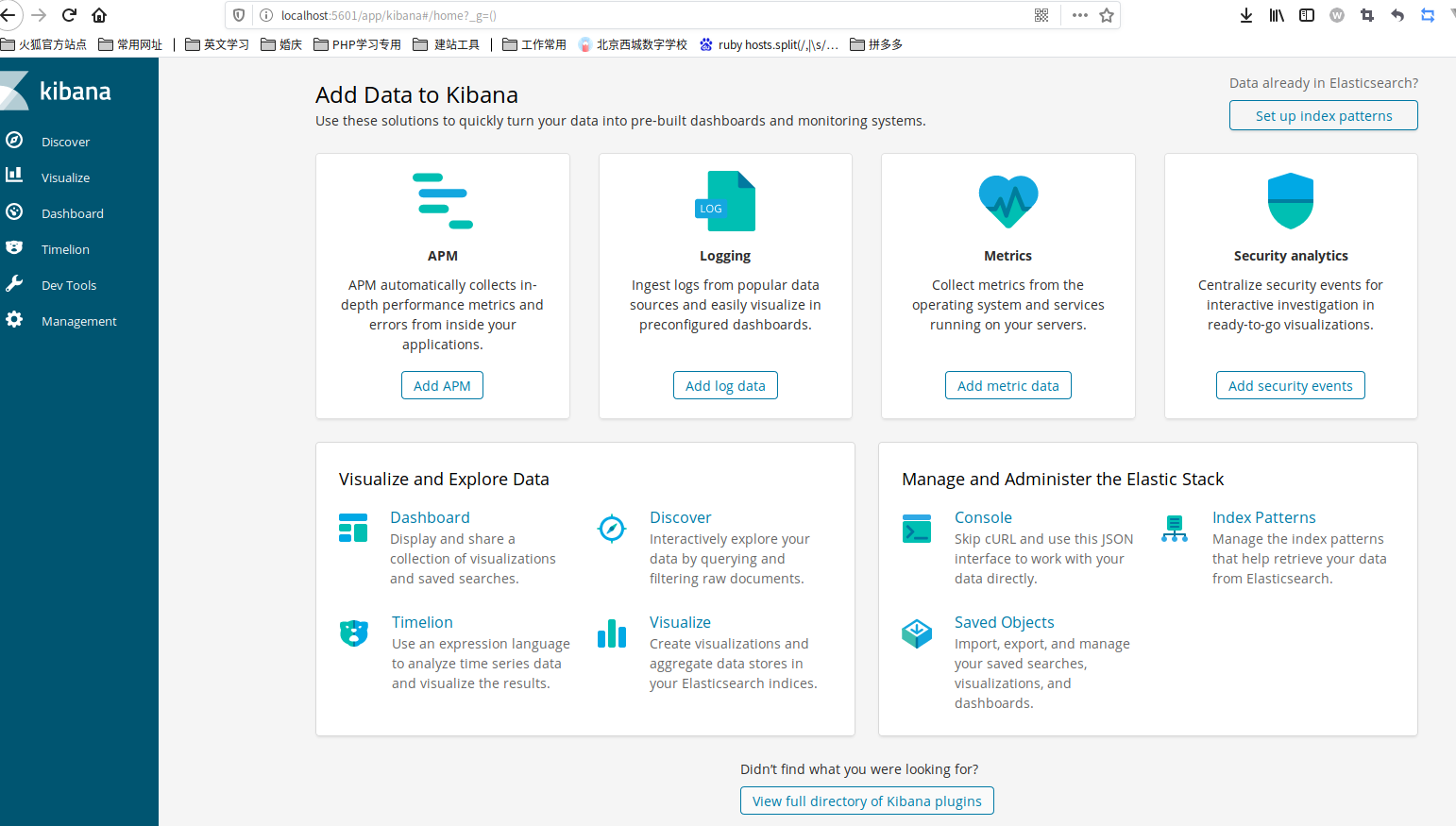
方法二:
下载安装包
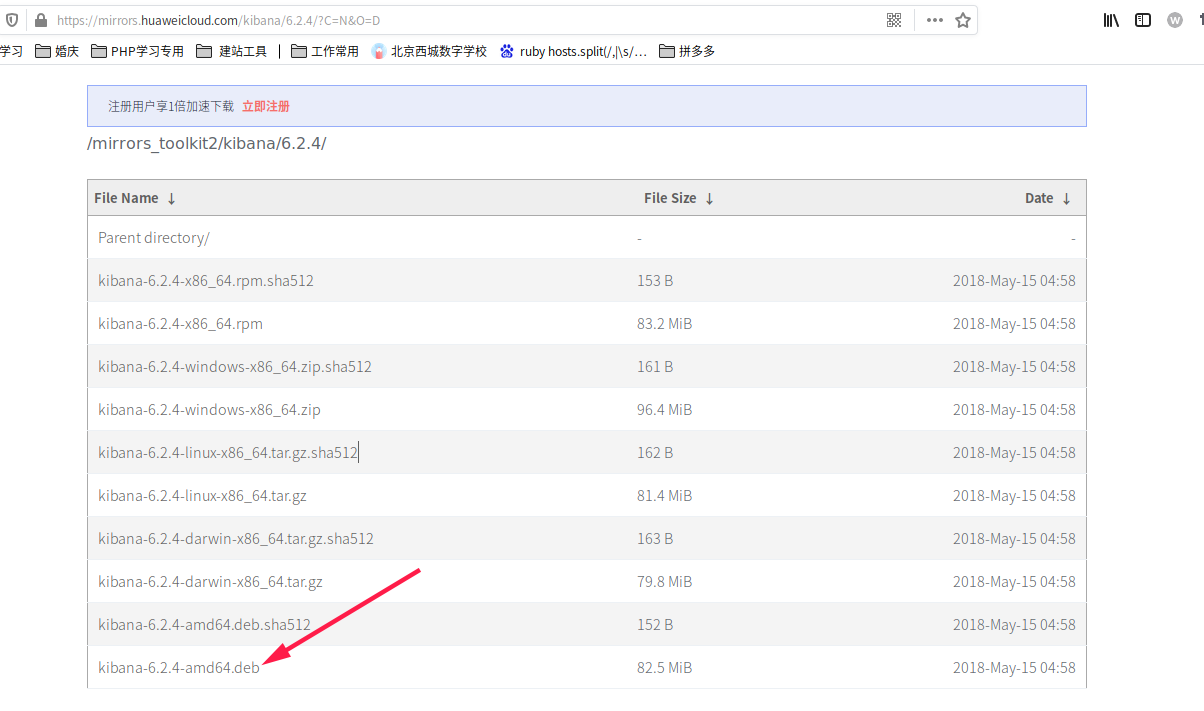
下载后双击安装即可安装成功
haima@haima-PC:/usr/share/kibana$ whereis kibana
kibana: /etc/kibana /usr/share/kibana
haima@haima-PC:/usr/share/kibana$ ll /etc/kibana/
总用量 24
drwxrwxr-x 2 root root 4096 9月 13 00:04 .
drwxr-xr-x 146 root root 12288 9月 12 23:51 ..
-rw-r--r-- 1 root root 4643 9月 13 00:04 kibana.yml
配置文件目录
sudo vim /etc/kibana.yml