最近在用weblogic部署项目,同时用的是oracle数据库,然后今天遇到一个问题:多个用户连接数据库连接不成功,有时提示被锁住,经检查发现一方面weblogic控制台中数据源的连接池配置没有配置足够的容量,另一方面是oracle数据库没有配足够的连接数
1.weblogic控制台修改如下
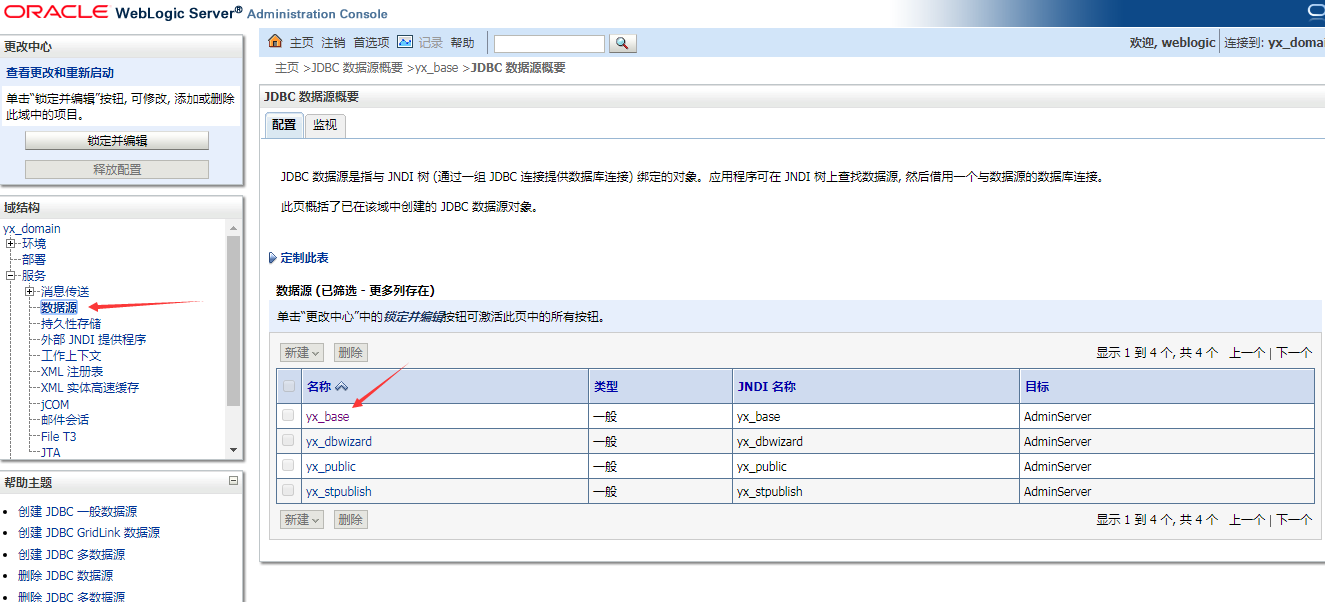


2.通过cmd命令修改数据库连接数并重启数据库
C:UsersAdministrator>sqlplus sys/sys@192.168.13.211/oanet as sysdba SQL*Plus: Release 10.2.0.1.0 - Production on 星期四 2月 9 11:57:01 2017 Copyright (c) 1982, 2005, Oracle. All rights reserved. ERROR: ORA-12560: TNS: 协议适配器错误 请输入用户名: ERROR: ORA-12560: TNS: 协议适配器错误 请输入用户名: ERROR: ORA-12560: TNS: 协议适配器错误 SP2-0157: 在 3 次尝试之后无法连接到 ORACLE, 退出 SQL*Plus C:UsersAdministrator>d: D:>cd app D:app>cd Administrator D:appAdministrator>cd product D:appAdministratorproduct>cd 11.2.0 D:appAdministratorproduct11.2.0>cd dbhome_1 D:appAdministratorproduct11.2.0dbhome_1>cd BIN D:appAdministratorproduct11.2.0dbhome_1BIN>sqlplus / as sysdba SQL*Plus: Release 11.2.0.4.0 Production on 星期四 2月 9 11:57:25 2017 Copyright (c) 1982, 2013, Oracle. All rights reserved. 连接到: Oracle Database 11g Enterprise Edition Release 11.2.0.4.0 - 64bit Production With the Partitioning, OLAP, Data Mining and Real Application Testing options SQL> show parameter processes NAME TYPE VALUE ------------------------------------ ----------- ------------------------------ aq_tm_processes integer 1 db_writer_processes integer 1 gcs_server_processes integer 0 global_txn_processes integer 1 job_queue_processes integer 1000 log_archive_max_processes integer 4 processes integer 150 SQL> select count(*) from v$process; COUNT(*) ---------- 85 SQL> show parameter session NAME TYPE VALUE ------------------------------------ ----------- ------------------------------ java_max_sessionspace_size integer 0 java_soft_sessionspace_limit integer 0 license_max_sessions integer 0 license_sessions_warning integer 0 session_cached_cursors integer 50 session_max_open_files integer 10 sessions integer 248 shared_server_sessions integer SQL> select count(*) from v$session; COUNT(*) ---------- 82 SQL> alter system set processes=300 scope=spfile; 系统已更改。 SQL> alter system set sessions=300 scope=spfile; 系统已更改。 SQL> shutdown immediate 数据库已经关闭。 已经卸载数据库。 ORACLE 例程已经关闭。 SQL> startup ORACLE 例程已经启动。 Total System Global Area 1352876032 bytes Fixed Size 2281056 bytes Variable Size 922747296 bytes Database Buffers 419430400 bytes Redo Buffers 8417280 bytes 数据库装载完毕。 数据库已经打开。 SQL> 修改linux系统下的oracle数据库连接数: [oracle@localhost ~]$ sqlplus /nolog SQL*Plus: Release 11.2.0.4.0 Production on Fri May 5 10:26:24 2017 Copyright (c) 1982, 2013, Oracle. All rights reserved. SQL> conn /as sysdba ???? SQL> show parameter session NAME TYPE VALUE ------------------------------------ ----------- ------------------------------ java_max_sessionspace_size integer 0 java_soft_sessionspace_limit integer 0 license_max_sessions integer 0 license_sessions_warning integer 0 session_cached_cursors integer 50 session_max_open_files integer 10 sessions integer 248 shared_server_sessions integer SQL> show parameter process NAME TYPE VALUE ------------------------------------ ----------- ------------------------------ aq_tm_processes integer 1 cell_offload_processing boolean TRUE db_writer_processes integer 1 gcs_server_processes integer 0 global_txn_processes integer 1 job_queue_processes integer 1000 log_archive_max_processes integer 4 processes integer 150 processor_group_name string SQL> alter system set processes=400 scope=spfile; ?????? SQL> alter system set sessions=450 scope=spfile; ?????? SQL> show parametersession SP2-0735: ??? SHOW ???? "parameters..." SQL> shutdown immediate; ???????? ???????? ORACLE ??????? SQL> startup ORACLE ??????? Total System Global Area 784998400 bytes Fixed Size 2257352 bytes Variable Size 599789112 bytes Database Buffers 176160768 bytes Redo Buffers 6791168 bytes ???????? ???????? SQL>