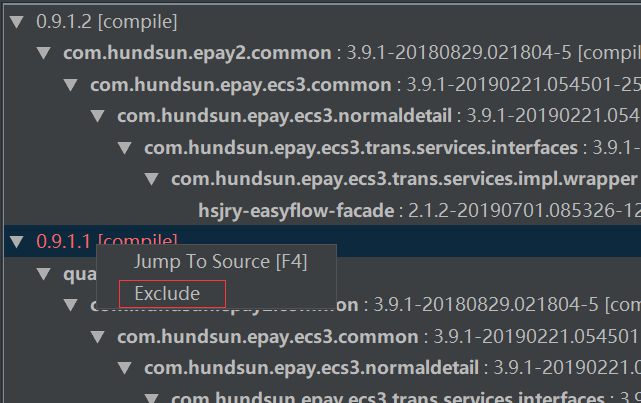作用:
一键查看maven依赖,查看冲突的依赖,一键进行exclude依赖
插件提供地址:
https://plugins.jetbrains.com/plugin/7179-maven-helper
安装步骤:
1、File -> Settings -> Plugins -> BrowseRepositories...
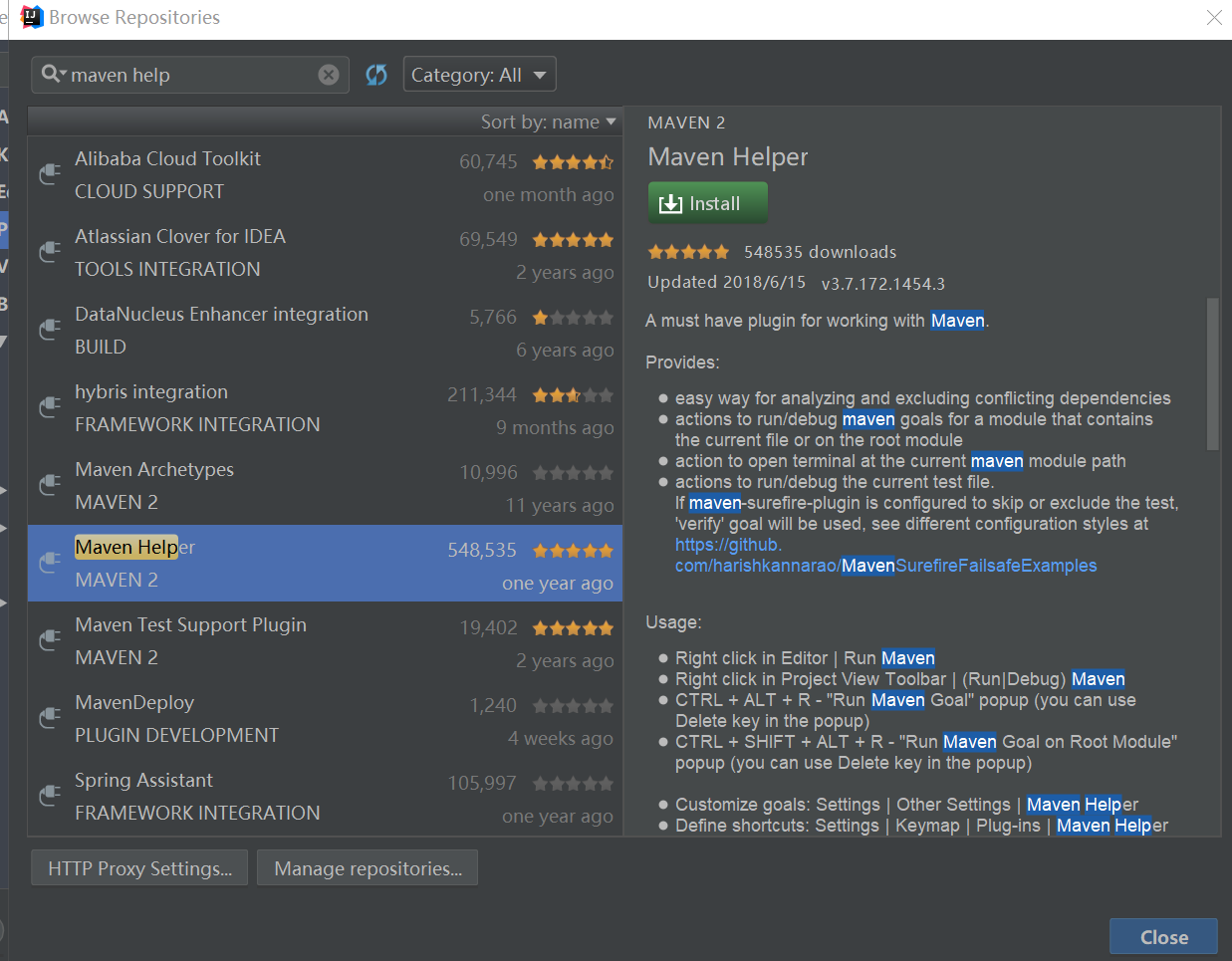
2、重启Intellij IDEA
效果:打开一个pom.xml文件就会发现有一个Dependency Analyzer

实际应用:
切换Dependency Analyzer试图即可进行相应操作:
Conflicts(查看冲突)
All Dependencies as List(列表形式查看所有依赖)
All Dependencies as Tree(树形式查看所有依赖)
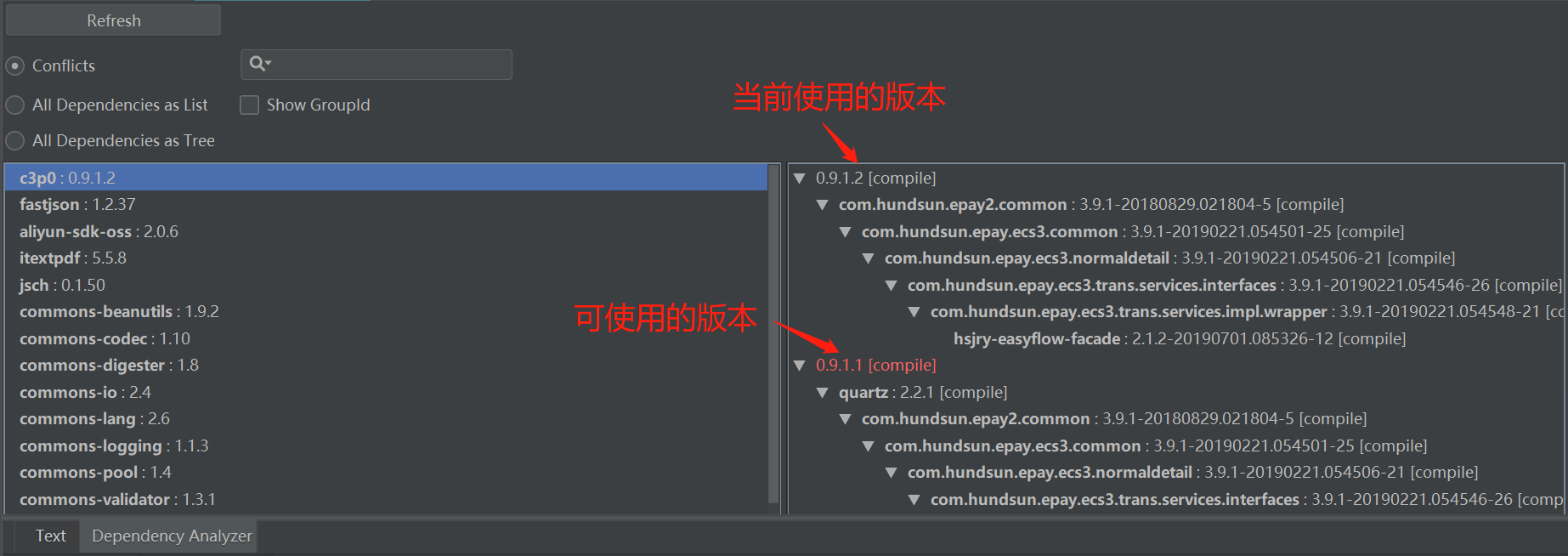
选中右键就可以 Exclude 啦,想用0.9.1.2就把其他版本的Exclude掉,想用0.9.1.1就把其他版本的Exclude掉,很方便。