1:第一种方法
# method1: subplot2grid ################# ''' 第一个参数(3, 3) 是把图分成3行3列 第二个参数是位置 (0, 0)表示从0行0列开始 第三个参数 colspan=3 表示列占3列 , 第四个参数 rowspan=1 表示行占一行 ''' plt.figure() ax1 = plt.subplot2grid((3, 3), (0, 0), colspan=3, rowspan=1) ax1.plot([1, 2], [1, 2]) ax1.set_title('al1_title') ax2 = plt.subplot2grid((3, 3), (1, 0), colspan=2,) ax3 = plt.subplot2grid((3, 3), (1, 2), rowspan=2) ax4 = plt.subplot2grid((3, 3), (2, 0)) ax5 = plt.subplot2grid((3, 3), (2, 1)) plt.savefig('./image_dir/grid1.png') plt.show()
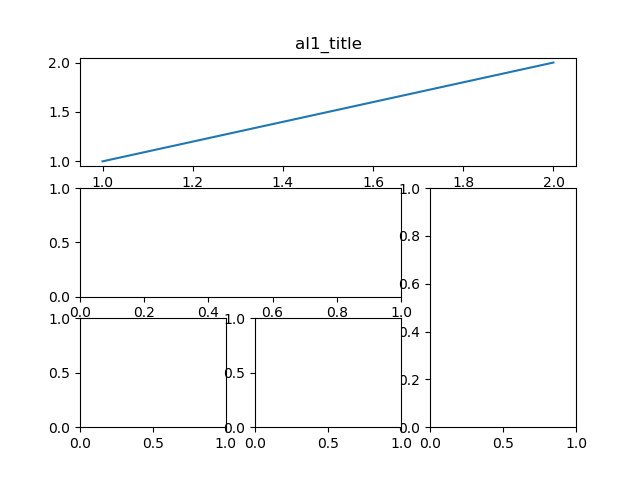
2: 第二种方法:
import matplotlib.pyplot as plt import matplotlib.gridspec as gridspec plt.figure() gs = gridspec.GridSpec(3, 3) ax1 = plt.subplot(gs[0, :]) ax2 = plt.subplot(gs[1, :2]) ax3 = plt.subplot(gs[1:, 2]) ax4 = plt.subplot(gs[-1, 0]) ax5 = plt.subplot(gs[-1, -2]) plt.savefig('./image_dir/grid2.png') plt.show()

3: 第三种方法
# method4 plt.figure() plt.subplot(2, 2, 1) plt.plot([0, 1], [0, 1]) plt.subplot(222) plt.plot([0, 1], [0, 2]) plt.subplot(223) plt.plot([0, 1], [0, 3]) plt.subplot(224) plt.plot([0, 1], [0, 4]) plt.savefig('./image_dir/grid4.png') plt.tight_layout() plt.show()

4: 第四种
# method 3 : easy to define structure f, ((ax11, ax12), (ax21, ax22)) = plt.subplots(2, 2, sharex=True, sharey=True) ax11.scatter([1, 2], [1, 2]) plt.savefig('./image_dir/grid3.png') plt.tight_layout() plt.show()
