一、报错信息

二、原因分析
因为RHEL 7使用systemd而不是initd运行进程和重启进程,而root.sh通过传统的initd运行ohasd进程
三、解决办法
在RHEL 7中ohasd需要被设置为一个服务,在运行脚本root.sh之前。
1、以root用户创建服务文件
touch /usr/lib/systemd/system/ohas.service
chmod 777 /usr/lib/systemd/system/ohas.service
将以下内容添加到新创建的ohas.service文件中
vi /usr/lib/systemd/system/ohas.service
[Unit]
Description=Oracle High Availability Services
After=syslog.target
[Service]
ExecStart=/etc/init.d/init.ohasd run >/dev/null 2>&1 Type=simple
Restart=always
[Install]
WantedBy=multi-user.target
以root用户运行下面的命令
systemctl daemon-reload
systemctl enable ohas.service
systemctl start ohas.service
2、验证
systemctl status ohas.service
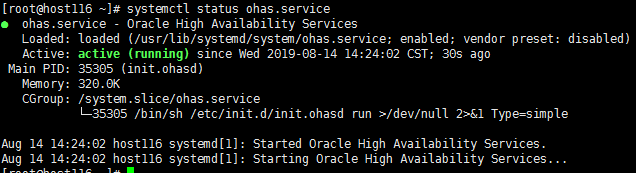
停止运行root.sh脚本后再进行该操作,然后运行root.sh脚本