22回校后,看了论文游了西湖,今天开始接触asp.net,从图书馆选了两本书:《精通ASP.NET 4.5 (第五版)》,《ASP.NET全能速查手册》。一本练手细看,一本翻查。
跟着第一章敲,顺便学VS2012。实例包括文件
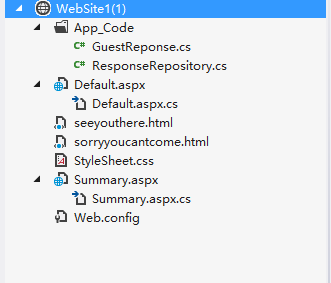
- Default.aspx作为主页面,页面内容包括表单的文本域,下拉选项,以及重要的提交按钮。
aspx文件本质上还是html文件,只在页头附加<%和%>标签的元素声明,head以及form元素中添加runat="server"。
- aspx作为呈现内容,并未有与服务器沟通的实质性代码,此时利用<%和%>内的CodeBehind特性,启用aspx文件相应的隐藏文件,后缀名为aspx.cs的文件。该代码隐藏类的基础是System.Web.UI.Page,其中包含许多用于响应Web请求的方法和属性。在Default.aspx.cs代码隐藏文件中,利用在初次加载页面时就会被调用,并在用户提交窗体时再次被调用的Page_Load方法,对用户是否参加晚会进行判断,从而转向相应的结果页面。

1 using System; 2 using System.Collections.Generic; 3 using System.Linq; 4 using System.Web; 5 using System.Web.UI; 6 using System.Web.UI.WebControls; 7 using System.Web.ModelBinding; 8 9 namespace PartyInvites{ 10 public partial class Default : System.Web.UI.Page{ 11 protected void Page_Load(object sender, EventArgs e){ 12 if (IsPostBack){ 13 GuestReponse rsvp = new GuestReponse(); 14 if(TryUpdateModel(rsvp,new FormValueProvider(ModelBindingExecutionContext))){ 15 ResponseRepository.GetRepository().AddResponse(rsvp); 16 if(rsvp.WillAttend.HasValue && rsvp.WillAttend.Value){ 17 Response.Redirect("seeyouthere.html"); 18 }else{ 19 Response.Redirect("sorryyoucantcome.html"); 20 } 21 } 22 } 23 } 24 } 25 }
- 在此实例中涉及到数据存储,但为了快捷方便,直接向对象存储在内存中。在此是利用类文件GuestReponse.cs完成,并且简单的利用数据模型类应用特性来实现验证。

1 using System; 2 using System.Collections.Generic; 3 using System.Linq; 4 using System.Web; 5 using System.ComponentModel.DataAnnotations; 6 7 /// <summary> 8 /// GuestReponse 的摘要说明 9 /// </summary> 10 namespace PartyInvites 11 { 12 public class GuestReponse 13 { 14 [Required] 15 public string Name { get; set; } 16 [Required] 17 public string Email { get; set; } 18 [Required] 19 public string Phone { get; set; } 20 [Required(ErrorMessage="Please tell us if you will attend")] 21 public bool? WillAttend { get; set; } 22 } 23 }
- ResponseRepository.cs读取实例中的所有数据对象,并向其中添加新对象。

1 using System; 2 using System.Collections.Generic; 3 using System.Linq; 4 using System.Web; 5 6 /// <summary> 7 /// ResponseRepository 的摘要说明 8 /// </summary> 9 namespace PartyInvites 10 { 11 public class ResponseRepository 12 { 13 private static ResponseRepository repository = new ResponseRepository(); 14 private List<GuestReponse> responses = new List<GuestReponse>(); 15 16 public static ResponseRepository GetRepository() 17 { 18 return repository; 19 } 20 public IEnumerable<GuestReponse> GetAllResponses() 21 { 22 return responses; 23 } 24 public void AddResponse(GuestReponse response) 25 { 26 responses.Add(response); 27 } 28 29 } 30 }
- 实例中另一重要文件Summary.aspx以及其代码隐藏文件Summary.aspx.cs将参加聚会与不参加聚会的人员信息做出总结,两个表格的数据调用方式有些区别,前者直接在页面中包含代码,后者将aspx.cs中所含调用方法的结果利用<%=和%>插入到发送给浏览器的输出中。

1 <%@ Page Language="C#" AutoEventWireup="true" CodeFile="Summary.aspx.cs" Inherits="PartyInvites.Summary" %> 2 <%@ Import Namespace="PartyInvites" %> 3 <!DOCTYPE html> 4 5 <html xmlns="http://www.w3.org/1999/xhtml"> 6 <head runat="server"> 7 <meta http-equiv="Content-Type" content="text/html; charset=utf-8"/> 8 <title></title> 9 <link rel="stylesheet" href="StyleSheet.css" /> 10 </head> 11 <body> 12 <h2>RSVP Summary</h2> 13 14 <h3>People Who Will Attend</h3> 15 <table> 16 <thead> 17 <tr><th>Name</th><th>Email</th><th>Phone</th></tr> 18 </thead> 19 <tbody> 20 <% var yesData = ResponseRepository.GetRepository().GetAllResponses().Where(r => r.WillAttend.HasValue && r.WillAttend.Value); 21 foreach (var rsvp in yesData){ 22 string htmlString = String.Format("<tr><td>{0}</td><td>{1}</td><td>{2}</td></tr>", rsvp.Name, rsvp.Email, rsvp.Phone); 23 Response.Write(htmlString); 24 } 25 %> 26 </tbody> 27 </table> 28 <h3>People Who Will Not Attend</h3> 29 <table> 30 <thead> 31 <tr><th>Name</th><th>Name</th><th>Phone</th></tr> 32 </thead> 33 <tbody> 34 <%= GetNoShowHtml() %> 35 </tbody> 36 </table> 37 </body> 38 </html>

1 using System; 2 using System.Collections.Generic; 3 using System.Linq; 4 using System.Web; 5 using System.Web.UI; 6 using System.Web.UI.WebControls; 7 using System.Text; 8 9 namespace PartyInvites 10 { 11 public partial class Summary : System.Web.UI.Page 12 { 13 protected void Page_Load(object sender, EventArgs e) 14 { 15 16 } 17 protected string GetNoShowHtml() { 18 StringBuilder html = new StringBuilder(); 19 var noData = ResponseRepository.GetRepository().GetAllResponses().Where(r => r.WillAttend.HasValue && !r.WillAttend.Value); 20 foreach(var rsvp in noData){ 21 html.Append(String.Format("<tr><td>{0}</td><td>{1}</td><td>{2}</td></tr>", rsvp.Name, rsvp.Email, rsvp.Phone)); 22 } 23 return html.ToString(); 24 } 25 } 26 }
