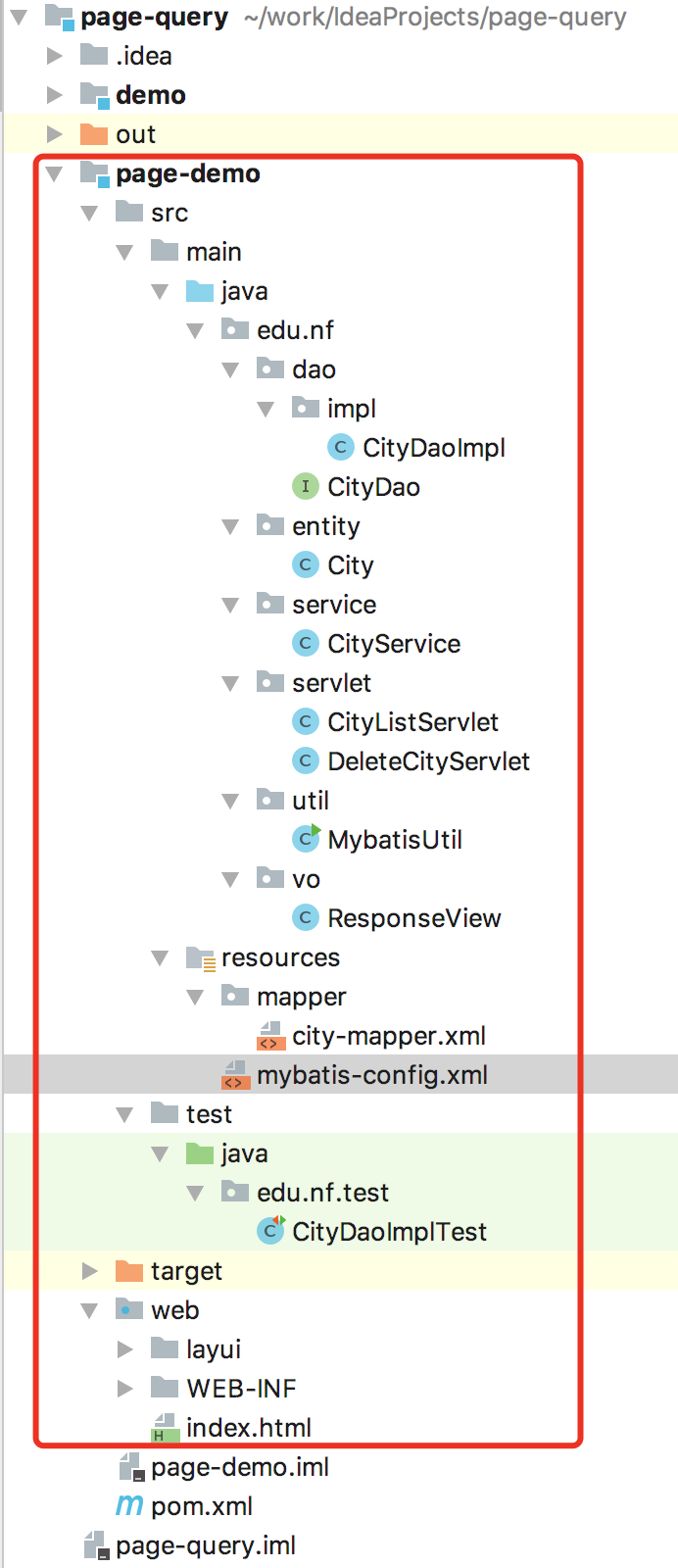摘要: com.github.pagehelper.PageHelper是一款好用的开源免费的Mybatis第三方物理分页插件
PageHelper是国内牛人的一个开源项目,有兴趣的可以去看源码,都有中文注释
开源项目地址: https://pagehelper.github.io/
请求URL:http://localhost:8080/listCity?page=1&limit=10
显示数据:
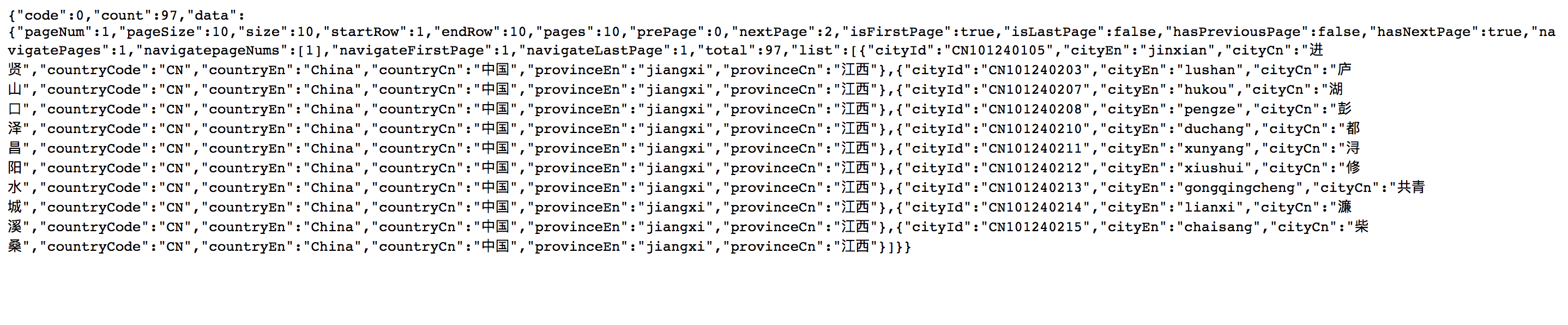
1、PageHelper的maven依赖及插件配置
<dependency> <groupId>com.github.pagehelper</groupId> <artifactId>pagehelper</artifactId> <version>5.1.6</version> </dependency>
PageHelper除了本身的jar包外,它还依赖了一个叫jsqlparser的jar包,使用时,我们不需要单独指定jsqlparser的maven依赖,maven的间接依赖会帮我们引入。
2、配置拦截器插件
这个是配置在mybatis-config.xml文件中
文档中的示例
<!-- plugins在配置文件中的位置必须符合要求,否则会报错,顺序如下: properties?, settings?, typeAliases?, typeHandlers?, objectFactory?,objectWrapperFactory?, plugins?, environments?, databaseIdProvider?, mappers? --> <plugins> <!-- com.github.pagehelper为PageHelper类所在包名 --> <plugin interceptor="com.github.pagehelper.PageInterceptor"> <!-- 使用下面的方式配置参数,后面会有所有的参数介绍 --> <property name="param1" value="value1"/> </plugin> </plugins>
3、我的配置mybatis-config.xml:
<?xml version="1.0" encoding="utf-8"?> <!DOCTYPE configuration PUBLIC "-//mybatis.org//DTD Config 3.0//EN" "http://mybatis.org/dtd/mybatis-3-config.dtd"> <configuration> <typeAliases> <package name="edu.nf.entity"/> </typeAliases> <!-- 配置分页插件 --> <plugins> <plugin interceptor="com.github.pagehelper.PageInterceptor"> <!--helperDialect 方言:就表示此插件针对哪个数据库进行优化处理 这个方言可以不配置,因为此插件可以依据你的 url 的信息来推断出 你用的数据库是哪一个 --> <property name="helperDialect" value="mysql"/> <!--分页合理化参数--> <property name="reasonable" value="true"/> </plugin> </plugins> <!--配置数据库--> <environments default="mysql"> <environment id="mysql"> <transactionManager type="JDBC"/> <dataSource type="POOLED"> <property name="driver" value="com.mysql.jdbc.Driver"/> <property name="url" value="jdbc:mysql://localhost:3306/citydb?useSSL=true&useUnicode=true&characterEncoding=utf-8"/> <property name="username" value="root"/> <property name="password" value="root"/> </dataSource> </environment> </environments> <mappers> <mapper resource="mapper/city-mapper.xml"/> </mappers> </configuration>
4、city-mapper.xml 数据库查询语句配置:

<?xml version="1.0" encoding="utf-8"?> <!DOCTYPE mapper PUBLIC "-//mybatis.org//DTD Mapper 3.0//EN" "http://mybatis.org/dtd/mybatis-3-mapper.dtd"> <mapper namespace="edu.nf.dao.CityDao"> <resultMap id="cityMap" type="city" > <id property="cityId" column="city_id"/> <result property="cityEn" column="city_en"/> <result property="cityCn" column="city_cn"/> <result property="countryCode" column="country_code"/> <result property="countryEn" column="country_en"/> <result property="countryCn" column="country_cn"/> <result property="provinceEn" column="province_en"/> <result property="provinceCn" column="province_cn"/> </resultMap> <!-- 这里写查询全部数据,配置好的分页插件他会自己加上limit 查询语句后面不能加; --> <select id="listCity" resultMap="cityMap"> select * from city_test </select> <delete id="deleteCity" parameterType="java.util.List"> delete from city_test where city_id in <foreach collection="list" item="city" open="(" separator="," close=")"> #{city.cityId} </foreach> </delete> </mapper>
5、后台分页查询 servlet:
/** * @author hh * @Date 2018/9/15 */ @WebServlet("/listCity") public class CityListServlet extends HttpServlet { @Override protected void service(HttpServletRequest req, HttpServletResponse resp) throws ServletException, IOException { resp.setContentType("application/json;charset=utf-8"); //取出前端请求参数 String page=req.getParameter("page"); String limit=req.getParameter("limit"); //分页查询结果 page页数 limit显示行数 List<City> listCity=new CityService().listCity(page,limit); // 包装Page对象 listCity:page结果 , navigatePages: 页码数量 PageInfo<City> list=new PageInfo<>(listCity,1); //自己写的一个响应视图类,因为前端用的是layui框架需要自己,所以自己定义ResponseView ResponseView vo=new ResponseView(); //设值 取出总数据行 vo.setCount(list.getTotal()); //设值 查询的结果 vo.setData(list.getList()); //响应前端 resp.getWriter().print(new Gson().toJson(vo)); } }
6、响应视图类 ResponseView (因为前端用的是layui框架需要自己,所以自己定义ResponseView):

package edu.nf.vo; /** * @author hh * @Date 2018/9/15 */ public class ResponseView { private int code =0; private Long count=0L; private Object data; public Integer getCode() { return code; } public void setCode(Integer code) { this.code = code; } public Long getCount() { return count; } public void setCount(Long count) { this.count = count; } public Object getData() { return data; } public void setData(Object data) { this.data = data; } }
7、实体类 City:

package edu.nf.entity; /** * @author hh * @Date 2018/9/14 */ public class City { private String cityId; private String cityEn; private String cityCn; private String countryCode; private String countryEn; private String countryCn; private String provinceEn; private String provinceCn; public String getCityId() { return cityId; } public void setCityId(String cityId) { this.cityId = cityId; } public String getCityEn() { return cityEn; } public void setCityEn(String cityEn) { this.cityEn = cityEn; } public String getCityCn() { return cityCn; } public void setCityCn(String cityCn) { this.cityCn = cityCn; } public String getCountryCode() { return countryCode; } public void setCountryCode(String countryCode) { this.countryCode = countryCode; } public String getCountryEn() { return countryEn; } public void setCountryEn(String countryEn) { this.countryEn = countryEn; } public String getCountryCn() { return countryCn; } public void setCountryCn(String countryCn) { this.countryCn = countryCn; } public String getProvinceEn() { return provinceEn; } public void setProvinceEn(String provinceEn) { this.provinceEn = provinceEn; } public String getProvinceCn() { return provinceCn; } public void setProvinceCn(String provinceCn) { this.provinceCn = provinceCn; } }
8、service 逻辑业务层(CityService):
/** * @author hh * @Date 2018/9/15 */ public class CityService { /** * 分页查询 城市信息集合 * @return */ public List<City> listCity(String offest,String pageSize){ //类型转换 Integer pnum=Integer.valueOf(offest); Integer psize=Integer.valueOf(pageSize); //调用PageHelper获取第1页,10条内容,默认查询总数count PageHelper.startPage(pnum,psize); //调用CityDaoImpl 分页查询 return new CityDaoImpl().listCity(); } /** * 批量删除 * @param cityData * @return */ public int deleteCity(String cityData){ List<City> list=new Gson().fromJson(cityData,new TypeToken<List<City>>(){}.getType()); try { new CityDaoImpl().deleteCity(list); return 200; } catch (Exception e) { e.printStackTrace(); return 403; } } }
9、Dao 接口类:
/** * @author hh * @Date 2018/9/14 */ public interface CityDao { /** * 城市信息列表 * @return */ List<City> listCity(); /** * 批量删除 * @param listCity */ void deleteCity(List<City> listCity); }
10、Dao实现类:
/** * @author hh * @Date 2018/9/14 */ public class CityDaoImpl implements CityDao { @Override public List<City> listCity() { List<City> list=null; try(SqlSession sqlSession = MybatisUtil.getSqlSession()){ CityDao cityDao=sqlSession.getMapper(CityDao.class); list=cityDao.listCity(); } return list; } @Override public void deleteCity(List<City> listCity) { try(SqlSession sqlSession = MybatisUtil.getSqlSession()){ CityDao cityDao=sqlSession.getMapper(CityDao.class); cityDao.deleteCity(listCity); } } }
我的项目案例(包括了上一篇博客的分页查询):点我下载
项目结构: