开发环境eclipse,下载内购需要的文件sdkManager,windows>android SDK manager>Extra..
将下载文件中的
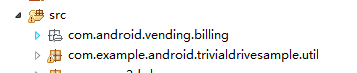
拷到src下面,代码里要用的下面文件
初始化
//产品ID列表
public static String[] productID_Array = {"60crystal", "300crystal", "980crystal", "1980crystal", "3280crystal", "6480crystal", "3000crystalmonth"};
//购买列表
public static Vector<Purchase> inventory_list = new Vector<Purchase>();
String base64EncodedPublicKey = ""; mHelper = new IabHelper(this, base64EncodedPublicKey); mHelper.enableDebugLogging(false); //执行服务绑定 mHelper.startSetup(new IabHelper.OnIabSetupFinishedListener() { public void onIabSetupFinished(IabResult result) { if (!result.isSuccess()) { return; } //产品id列表 List<String> productList = new ArrayList<String>(); for(int i = 0; i < productID_Array.length; i++) { productList.add(productID_Array[i]); } //记录初始化是否成功的状态 googleplay_iap = true; //检索产品详细信息 mHelper.queryInventoryAsync(true, productList, mGotInventoryListener); } });
base64EncodedPublicKey是googleplay后台的发布产品的时候生成提供的,最好放在服务端
//检索购买信息回调 static IabHelper.QueryInventoryFinishedListener mGotInventoryListener = new IabHelper.QueryInventoryFinishedListener() { public void onQueryInventoryFinished(IabResult result, Inventory inventory) { if (result.isFailure()) { Log.i("购买信息回调:","失败"); return; } Log.i("", "检索购买信息且回调成功."); for(int i = 0; i < productID_Array.length; i++) { //返回应用内商品的商品详情 SkuDetails data=inventory.getSkuDetails(productID_Array[i]); if(data != null) { //将放到列表中 1(未用到price,好像没用) detail_list.addElement(data); } //返回给定产品的购买信息,如果没有购买,则返回null。 final Purchase premiumPurchase = inventory.getPurchase(productID_Array[i]); if(premiumPurchase != null) { //将产品购买信息放到列表中 1 Log.i("说明还有未消耗的产品","++++"); inventory_list.addElement(premiumPurchase); } } if(inventory_list.size() > 0) { Log.i("进入处理消耗","++++"); //继续请求消耗 ConsumeOrder(inventory_list.elementAt(0).getSku()); } } }; // 充值请求 public static void doCharge(final String data) { JSONObject joRes; try { joRes = new JSONObject(data); extraData = joRes.optString("orderId"); payIndex = Integer.parseInt(joRes.optString("index")); } catch (JSONException e) { // TODO Auto-generated catch block e.printStackTrace(); } if (!googleplay_iap) { return; } payProductID = productID_Array[payIndex-1]; // 当前索引对应的订单id for (int i = 0; i < inventory_list.size(); i++) { if (payProductID.equals(inventory_list.elementAt(i).getSku())) { Log.i(TAG, "订单已拥有++"); return; } } if (mHelper.mAsyncInProgress) { mHelper.flagEndAsync(); } mainThreadHandler.post(new Runnable() { public void run() { mHelper.launchPurchaseFlow(instance, payProductID, RC_REQUEST, mPurchaseFinishedListener, extraData); } }); } // google 购买回调 static IabHelper.OnIabPurchaseFinishedListener mPurchaseFinishedListener = new IabHelper.OnIabPurchaseFinishedListener() { public void onIabPurchaseFinished(IabResult result, Purchase purchase) { if (result.isFailure()) { Log.i("", "支付回调失败++"); return; } Log.i("", "支付回调成功++"); final String curPid = purchase.getSku(); try { JSONObject json = new JSONObject(); json.put("ggOrderId", purchase.getOrderId()); json.put("myOrderId", purchase.getDeveloperPayload()); json.put("signture", purchase.getSignature()); json.put("signtureJson", purchase.getOriginalJson()); Cocos2dxLuaJavaBridge.callLuaGlobalFunctionWithString( "platformGoogleRequestItem", json.toString()); } catch (Exception e) { throw new RuntimeException(e); } inventory_list.addElement(purchase); // 4 instance.runOnGLThread(new Runnable() { public void run() { ConsumeOrder(curPid); } }); } }; // 消耗 public static void ConsumeOrder(String consumeProductID) { if (!googleplay_iap) { return; } if (consumeProductID != "") { for (purchaseIndex = 0; purchaseIndex < inventory_list.size(); purchaseIndex++) // 5 { if (consumeProductID.equals(inventory_list.elementAt(purchaseIndex).getSku())) { mainThreadHandler.post(new Runnable() { public void run() { // 向google发送消费请求 Log.i("", "向google发送消费请求。。"); mHelper.consumeAsync(inventory_list.elementAt(purchaseIndex),mConsumeFinishedListener); } }); break; } } } } // 消耗回调 static IabHelper.OnConsumeFinishedListener mConsumeFinishedListener = new IabHelper.OnConsumeFinishedListener() { public void onConsumeFinished(Purchase purchase, IabResult result) { //从订单列表中取消消耗过的订单 for (int i = 0; i < inventory_list.size(); i++) { if (purchase.getSku().equals(inventory_list.elementAt(i).getSku())) { inventory_list.remove(i); Log.i("", "从订单列表中移除消耗过的订单。。"); break; } } instance.runOnGLThread(new Runnable() { public void run() { // 7如果有未消耗订单继续请求消耗 if (inventory_list.size() > 0) { // 继续请求消耗 ConsumeOrder(inventory_list.elementAt(0).getSku()); } } }); } };
platformGoogleRequestItem是客户端函数,需要请求本地服务器发送游戏货币
再说测试,测试可以出个测试包上传到googleplay后台的alpha版本或者beta版本,要求签名和包名要与正式包的一样
然后添加测试账号,测试账号要绑定信用卡,开发者账户>账户明细>许可测试,这个地方也要添加测试账号,这样就不会扣钱啦。。。