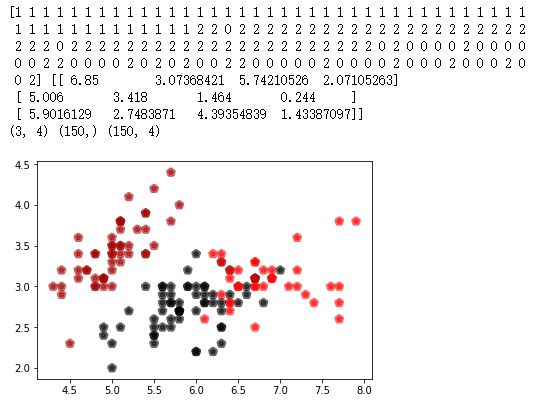1.用python实现K均值算法
K-means是一个反复迭代的过程,算法分为四个步骤:
import numpy as np x = np.random.randint(1,50,[20,1]) y = np.zeros(20) k = 3 #1) 选取数据空间中的K个对象作为初始中心,每个对象代表一个聚类中心; def initcen(x,k): return x[:k] #2) 对于样本中的数据对象,根据它们与这些聚类中心的欧氏距离,按距离最近的准则将它们分到距离它们最近的聚类中心(最相似)所对应的类; def nearest(kc,i): d = abs(kc-i) w = np.where(d == np.min(d)) return w[0][0] def xclassify(x,y,kc): for i in range(x.shape[0]): y[i] = nearest(kc,x[i]) return y #3) 更新聚类中心:将每个类别中所有对象所对应的均值作为该类别的聚类中心,计算目标函数的值; def kcmean(x,y,kc,k): l = list(kc) flag = False for c in range(k): m = np.where(y ==0) n = np.mean(x[m]) if l[c] != n: l[c] = n flag = True print(l,flag) return (np.array(l),flag) #4) 判断聚类中心和目标函数的值是否发生改变,若不变,则输出结果,若改变,则返回2) kc = initcen(x,k) flag = True print(x,y,kc,flag) while flag: y = xclassify(x,y,kc) kc,flag = kcmean(x,y,kc,k) print(y,kc)
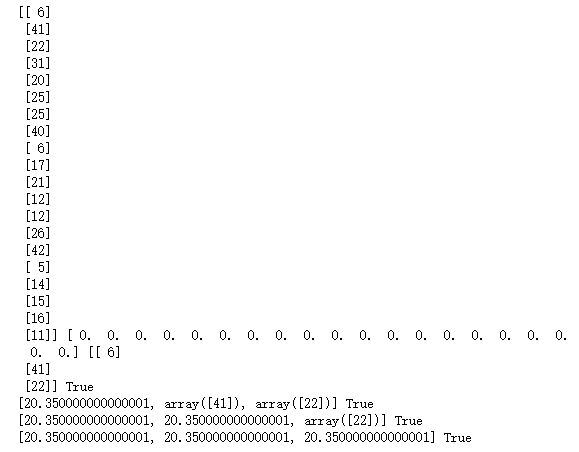
2. 鸢尾花花瓣长度数据做聚类并用散点图显示。
from sklearn.datasets import load_iris iris = load_iris() datas = iris.data iris_length=datas[:,2] # 用鸢尾花花瓣作分析 x = np.array(iris_length) y = np.zeros(x.shape[0]) kc = initcen(x,3) flag = True while flag: y = xclassify(x,y,kc) kc,flag = kcmean(x,y,kc,3) print(kc,flag) # 分析鸢尾花花瓣长度的数据,并用散点图表示出来 import matplotlib.pyplot as plt plt.scatter(iris_length, iris_length, marker='p', c=y, alpha=0.5, linewidths=4, cmap='Paired') plt.show()
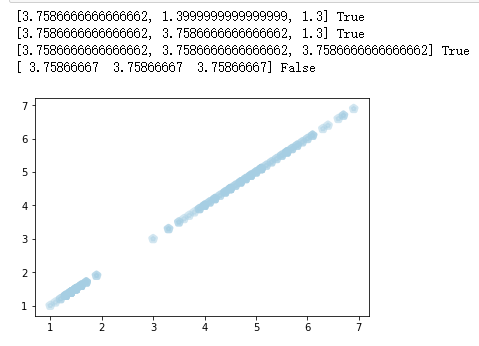
3. 用sklearn.cluster.KMeans,鸢尾花花瓣长度数据做聚类并用散点图显示.
from sklearn.cluster import KMeans iris_length = datas[:, 2:3] k_means = KMeans(n_clusters=3) result = k_means.fit(iris_length) kc1 = result.cluster_centers_ y_kmeans = k_means.predict(iris_length) # 画图 plt.scatter(iris_length,np.linspace(1,150,150),c=y_kmeans,marker='x',cmap='rainbow',linewidths=4) plt.show()
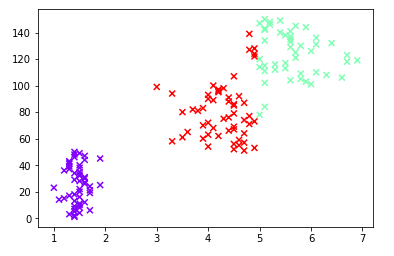
4. 鸢尾花完整数据做聚类并用散点图显示.
k_means1 = KMeans(n_clusters=3) result1 = k_means1.fit(datas) kc2 = result1.cluster_centers_ y_kmeans1 = k_means1.predict(datas) print(y_kmeans1, kc2) print(kc2.shape, y_kmeans1.shape, datas.shape) plt.scatter(datas[:, 0], datas[:, 1], c=y_kmeans1, marker='p', cmap='flag', linewidths=4, alpha=0.6) plt.show()