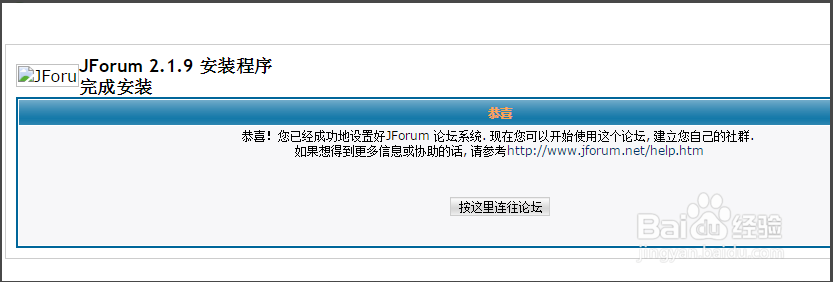一、准备环境
1. Java环境安装配置(JDK+JRE+环境变量)
2. Tomcat下载安装
下载地址:
安装教程:http://jingyan.baidu.com/article/870c6fc33e62bcb03fe4be90.html
3. MySql下载安装
下载地址:https://dev.mysql.com/downloads/windows/installer/5.7.html
安装教程:http://jingyan.baidu.com/article/7e440953d6f0702fc1e2ef61.html
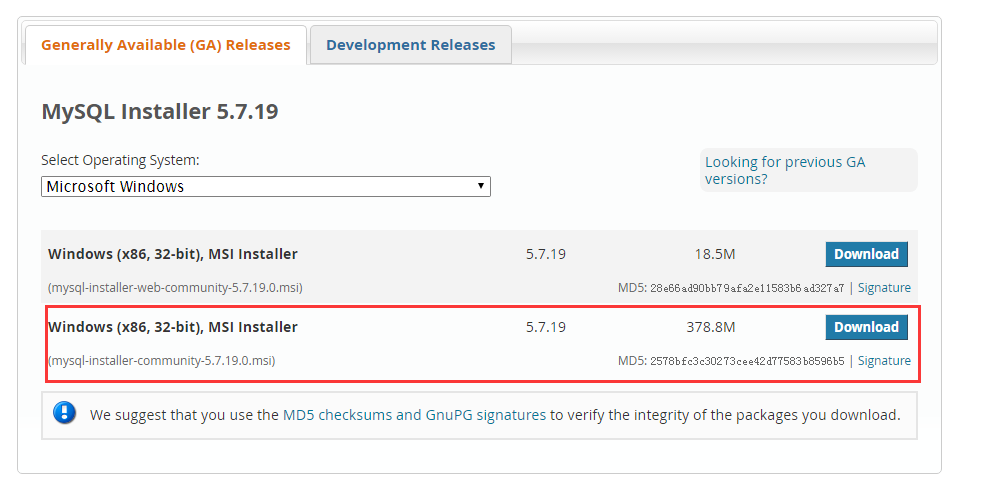
4. JForum下载
二、JForum安装部署
1. 把官网下载好的JForum的安装放入到了tomcat的下的webapps文件下。
2. 在tomcat的打开网址路径加上/jforum/install.jsp(例如:http://localhost:8088/jforum/install.jsp),就可以打开/jforum的安装入口了。
3. 在安装前需要配置数据的用户账户的名称

4. 然后在版面的状态中,输入系统管理员密码和确认密码即可。点击下一步即可
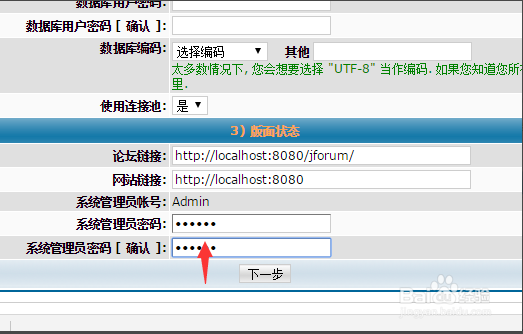
5. 进入到了/jforum信息配置的界面中,然后点击begin install进行开始安装接口。
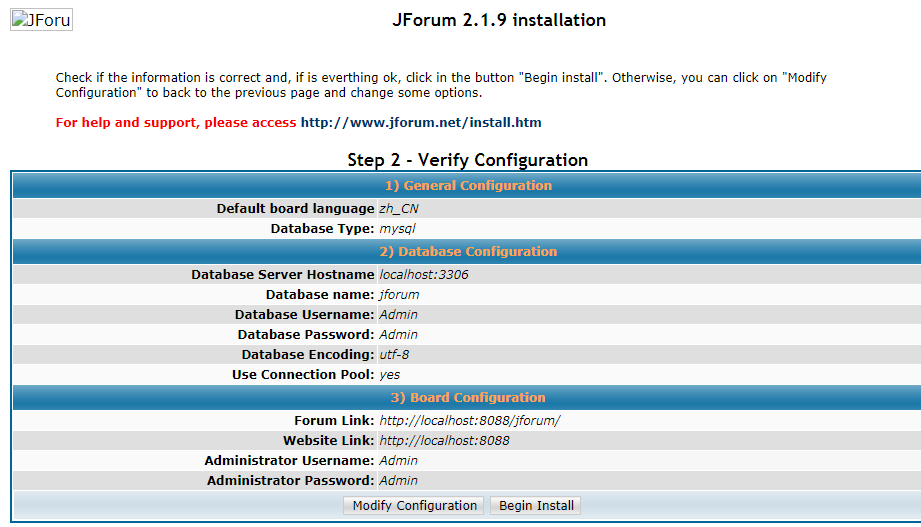
由于mysql5.5及以后的版本中TYPE=InnoDB被ENGINE=InnoDB替代,安装时会报错“You have an error in your SQL syntax; check the manual that corresponds to your MySQL server version for the right syntax to use near 'TYPE=InnoDB' at line 1”,需要将“C:Program FilesApache Software FoundationTomcat 7.0webappsjforumWEB-INFconfigdatabasemysql”的mysql_db_struct.sql脚本中的TYPE=InnoDB替换为ENGINE=InnoDB。
6. 等待安装完成即可。然后点击按这里连往论坛即可。