While, this blog will talk about installing the Maven in your computer.
There are three steps as follow, and all operations are very simply. I realized to my sence that you can do it with this blog.
good luck. Now, let's begin.
Step one : Download the resource from the Apache
You should download the ZIP resource from the Apache first.
the Maven web site is : http://maven.apache.org/index.html
I have been downlaoded the Apache Maven 3.2.2
and the screen shot as follow:
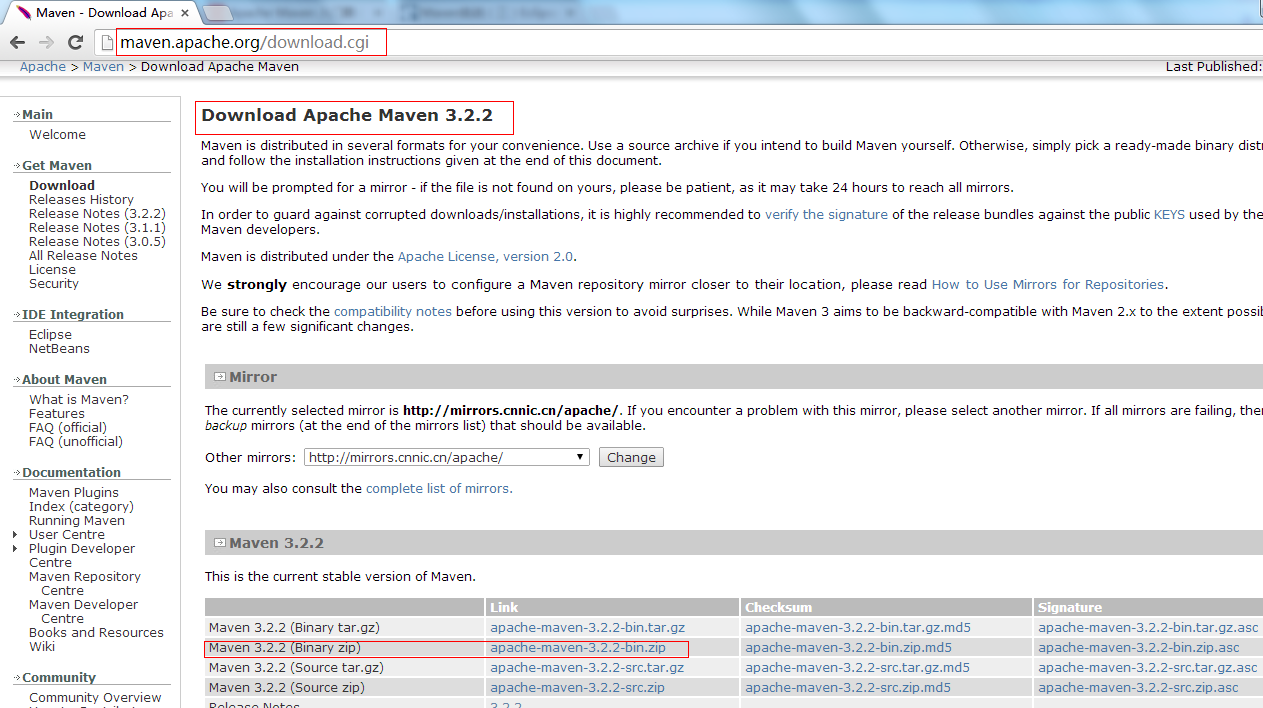
Step two: Unzip the resource to your computer
If you have been downloaded the Maven ZIP resource, next, you should UNZIP the resource to your computer
I unziped the resource to my computer as follow:
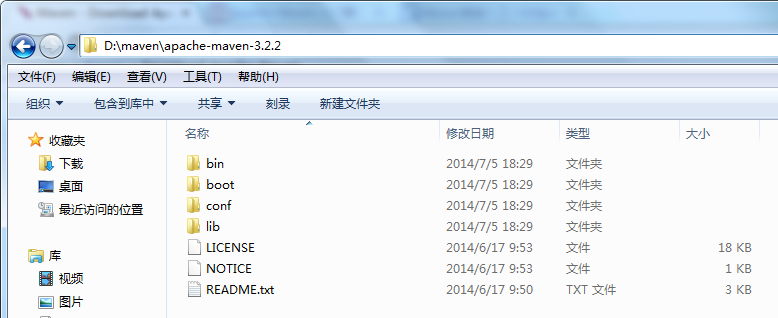
//Step three: Setting the environment variable
The third step that setting the environment variable(s)
you can do as same as me
one: Create a new environment variable "MAVEN" and set the value as your maven postion in your computer
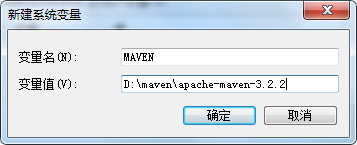
two : Add the "MAVEN" to environment "path"
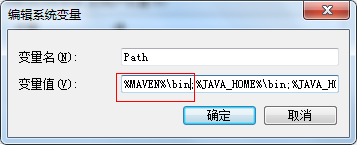
three : Go to windows console and input the command "mvn -version"
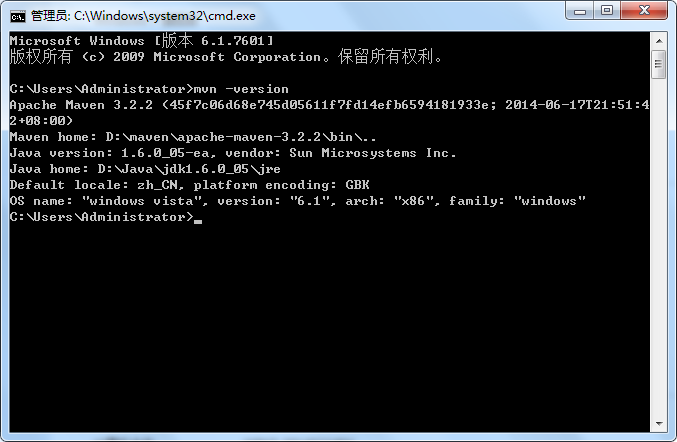
If you get the above result, Congratulations, you have been installed Maven successfully.
========================================================
多读一些书,英语很重要。
More reading,and english is important.
I'm Hongten
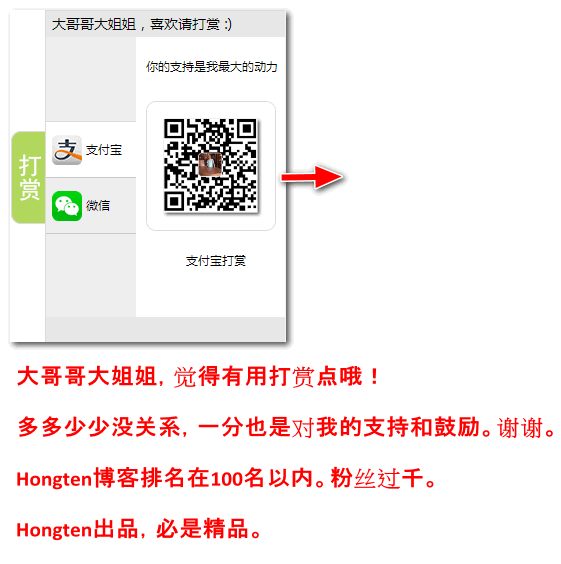
========================================================