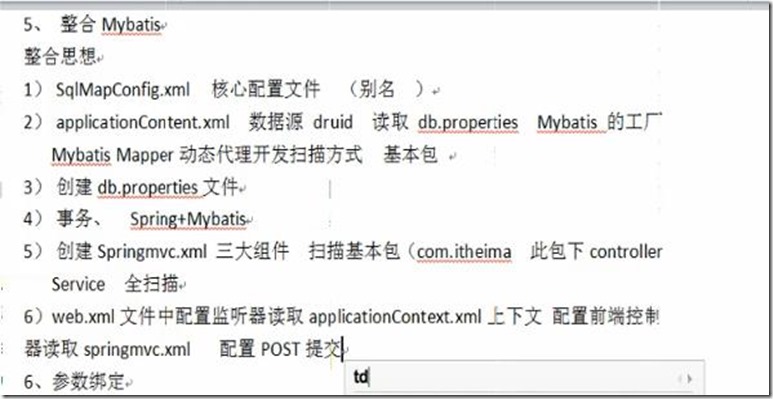1)编写 sqlMapConfg.xml 核心配置文件 (指定扫描包,会把包内所有的类都设置别名 )
<?xml version="1.0" encoding="UTF-8" ?> <!DOCTYPE configuration PUBLIC "-//mybatis.org//DTD Config 3.0//EN" "http://mybatis.org/dtd/mybatis-3-config.dtd"> <configuration> <!-- 设置别名 --> <typeAliases> <!-- 2. 指定扫描包,会把包内所有的类都设置别名,别名的名称就是类名,大小写不敏感 --> <package name="com.itheima.springmvc.pojo" /> </typeAliases> </configuration>
2) 配置spring 核心配置文件 applicationContext.xml
配置数据源 druid, 读取db.properties, mybatis的工厂,mybatis的动态
代理开发扫描方式 事务
<?xml version="1.0" encoding="UTF-8"?> <beans xmlns="http://www.springframework.org/schema/beans" xmlns:context="http://www.springframework.org/schema/context" xmlns:p="http://www.springframework.org/schema/p" xmlns:aop="http://www.springframework.org/schema/aop" xmlns:tx="http://www.springframework.org/schema/tx" xmlns:xsi="http://www.w3.org/2001/XMLSchema-instance" xsi:schemaLocation="http://www.springframework.org/schema/beans http://www.springframework.org/schema/beans/spring-beans-4.0.xsd http://www.springframework.org/schema/context http://www.springframework.org/schema/context/spring-context-4.0.xsd http://www.springframework.org/schema/aop http://www.springframework.org/schema/aop/spring-aop-4.0.xsd http://www.springframework.org/schema/tx http://www.springframework.org/schema/tx/spring-tx-4.0.xsd http://www.springframework.org/schema/util http://www.springframework.org/schema/util/spring-util-4.0.xsd"> <context:property-placeholder location="classpath:db.properties"/> <!-- 数据库连接池 --> <bean id="dataSource" class="org.apache.commons.dbcp.BasicDataSource" destroy-method="close"> <property name="driverClassName" value="${jdbc.driver}" /> <property name="url" value="${jdbc.url}" /> <property name="username" value="${jdbc.username}" /> <property name="password" value="${jdbc.password}" /> <property name="maxActive" value="10" /> <property name="maxIdle" value="5" /> </bean> <!-- Mybatis的工厂 --> <bean id="sqlSessionFactoryBean" class="org.mybatis.spring.SqlSessionFactoryBean"> <property name="dataSource" ref="dataSource"/> <!-- 核心配置文件的位置 --> <property name="configLocation" value="classpath:sqlMapConfig.xml"/> </bean> <!-- Mapper动态代理开发 扫描包 ==》 如果不配置这个的话,就要将所有的mapper注册到spring中 --> <bean class="org.mybatis.spring.mapper.MapperScannerConfigurer"> <!-- 基本包 --> <property name="basePackage" value="com.itheima.springmvc.dao"/> </bean> <!-- 注解事务 --> <bean id="transactionManager" class="org.springframework.jdbc.datasource.DataSourceTransactionManager"> <property name="dataSource" ref="dataSource"/> </bean> <!-- 开启注解 --> <tx:annotation-driven transaction-manager="transactionManager"/> </beans>
3)创建db.properties
jdbc.driver=com.mysql.jdbc.Driver
jdbc.url=jdbc:mysql://localhost:3306/springmvc?characterEncoding=utf-8
jdbc.username=root
jdbc.password=houchen
配置springMvc的三大组件和自定义转换器
<?xml version="1.0" encoding="UTF-8"?> <beans xmlns="http://www.springframework.org/schema/beans" xmlns:xsi="http://www.w3.org/2001/XMLSchema-instance" xmlns:p="http://www.springframework.org/schema/p" xmlns:context="http://www.springframework.org/schema/context" xmlns:mvc="http://www.springframework.org/schema/mvc" xsi:schemaLocation="http://www.springframework.org/schema/beans http://www.springframework.org/schema/beans/spring-beans-4.0.xsd http://www.springframework.org/schema/mvc http://www.springframework.org/schema/mvc/spring-mvc-4.0.xsd http://www.springframework.org/schema/context http://www.springframework.org/schema/context/spring-context-4.0.xsd"> <!-- 扫描@Controler @Service --> <context:component-scan base-package="com.itheima"/> <!-- 处理器映射器 --> <!-- <bean class="org.springframework.web.servlet.mvc.method.annotation.RequestMappingHandlerMapping"/> --> <!-- 处理器适配器 --> <!-- <bean class="org.springframework.web.servlet.mvc.method.annotation.RequestMappingHandlerAdapter"/> --> <!-- 注解驱动 --> <mvc:annotation-driven conversion-service="conversionServiceFactoryBean"/> <!-- 配置Conveter转换器 转换工厂 (日期、去掉前后空格)。。 --> <bean id="conversionServiceFactoryBean" class="org.springframework.format.support.FormattingConversionServiceFactoryBean"> <!-- 配置 多个转换器--> <property name="converters"> <list> <bean class="com.itheima.springmvc.conversion.DateConveter"/> </list> </property> </bean> <!-- 视图解释器 --> <bean class="org.springframework.web.servlet.view.InternalResourceViewResolver"> <property name="prefix" value="/WEB-INF/jsp/"/> <property name="suffix" value=".jsp"/> </bean> </beans>
5) 创建web.xml文件,配置监听器读取 applicationContext.xml,
配置前端控制器读取springmvc.xml
配置post提交乱码处理filter
<?xml version="1.0" encoding="UTF-8"?> <web-app xmlns:xsi="http://www.w3.org/2001/XMLSchema-instance" xmlns="http://java.sun.com/xml/ns/javaee" xsi:schemaLocation="http://java.sun.com/xml/ns/javaee http://java.sun.com/xml/ns/javaee/web-app_2_5.xsd" id="WebApp_ID" version="2.5"> <display-name>springmvc-mybatis</display-name> <welcome-file-list> <welcome-file>index.html</welcome-file> <welcome-file>index.htm</welcome-file> <welcome-file>index.jsp</welcome-file> <welcome-file>default.html</welcome-file> <welcome-file>default.htm</welcome-file> <welcome-file>default.jsp</welcome-file> </welcome-file-list> <context-param> <param-name>contextConfigLocation</param-name> <param-value>classpath:applicationContext.xml</param-value> </context-param> <!-- spring的监听器 --> <listener> <listener-class>org.springframework.web.context.ContextLoaderListener</listener-class> </listener> <!-- 处理POST提交乱码问题 --> <filter> <filter-name>encoding</filter-name> <filter-class>org.springframework.web.filter.CharacterEncodingFilter</filter-class> <init-param> <param-name>encoding</param-name> <param-value>UTF-8</param-value> </init-param> </filter> <filter-mapping> <filter-name>encoding</filter-name> <url-pattern>*.action</url-pattern> </filter-mapping> <!-- 前端控制器 --> <servlet> <servlet-name>springmvc</servlet-name> <servlet-class>org.springframework.web.servlet.DispatcherServlet</servlet-class> <!-- 默认找 /WEB-INF/[servlet的名称]-servlet.xml --> <init-param> <param-name>contextConfigLocation</param-name> <param-value>classpath:springmvc.xml</param-value> </init-param> </servlet> <servlet-mapping> <servlet-name>springmvc</servlet-name> <!-- 1. /* 拦截所有 jsp js png .css 真的全拦截 建议不使用 2. *.action *.do 拦截以do action 结尾的请求 肯定能使用 ERP 3. / 拦截所有 (不包括jsp) (包含.js .png.css) 强烈建议使用 前台 面向消费者 www.jd.com/search /对静态资源放行 --> <url-pattern>*.action</url-pattern> </servlet-mapping> </web-app>