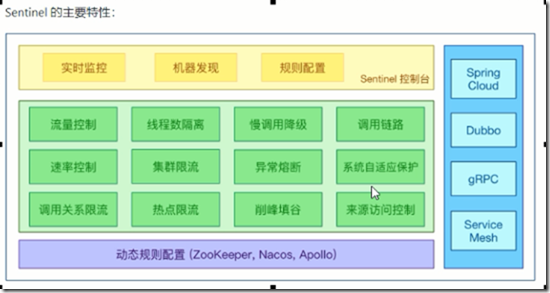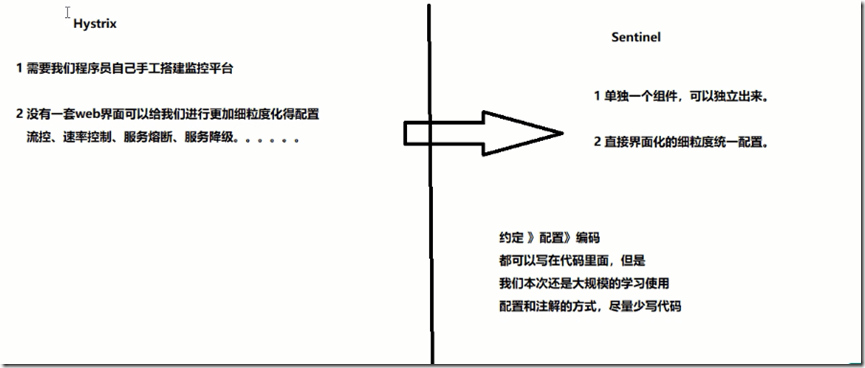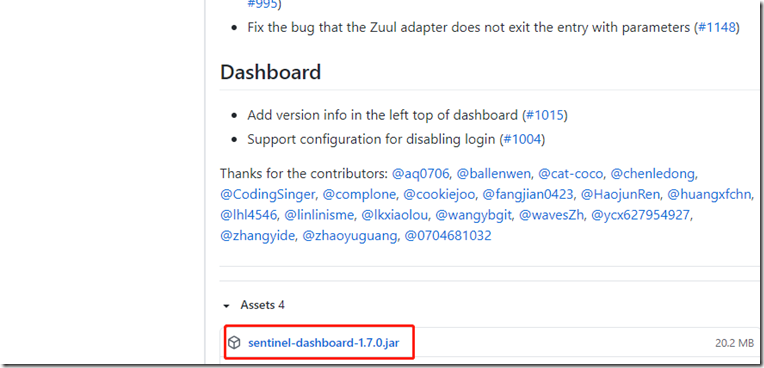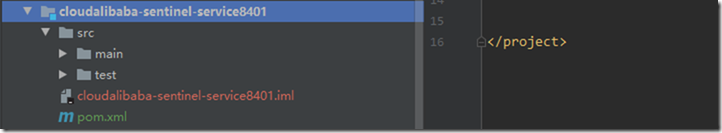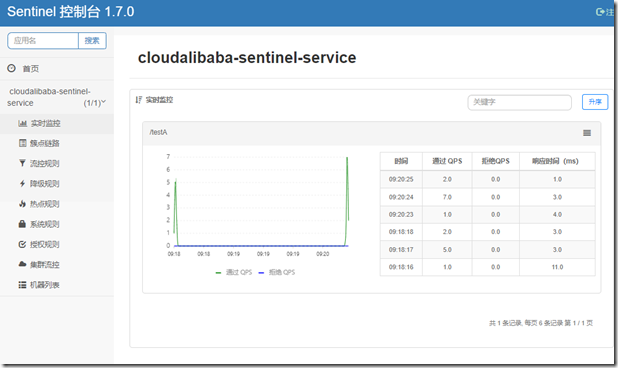一、Sentinel简介
1、官网
http://github.com/alibaba/Sentinel
中文文档:https://github.com/alibaba/Sentinel/wiki/%E4%BB%8B%E7%BB%8D
2、是什么?
一句话总结来说:升级版的Hystrix
3、下载地址
http://github.com/alibaba/Sentinel/releases
4、能干嘛
5、怎么玩
官网教你如何使用Sentinel
6、Sentinel和Hystrix的对比
二、安装Sentinel控制台
1、Sentinel分为两个部分
核心库(JAVA客户端)不依赖任何框架/库,能够运行于所有java运行时环境,同时对Dubbo,Spring Cloud框架也有较好的支持
控制台(Dashboard)基于SpringBoot开发打包后直接运行,不需要Tomcat等应用
2、安装
1)下载 Sentinel-dashboard
https://github.com/alibaba/Sentinel/releases
2)运行命令 : java -jar sentinel-dashboard-1.7.0.jar
3)访问sentinel管理界面
localhost:8080
登录账号密码均为 sentinel
三、演示工程整合Sentinel
1、启动Nacos8848
2、新建module cloudalibaba-sentinel-service8401 整合Sentinel
1)新建module (maven工程)
2)添加pom文件
<dependencies>
<dependency><!-- 引入自己定义的api通用包,可以使用Payment支付Entity -->
<groupId>com.atguigu.springcloud</groupId>
<artifactId>cloud-api-commons</artifactId>
<version>${project.version}</version>
</dependency>
<!--SpringCloud ailibaba nacos -->
<dependency>
<groupId>com.alibaba.cloud</groupId>
<artifactId>spring-cloud-starter-alibaba-nacos-discovery</artifactId>
</dependency>
<!--SpringCloud ailibaba sentinel-datasource-nacos 后续做持久化用到-->
<dependency>
<groupId>com.alibaba.csp</groupId>
<artifactId>sentinel-datasource-nacos</artifactId>
</dependency>
<!--SpringCloud ailibaba sentinel -->
<dependency>
<groupId>com.alibaba.cloud</groupId>
<artifactId>spring-cloud-starter-alibaba-sentinel</artifactId>
</dependency>
<!--openfeign-->
<dependency>
<groupId>org.springframework.cloud</groupId>
<artifactId>spring-cloud-starter-openfeign</artifactId>
</dependency>
<!-- SpringBoot整合Web组件+actuator -->
<dependency>
<groupId>org.springframework.boot</groupId>
<artifactId>spring-boot-starter-web</artifactId>
</dependency>
<dependency>
<groupId>org.springframework.boot</groupId>
<artifactId>spring-boot-starter-actuator</artifactId>
</dependency>
<!--日常通用jar包配置-->
<dependency>
<groupId>org.springframework.boot</groupId>
<artifactId>spring-boot-devtools</artifactId>
<scope>runtime</scope>
<optional>true</optional>
</dependency>
<dependency>
<groupId>cn.hutool</groupId>
<artifactId>hutool-all</artifactId>
<version>4.6.3</version>
</dependency>
<dependency>
<groupId>org.projectlombok</groupId>
<artifactId>lombok</artifactId>
<optional>true</optional>
</dependency>
<dependency>
<groupId>org.springframework.boot</groupId>
<artifactId>spring-boot-starter-test</artifactId>
<scope>test</scope>
</dependency>
</dependencies>3)添加yml文件
server: port: 8401 spring: application: name: cloudalibaba-sentinel-service cloud: nacos: discovery: server-addr: localhost:8848 #Nacos服务注册中心地址 sentinel: transport: dashboard: localhost:8080 #配置Sentinel dashboard地址 #在应用对应的机器上启动一个 Http Server,该 Server 会与 Sentinel 控制台做交互 port: 8719 management: endpoints: web: exposure: include: '*'
4)主启动类
@EnableDiscoveryClient @SpringBootApplication public class MainApp8401 { public static void main(String[] args) { SpringApplication.run(MainApp8401.class, args); } }
5)controller
@RestController public class TestController { @GetMapping("testA") public String getA(){ return "test a"; } @GetMapping("testB") public String getB(){ return "test b"; } }
3、启动Sentinel8080
4、启动微服务8401
5、启动8401微服务后查看
此时要先发送一个请求: http://localhost:8401/testA
Sentinel控制台才能检测到该微服务