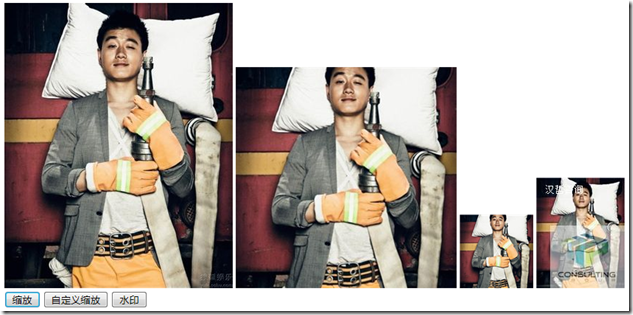<%@ Page Language="C#" AutoEventWireup="true" CodeFile="Pictrue.aspx.cs" Inherits="Make_Pictrue_Pictrue" %> <!DOCTYPE html PUBLIC "-//W3C//DTD XHTML 1.0 Transitional//EN" "http://www.w3.org/TR/xhtml1/DTD/xhtml1-transitional.dtd"> <html xmlns="http://www.w3.org/1999/xhtml"> <head runat="server"> <title></title> <style type="text/css"> </style> </head> <body> <form id="form1" runat="server"> <div> <asp:Image ID="IMG1" runat="server" ImageUrl="~/App_Themes/Image/0.jpg" /> <asp:Image ID="IMG2" runat="server" /> <asp:Image ID="IMG3" runat="server" /> <asp:Image ID="IMG4" runat="server" /> <br /> <asp:Button ID="Btn_SuoFang" runat="server" Text="缩放" OnClick="Click_Btn_SuoFang" /> <asp:Button ID="Btn_ZiCai" runat="server" Text="自定义缩放" OnClick="Click_Btn_ZiCai" /> <asp:Button ID="Btn_ShuiYing" runat="server" Text="水印" OnClick="Click_Btn_ShuiYing" /> </div> </form> </body> </html>
后台
using System; using System.Collections.Generic; using System.Linq; using System.Web; using System.Web.UI; using System.Web.UI.WebControls; public partial class Make_Pictrue_Pictrue : System.Web.UI.Page { protected void Page_Load(object sender, EventArgs e) { if (!IsPostBack) { } } /// <summary> /// 缩放图片 /// </summary> /// <param name="sender"></param> /// <param name="e"></param> protected void Click_Btn_SuoFang(object sender, EventArgs e) { Make_pictrue img = new Make_pictrue(); System.IO.FileStream fs = new System.IO.FileStream(Server.MapPath("~/App_Themes/Image/0.jpg"), System.IO.FileMode.Open); byte[] buffer = new byte[fs.Length]; fs.Read(buffer, 0, buffer.Length); string dirpath = Server.MapPath("~/App_Themes/Image/1.jpg"); img.CutForSquare(fs, dirpath, 100, 100); fs.Close(); IMG3.ImageUrl = "~/App_Themes/Image/1.jpg"; } /// <summary> /// 自定义截图缩放 /// </summary> /// <param name="sender"></param> /// <param name="e"></param> protected void Click_Btn_ZiCai(object sender, EventArgs e) { Make_pictrue img = new Make_pictrue(); System.IO.FileStream fs = new System.IO.FileStream(Server.MapPath("~/App_Themes/Image/0.jpg"), System.IO.FileMode.Open); byte[] buffer = new byte[fs.Length]; fs.Read(buffer, 0, buffer.Length); string dirpath = Server.MapPath("~/App_Themes/Image/2.jpg"); img.CutForCustom(fs, dirpath, 300, 300, 100); fs.Close(); IMG2.ImageUrl = "~/App_Themes/Image/2.jpg"; } /// <summary> /// 水印 /// </summary> /// <param name="sender"></param> /// <param name="e"></param> protected void Click_Btn_ShuiYing(object sender, EventArgs e) { Make_pictrue img = new Make_pictrue(); System.IO.FileStream fs = new System.IO.FileStream(Server.MapPath("~/App_Themes/Image/0.jpg"), System.IO.FileMode.Open); byte[] buffer = new byte[fs.Length]; fs.Read(buffer, 0, buffer.Length); string dirpath = Server.MapPath("~/App_Themes/Image/3.jpg"); string Shuipath = Server.MapPath("~/App_Themes/Image/shuiyin.jpg"); img.ZoomAuto(fs, dirpath,150,150,"123",Shuipath); fs.Close(); IMG4.ImageUrl = "~/App_Themes/Image/3.jpg"; } }
简单的处理一下图片算是一点小积累~