什么是内购?
只要在iPhone App上购买的不是实物产品(也就是虚拟产品如qq币.虎牙币.电子书......) 都需要走内购流程,苹果这里面抽走三成。
使用内购需要走的流程。
1,填写协议,税务和银行业务;
2,填写用户和职能; 创建内购的项目
3,写代码,和后台配合
4,添加项目内购测试账号;检验成果
具体步骤:
接下来的步骤特别繁琐,请做好准备。
一.填写协议,税务和银行业务配置 https://itunesconnect.apple.com

1.请求合同

填写地址信息

阅读同意协议

2.填写联系方式

添加新的联系人


选中联系人

3.填写银行信息

添加银行卡

选择银行卡所在国家

填写银行CNAPS Code

货币类型 CN银行账号如果是对公的账号,需要填写公司的英文名称,如果没有的话拼音

4.填写税务信息
U.S Tax Forms: 美国税务
Australia Tax Forms:澳大利亚税务
Canada Tax Forms: 加拿大税务

第一个问题如下:询问你是否是美国居民,有没有美国伙伴关系或者美国公司,如果没有直接选择No。

第二个问题如下:询问你有没有在美国的商业性活动,没有也直接选No

然后填写你的税务信息,包括以下几点:
Individual or Organization Name:个人或者组织名称
Country of incorporation: 所在国家
Type of Beneficial Owner:受益方式,独立开发者选个人
Permanent Residence:居住地址
Mailing address:邮寄地址
Name of Person Making this Declaration:声明人
Title:头衔
填写完这些信息后就可以提交了

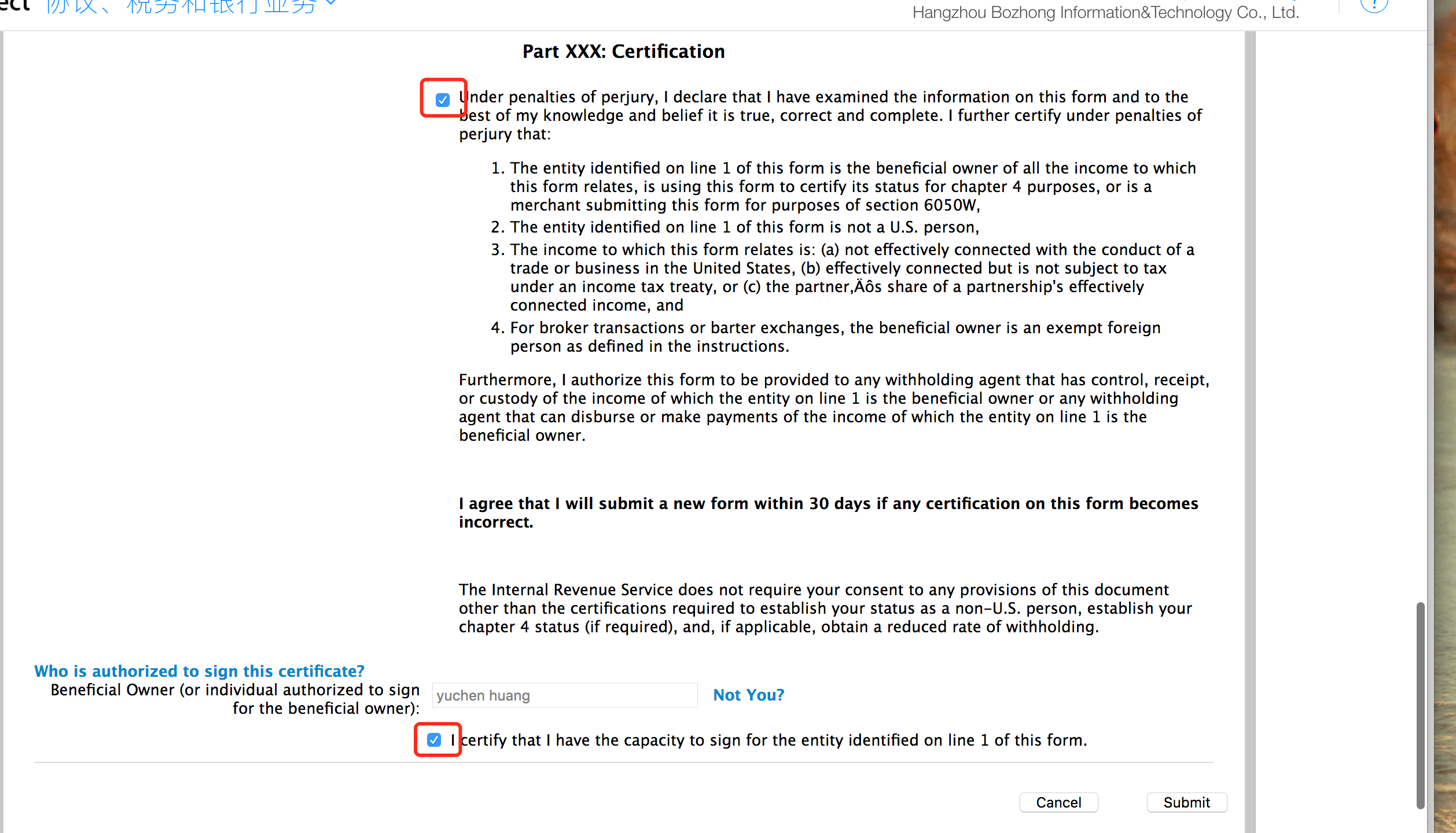

5.等待审核,时间24小时左右。

二.创建内购项目
选中你要添加内购项目的APP然后点击功能,点击+创建内购项目。

根据自己APP的需求选择类型

填写项目名称id (ps:应用在首次添加内购买项目时需要与新的应用版本一起提交审核。)

添加沙盒技术测试员
用户职能>沙箱技术测试员


注意事项:
邮箱随便写但是格式要正确(test@163.com),但是不能用已经是AppleID的邮箱
App Store 地区不要乱选。虽然随便哪个地区都可以用来测试(还没上线之前app并没有地区之分),但是在沙盒测试的时候,弹出的购买提示框会根据当前AppleID(沙盒账号)的地区显示语言的。
使用沙盒测试一定要用真机 (越狱的不行)
沙盒账号不能直接登录AppleStore登录时会提示"不允许创建iTunes账户”
进行沙盒测试时需要退出AppleStore的账号
三.代码
#import <Foundation/Foundation.h>
#import "WXApi.h"
typedef NS_ENUM(NSInteger , Payment) {
IAP6 = 6,
IAP25 = 25,
IAP60 = 60
};
@interface PayCenter : NSObject
singleton_interface(PayCenter);
- (void)startInit;
- (void)payWithMoney:(NSInteger)money andType:(PayType)type dataDic:(NSDictionary *)dataDic;
@property (nonatomic, strong) MBProgressHUD * hud;
@property (nonatomic, copy) NSString * rechargeNumber;
@end
#define kProductID_IAP6 @"org.qqhl.nursning.3175"//6
#import "PayCenter.h"
#import "PayHttpRequest.h"
//#import "Order.h"
//#import "DataSigner.h"
//#import <AlipaySDK/AlipaySDK.h>
#import <StoreKit/StoreKit.h>
@interface PayCenter()<SKPaymentTransactionObserver,SKProductsRequestDelegate>
{
int buyType;
NSInteger _money;
}
@property (nonatomic, strong) NSMutableDictionary * dataDic;
@end
@implementation PayCenter
singleton_implementation(PayCenter);
- (void)startInit
{
[WXApi registerApp:kWeChatShareAppKey withDescription:appDefaultTilte];
}
- (void)payWithMoney:(NSInteger)money andType:(PayType)type dataDic:(NSDictionary *)dataDic
{
_money = money;
self.dataDic = [NSMutableDictionary dictionaryWithDictionary:dataDic];
switch (type) {
case PayTypeWX:
[self payTypeWXPay];
break;
case ApplePay:
// [self payTypeAliPay];
[[SKPaymentQueue defaultQueue]addTransactionObserver:self];
if ([SKPaymentQueue canMakePayments]) {
HULog(@"允许程序内付费购买");
[self payTypeApplePay];
}else {
HULog(@"不允许程序内付费购买");
UIAlertView *alerView = [[UIAlertView alloc] initWithTitle:@"提示"
message:@"您的手机没有打开程序内付费购买"
delegate:nil cancelButtonTitle:NSLocalizedString(@"关闭",nil) otherButtonTitles:nil];
[alerView show];
}
break;
default:
break;
}
}
- (NSString *)payTypeWXPay
{
__block NSString * str = @"";
[PayHttpRequest payRequestWithType:PayTypeWX dataDic:self.dataDic success:^(BOOL success, NSDictionary *dic) {
if (success) {
if (dic != nil) {
NSDictionary * orderDic = [dic objectForKey:@"orderInfo"];
NSMutableString *stamp = [orderDic objectForKey:@"timestamp"];
//调起微信支付
PayReq* req = [[PayReq alloc] init];
req.partnerId = [orderDic objectForKey:@"partnerid"];
req.prepayId = [orderDic objectForKey:@"prepayid"];
req.nonceStr = [orderDic objectForKey:@"noncestr"];
req.timeStamp = stamp.intValue;
req.package = [orderDic objectForKey:@"package"];
req.sign = [orderDic objectForKey:@"sign"];
[WXApi sendReq:req];
}else{
[[PayCenter sharedPayCenter].hud hide:YES];
str = @"服务器返回错误,未获取到json对象";
}
}
}];
return str;
}
- (void)payTypeApplePay{
NSLog(@"---------请求对应的产品信息------------");
NSArray *product = nil;
switch (_money) {
case IAP6:
{
product=[[NSArray alloc] initWithObjects:@"org.qqhl.nursning.6",nil];
NSLog(@"---------IAP6------------");
}
break;
case IAP25:
{
NSLog(@"---------IAP25------------");
}
break;
case IAP60:
{
NSLog(@"---------IAP60------------");
}
break;
default:
break;
}
NSSet *nsSet = [NSSet setWithArray:product];
SKProductsRequest *request = [[SKProductsRequest alloc]initWithProductIdentifiers:nsSet];
request.delegate = self;
[request start];
}
#pragma mark - SKProductsRequestDelegate代理
//返回的在苹果服务器请求的产品信息
- (void)productsRequest:(SKProductsRequest *)request didReceiveResponse:(SKProductsResponse *)response{
HULog(@"收到产品信息");
NSArray *myProduct = response.products;
HULog(@"产品id %@",response.invalidProductIdentifiers);
NSLog(@"产品付费数量%d",(int)[myProduct count]);
//populate UI
for (SKProduct *product in myProduct) {
NSLog(@"product info");
NSLog(@"SKProduct 描述信息%@", [product description]);
NSLog(@"产品标题 %@" , product.localizedTitle);
NSLog(@"产品描述信息: %@" , product.localizedDescription);
NSLog(@"价格: %@" , product.price);
NSLog(@"Product id: %@" , product.productIdentifier);
}
SKPayment *payment = nil;
switch (_money) {
case IAP6:
{
payment = [SKPayment paymentWithProductIdentifier:kProductID_IAP6];
}
break;
case IAP25:{
}
default:
break;
}
NSLog(@"发起购买请求");
[[SKPaymentQueue defaultQueue]addPayment:payment];
}
//实现监听方法
- (void)paymentQueue:(SKPaymentQueue *)queue updatedTransactions:(NSArray<SKPaymentTransaction *> *)transactions{
NSLog(@"调用了几次这个方法?");
SKPaymentTransaction *transaction = transactions.lastObject;
switch (transaction.transactionState) {
case SKPaymentTransactionStatePurchased: {
NSLog(@"购买完成,向自己的服务器验证 ---- %@", transaction.payment.applicationUsername);
NSData *data = [NSData dataWithContentsOfFile:[[[NSBundle mainBundle] appStoreReceiptURL] path]];
NSString *receipt = [data base64EncodedStringWithOptions:0];
// [self buySuccessWithReceipt:receipt transaction:transaction];
}
break;
case SKPaymentTransactionStateFailed: {
NSLog(@"交易失败");
[[SKPaymentQueue defaultQueue] finishTransaction:transaction];
}
break;
case SKPaymentTransactionStateRestored: {
NSLog(@"已经购买过该商品");
[[SKPaymentQueue defaultQueue] finishTransaction:transaction];
}
break;
case SKPaymentTransactionStatePurchasing: {
NSLog(@"商品添加进列表");
}
break;
default: {
NSLog(@"这是什么情况啊?");
}
break;
}
}
@end