效果如下:
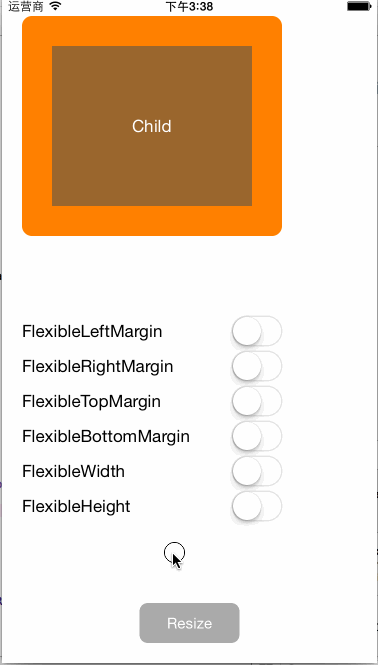
ViewController.h
1 #import <UIKit/UIKit.h> 2 3 @interface ViewController : UIViewController 4 @property (nonatomic, strong) UILabel *lblParent; 5 @property (nonatomic, strong) UILabel *lblChild; 6 7 @end
ViewController.m
1 #import "ViewController.h" 2 3 @interface ViewController () 4 - (void)resizeDidPush; 5 - (void)leftDidSwitch:(id)sender; 6 - (void)rightDidSwitch:(id)sender; 7 - (void)topDidSwitch:(id)sender; 8 - (void)bottomDidSwitch:(id)sender; 9 - (void)widthDidSwitch:(id)sender; 10 - (void)heightDidSwitch:(id)sender; 11 - (void)addSwitch:(NSString *)caption frame:(CGRect)frame action:(SEL)action; 12 @end 13 14 @implementation ViewController 15 16 - (void)viewDidLoad { 17 [super viewDidLoad]; 18 _lblParent = [[UILabel alloc] initWithFrame:CGRectMake(20, 20, 260, 220)]; 19 _lblParent.text = @"Parent"; 20 _lblParent.textAlignment = NSTextAlignmentCenter; 21 _lblParent.textColor = [UIColor whiteColor]; 22 _lblParent.backgroundColor = [UIColor orangeColor]; 23 _lblParent.layer.masksToBounds = YES; 24 _lblParent.layer.cornerRadius = 10.0; 25 [self.view addSubview:_lblParent]; 26 27 _lblChild = [[UILabel alloc] initWithFrame:CGRectInset(_lblParent.bounds, 30, 30)]; //width=260-30*2=200, height = 220-30*2=160 28 _lblChild.text = @"Child"; 29 _lblChild.textAlignment = NSTextAlignmentCenter; 30 _lblChild.textColor = [UIColor whiteColor]; 31 _lblChild.backgroundColor = [UIColor brownColor]; 32 [_lblParent addSubview:_lblChild]; 33 34 //追加按钮btnResize 35 UIButton *btnResize = [UIButton buttonWithType:UIButtonTypeRoundedRect]; 36 btnResize.frame = CGRectMake(0, 0, 100, 40); 37 CGPoint newPoint = self.view.center; 38 newPoint.y = self.view.frame.size.height - 40; 39 btnResize.center = newPoint; 40 btnResize.backgroundColor = [UIColor lightGrayColor]; 41 btnResize.layer.masksToBounds = YES; 42 btnResize.layer.cornerRadius = 8.0; 43 [btnResize setTitle:@"Resize" forState:UIControlStateNormal]; 44 [btnResize setTitleColor:[UIColor whiteColor] forState:UIControlStateNormal]; 45 [btnResize addTarget:self action:@selector(resizeDidPush) forControlEvents:UIControlEventTouchUpInside]; 46 [self.view addSubview:btnResize]; 47 48 //追加开关按钮 49 CGRect lblRect = CGRectMake(20, 320, 250, 30); 50 [self addSwitch:@"FlexibleLeftMargin" frame:lblRect action:@selector(leftDidSwitch:)]; 51 52 lblRect.origin = CGPointMake(20, lblRect.origin.y + 35); 53 [self addSwitch:@"FlexibleRightMargin" frame:lblRect action:@selector(rightDidSwitch:)]; 54 55 lblRect.origin = CGPointMake(20, lblRect.origin.y + 35); 56 [self addSwitch:@"FlexibleTopMargin" frame:lblRect action:@selector(topDidSwitch:)]; 57 58 lblRect.origin = CGPointMake(20, lblRect.origin.y + 35); 59 [self addSwitch:@"FlexibleBottomMargin" frame:lblRect action:@selector(bottomDidSwitch:)]; 60 61 lblRect.origin = CGPointMake(20, lblRect.origin.y + 35); 62 [self addSwitch:@"FlexibleWidth" frame:lblRect action:@selector(widthDidSwitch:)]; 63 64 lblRect.origin = CGPointMake(20, lblRect.origin.y + 35); 65 [self addSwitch:@"FlexibleHeight" frame:lblRect action:@selector(heightDidSwitch:)]; 66 } 67 68 - (void)didReceiveMemoryWarning { 69 [super didReceiveMemoryWarning]; 70 // Dispose of any resources that can be recreated. 71 } 72 73 #pragma mark - Private Methods 74 - (void)resizeDidPush { 75 if (_lblParent.frame.size.width == 260) { 76 _lblParent.frame = CGRectMake(20, 20, 300, 230); 77 } else { 78 _lblParent.frame = CGRectMake(20, 20, 260, 220); 79 } 80 } 81 82 - (void)leftDidSwitch:(id)sender { 83 //如果视图的autoresizesSubviews属性声明被设置为YES(默认值),则其子视图会根据autoresizingMask属性的值自动进行尺寸调整。简单配置一下视图的自动尺寸调整掩码常常就能使应用程序得到合适的行为;否则,应用程序就必须通过重载layoutSubviews方法来提供自己的实现 84 //视图的左边距将随着父视图宽度的变化而按比例进行调整 85 if ([sender isOn]) { 86 _lblChild.autoresizingMask |= UIViewAutoresizingFlexibleLeftMargin; 87 } else { 88 _lblChild.autoresizingMask &= ~UIViewAutoresizingFlexibleLeftMargin; 89 } 90 } 91 92 - (void)rightDidSwitch:(id)sender { 93 //视图的右边距将随着父视图宽度的变化而按比例进行调整 94 if ([sender isOn]) { 95 _lblChild.autoresizingMask |= UIViewAutoresizingFlexibleRightMargin; 96 } else { 97 _lblChild.autoresizingMask &= ~UIViewAutoresizingFlexibleRightMargin; 98 } 99 } 100 101 - (void)topDidSwitch:(id)sender { 102 //视图的上边距将随着父视图高度的变化而按比例进行调整 103 if ([sender isOn]) { 104 _lblChild.autoresizingMask |= UIViewAutoresizingFlexibleTopMargin; 105 } else { 106 _lblChild.autoresizingMask &= ~UIViewAutoresizingFlexibleTopMargin; 107 } 108 } 109 110 - (void)bottomDidSwitch:(id)sender { 111 //视图的下边距将随着父视图高度的变化而按比例进行调整 112 if ([sender isOn]) { 113 _lblChild.autoresizingMask |= UIViewAutoresizingFlexibleBottomMargin; 114 } else { 115 _lblChild.autoresizingMask &= ~UIViewAutoresizingFlexibleBottomMargin; 116 } 117 } 118 119 - (void)widthDidSwitch:(id)sender { 120 //视图的宽度将和父视图的宽度一起成比例变化 121 if ([sender isOn]) { 122 _lblChild.autoresizingMask |= UIViewAutoresizingFlexibleWidth; 123 } else { 124 _lblChild.autoresizingMask &= ~UIViewAutoresizingFlexibleWidth; 125 } 126 } 127 128 - (void)heightDidSwitch:(id)sender { 129 //视图的高度将和父视图的高度一起成比例变化 130 if ([sender isOn]) { 131 _lblChild.autoresizingMask |= UIViewAutoresizingFlexibleHeight; 132 } else { 133 _lblChild.autoresizingMask &= ~UIViewAutoresizingFlexibleHeight; 134 } 135 } 136 137 - (void)addSwitch:(NSString *)caption frame:(CGRect)frame action:(SEL)action { 138 UILabel *lblCaption = [[UILabel alloc] initWithFrame:frame]; 139 lblCaption.text = caption; 140 [self.view addSubview:lblCaption]; 141 142 UISwitch *swtResize = [[UISwitch alloc] initWithFrame:CGRectZero]; 143 CGPoint newPoint = lblCaption.center; 144 newPoint.x += 110; 145 swtResize.center = newPoint; 146 [swtResize addTarget:self action:action forControlEvents:UIControlEventValueChanged]; 147 [self.view addSubview:swtResize]; 148 } 149 150 @end