摘要:在实际开发过程中,免不了涉及到混合编程,比如,对于python这种脚本语言,性能还是有限的,在一些对性能要求高的情景下面,还是需要使用c/c++来完成。
那怎样做呢?我们能使用pybind11作为桥梁,pybind11的优点是对C++ 11支持很好,API比较简单,现在我们就简单记下Pybind11的入门操作。
1. pybind11简介与环境安装
Pybind11 是一个轻量级只包含头文件的库,用于 Python 和 C++ 之间接口转换,可以为现有的 C++ 代码创建 Python 接口绑定。Pybind11 通过 C++ 编译时的自省来推断类型信息,来最大程度地减少传统拓展 Python 模块时繁杂的样板代码, 已经实现了 STL 数据结构、智能指针、类、函数重载、实例方法等到Python的转换,其中函数可以接收和返回自定义数据类型的值、指针或引用。
直接使用pip安装
pip3 install pybind11
由于pybind11依赖于pytest,所以在安装前需要先把pytest给安装上
pip3 install pytest
2. 求和函数
首先,我们编写一个C++源文件,命名为example.cpp。
// pybind11 头文件和命名空间 #include <pybind11/pybind11.h> namespace py = pybind11; int add(int i, int j) { return i + j; } PYBIND11_MODULE(example, m) { // 可选,说明这个模块是做什么的 m.doc() = "pybind11 example plugin"; //def( "给python调用方法名", &实际操作的函数, "函数功能说明" ). 其中函数功能说明为可选 m.def("add", &add, "A function which adds two numbers", py::arg("i")=1, py::arg("j")=2); }
PYBIND11_MODULE()宏函数将会创建一个函数,在由Python发起import语句时该函数将会被调用。模块名字“example”,由宏的第一个参数指定(千万不能出现引号)。第二个参数"m",定义了一个py::module的变量。函数py::module::def()生成绑定代码,将add()函数暴露给Python。
我们使用CMake进行编译。首先写一个CMakeLists.txt。
cmake_minimum_required(VERSION 2.8.12) project(example) add_subdirectory(pybind11) pybind11_add_module(example example.cpp)
就是CMakeList.txt和example.cpp放在一个目录下面。
cmake .
make
会生成example.cpython-36m-x86_64-linux-gnu.so文件。
这个文件就是python可以调用的文件。还是在相同目录下运行python,进入python命令行
import example example.add(3, 4) [out]: 7
3. STL和python内建数据类型的对应关系
在使用python编程时,常使用内建容器作为函数的参数和返回值,python语言的这种特性使我们的程序变得非常灵活和易于理解。那么在使用pybind11封装C++实现的函数的时候,如何保留这一特性呢?本文介绍pybind11实现list和dict作为参数及返回值的方法。
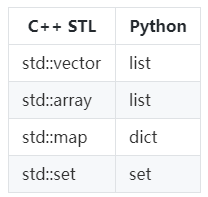
返回vector
//文件名:func.cpp #include "func.h" vector<long> list_square(vector<long> &in_list, vector<long>& out_list){ vector<long>::iterator iter; for(iter = in_list.begin(); iter != in_list.end(); iter++){ out_list.push_back(*iter * *iter); } return out_list; } map<string, long> dict_square(map<string, long>& in_dict, map<string, long>& out_dict){ map<string, long>::iterator iter; iter = in_dict.begin(); while(iter != in_dict.end()){ out_dict.insert({iter->first, iter->second * iter->second}); iter++; } return out_dict; }
- 写pybind11封装函数
//文件名:func_wrapper.cpp #include <pybind11/pybind11.h> #include<pybind11/stl.h> #include "func.h" PYBIND11_MODULE(square, m){ m.doc() = "Square the members of the container"; m.def("list_square", &list_square); m.def("dict_square", &dict_square); }
返回struct
#include <pybind11/pybind11.h> #include <iostream> struct Foo { std::string a; }; void show(Foo f) { std::cout << f.a << std::endl; } namespace py = pybind11; PYBIND11_PLUGIN(example) { py::module m("example", "pybind11 example plugin"); m.def("show", &show, "Prints a"); py::class_<Foo>(m, "Foo") .def_readwrite("a", &Foo::a); return m.ptr(); }
- 写pybind11封装函数
import sys sys.path.append(".") import example b = example.Foo b.a = "Hello" example.show(b)
此外:提供一些常用的参考链接
pybind11 — Seamless operability between C++11 and Python
基于pybind11实现Python调用c++编写的CV算法–下 (Linux+Cmake)
跟我一起学习pybind11 之一
本文分享自华为云社区《混合编程 — python调用C++之pybind11入门》,原文作者:SNHer。