开始整理RabbitMQ咯 因为之前完全不了解 基础知识方面参考了很多 推荐一个印象很深刻的 基础知识讲的很全面:https://www.cnblogs.com/dwlsxj/p/RabbitMQ.html
至于安装部分可以自行百度 网上很多很全
我就直接开始贴代码了:
先进行简单的一次消息发送接收(因为LZ刚开始做的时候因为导错包 搞了半天也跑不起来 特此沾上包地址)
配置类(初始化队列)
import javafx.application.Application; import org.springframework.amqp.core.*; import org.springframework.boot.SpringApplication; import org.springframework.boot.autoconfigure.SpringBootApplication; import org.springframework.context.annotation.Bean; public class RabbitMQConfig { //以下方法的方法名无任何特别作用 队列名为括号中的值 例如:new Queue("oneToOne")的队列名为oneToOne @Bean public Queue TestQueue(){ return new Queue("testQueue"); } public static void main(String[] args) throws Exception { SpringApplication.run(Application.class, args); } }
测试类
import org.springframework.beans.factory.annotation.Autowired; import org.springframework.web.bind.annotation.RequestMapping; import org.springframework.web.bind.annotation.RestController; import java.util.List; @RestController//@ResponseBody+@Controller的结合体 直接返回JSON数据 @RequestMapping("/rabbit") public class RabbitTestController { @Autowired private SendController helloSender1; /** * 单生产者-消费者 */ @RequestMapping("/oneToOne") public void oneToOne() { helloSender1.send("oneToOne"); } }
生产者
import org.springframework.amqp.core.AmqpTemplate; import org.springframework.beans.factory.annotation.Autowired; import org.springframework.stereotype.Component; import java.time.LocalDateTime; /** * 生产者一号 * <p> * @Date 2019/5/23 15:56 **/ @Component public class SendController { @Autowired private AmqpTemplate template; //字符串传输使用 public void send(String msg) { String context = msg+ LocalDateTime.now(); System.out.println("生产者一号 : " + context); //参数1为队列名称 2为消息内容 this.template.convertAndSend("testQueue", context); } }
消费者
import org.springframework.amqp.rabbit.annotation.RabbitHandler; import org.springframework.amqp.rabbit.annotation.RabbitListener; import org.springframework.stereotype.Component; /** * 消费者一号 * <p> * @Date 2019/5/23 15:58 **/ @Component @RabbitListener(queues = {"testQueue"}) public class ReceiverController { @RabbitHandler public void process(String msg) { System.out.println("消费者一号 : " + msg); } }
执行完毕后访问http://127.0.0.1:8888/rabbit/oneToOne就会看到两条记录,一条发送,一条接收,如下图
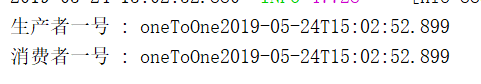
此时在RabbitMQ Management(http://localhost:15672)中可以看到这个队列的的具体数据
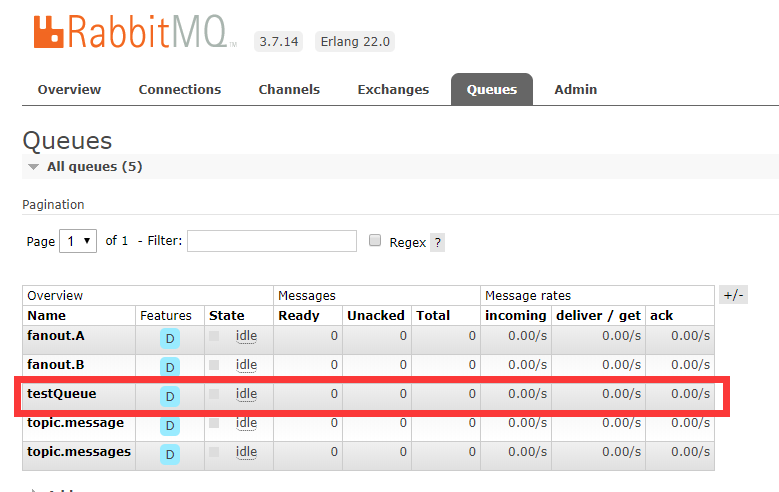
至此,一个简单的RabbitMQ就搭建完成了
源代码会在后续的进阶版中贴出