磨刀不误砍柴工,咱先把react-redux里的工具函数分析一下:

shallowEqual.js
1 export default function shallowEqual(objA, objB) { 2 if (objA === objB) { 3 return true 4 } 5 6 const keysA = Object.keys(objA) 7 const keysB = Object.keys(objB) 8 9 if (keysA.length !== keysB.length) { 10 return false 11 } 12 13 // Test for A's keys different from B. 14 const hasOwn = Object.prototype.hasOwnProperty 15 for (let i = 0; i < keysA.length; i++) { 16 if (!hasOwn.call(objB, keysA[i]) || 17 objA[keysA[i]] !== objB[keysA[i]]) { 18 return false 19 } 20 } 21 22 return true 23 }
这个几个api全都超级简单,我就不仔细讲解了,顾名思义,简单比较一下两个obj是否相等。
storeShape.js
1 import { PropTypes } from 'react' 2 3 export default PropTypes.shape({ 4 subscribe: PropTypes.func.isRequired, 5 dispatch: PropTypes.func.isRequired, 6 getState: PropTypes.func.isRequired 7 })
顾名思义,强制性规定subscribe,dispacth,getState必须是func.
warning.js
1 /** 2 * Prints a warning in the console if it exists. 3 * 4 * @param {String} message The warning message. 5 * @returns {void} 6 */ 7 export default function warning(message) { 8 /* eslint-disable no-console */ 9 if (typeof console !== 'undefined' && typeof console.error === 'function') { 10 console.error(message) 11 } 12 /* eslint-enable no-console */ 13 try { 14 // This error was thrown as a convenience so that if you enable 15 // "break on all exceptions" in your console, 16 // it would pause the execution at this line. 17 throw new Error(message) 18 /* eslint-disable no-empty */ 19 } catch (e) {} 20 /* eslint-enable no-empty */ 21 }
就是用console.error 打印一下错误。
wrapActionCreators.js
1 import { bindActionCreators } from 'redux' 2 3 export default function wrapActionCreators(actionCreators) { 4 return dispatch => bindActionCreators(actionCreators, dispatch) 5 }
上一篇讲过 bindActionCreators
它返回的这个对象直接是以 我们定义单个actionCreator为key的,actionCreator函数为value的包装,并在actionCreator里挂着了dispacth的函数。使用的时候,直接调用同名key函数,就直接分发action了,不需要
我们手动的 dispacth(actionCreator(内容)), 直接key(内容) 就行了。
------------------------------------------------------工具全部介绍完毕-----是不是so easy??!!!------------------------------
现在主角登场:
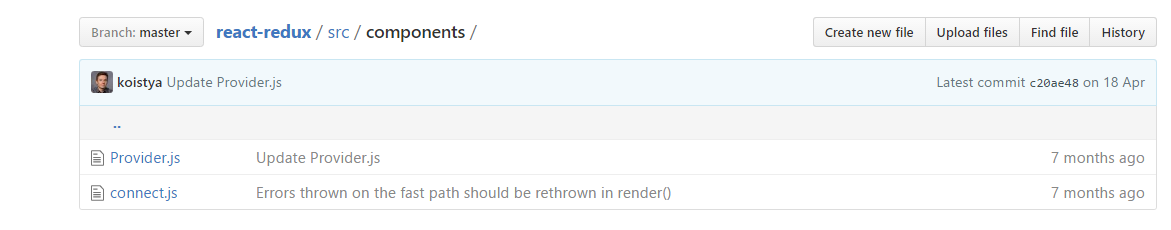
Provider.js
1 import { Component, PropTypes, Children } from 'react' 2 import storeShape from '../utils/storeShape' 3 import warning from '../utils/warning' 4 5 let didWarnAboutReceivingStore = false 6 function warnAboutReceivingStore() { 7 if (didWarnAboutReceivingStore) { 8 return 9 } 10 didWarnAboutReceivingStore = true 11 12 warning( 13 '<Provider> does not support changing `store` on the fly. ' + 14 'It is most likely that you see this error because you updated to ' + 15 'Redux 2.x and React Redux 2.x which no longer hot reload reducers ' + 16 'automatically. See https://github.com/reactjs/react-redux/releases/' + 17 'tag/v2.0.0 for the migration instructions.' 18 ) 19 } 20 21 export default class Provider extends Component {
//关键部分,将this.store加到了context里,这里,子组件就可以通过context直接拿到store,不需要一级一级props传递下去。 22 getChildContext() { 23 return { store: this.store } 24 } 25 26 constructor(props, context) { 27 super(props, context) 28 this.store = props.store 29 } 30 31 render() { 32 return Children.only(this.props.children) 33 } 34 } 35 36 if (process.env.NODE_ENV !== 'production') { 37 Provider.prototype.componentWillReceiveProps = function (nextProps) { 38 const { store } = this 39 const { store: nextStore } = nextProps 40 41 if (store !== nextStore) { 42 warnAboutReceivingStore() 43 } 44 } 45 } 46 47 Provider.propTypes = {
//要求我们的 store对象里面的3个必须是func 48 store: storeShape.isRequired,
//要求我们形如这种格式的 <Provider store={store}> <App/> </Provider> ,<App>必须是react的element,其实它还要求了只能是放单element的,这也是render这个本身限定的!!可以看上面的Children.Only() 49 children: PropTypes.element.isRequired 50 }
// 这个是和getChildContext一样,必须加的。
//访问context 的属性是需要通过contextTypes指定可访问的 元素一样。getChildContext指定的传递给子组件的属性需要先通过childContextTypes来指定,不然会产生错误。
51 Provider.childContextTypes = { 52 store: storeShape.isRequired 53 }
关于context的用法,我在github上写了一个小demo。大家可以clone下来跑一跑,在我的代码基础上可以添加一下状态函数,看看react的状态生命周期的流程。点这里
对于上面的代码总结一下,Provider这个React 组件就是为了将Store挂在到Context中,然后我们写的真正的app里就可以获得store了。
connect.js
分析之前,我們心中要有這麽一個概念:
<Provider store={store}>
<App />
</Provider>,
Provider的作用就是將 store挂在到 context上 提供App使用。
重點在這个 App上。
-----------------------------------------------------------------------------------------------------
这个App不是普通的element。它经过connect包装过,
connect(select)(App)
好了,可以开始分析了,我们将知道connect是啥,select是干嘛的?
------------------------------------------------------------------------------------------------
1 import { Component, createElement } from 'react' 2 import storeShape from '../utils/storeShape' 3 import shallowEqual from '../utils/shallowEqual' 4 import wrapActionCreators from '../utils/wrapActionCreators' 5 import warning from '../utils/warning' 6 import isPlainObject from 'lodash/isPlainObject' 7 import hoistStatics from 'hoist-non-react-statics' 8 import invariant from 'invariant' 9
//一直到return 我都认为是废话,函数名字都是顾名思义的。。直接忽略。。。。 10 const defaultMapStateToProps = state => ({}) // eslint-disable-line no-unused-vars 11 const defaultMapDispatchToProps = dispatch => ({ dispatch }) 12 const defaultMergeProps = (stateProps, dispatchProps, parentProps) => ({ 13 ...parentProps, 14 ...stateProps, 15 ...dispatchProps 16 }) 17 18 function getDisplayName(WrappedComponent) { 19 return WrappedComponent.displayName || WrappedComponent.name || 'Component' 20 } 21 22 let errorObject = { value: null } 23 function tryCatch(fn, ctx) { 24 try { 25 return fn.apply(ctx) 26 } catch (e) { 27 errorObject.value = e 28 return errorObject 29 } 30 } 31
// 重点开始了。。。。。。 32 // Helps track hot reloading. 33 let nextVersion = 0 34 35 export default function connect(mapStateToProps, mapDispatchToProps, mergeProps, options = {}) {
//这里是否应该被订阅?嗯哼,回想一下store里的 subcribe,每次被dispacth 的时候就会执行!!!,这里估计就是给一个标志,
//如果传了mapStateToProps,必然是true,反之是false; 36 const shouldSubscribe = Boolean(mapStateToProps)
37 const mapState = mapStateToProps || defaultMapStateToProps 38 39 let mapDispatch 40 if (typeof mapDispatchToProps === 'function') { 41 mapDispatch = mapDispatchToProps 42 } else if (!mapDispatchToProps) { 43 mapDispatch = defaultMapDispatchToProps 44 } else { 45 mapDispatch = wrapActionCreators(mapDispatchToProps) 46 } 47 48 const finalMergeProps = mergeProps || defaultMergeProps 49 const { pure = true, withRef = false } = options 50 const checkMergedEquals = pure && finalMergeProps !== defaultMergeProps 51 52 // Helps track hot reloading. 53 const version = nextVersion++ 54 55 return function wrapWithConnect(WrappedComponent) {
// 如果沒有為app添加disPlayName 或者 name 返回 "Conponent" 56 const connectDisplayName = `Connect(${getDisplayName(WrappedComponent)})` 57 58 function checkStateShape(props, methodName) { 59 if (!isPlainObject(props)) { 60 warning( 61 `${methodName}() in ${connectDisplayName} must return a plain object. ` + 62 `Instead received ${props}.` 63 ) 64 } 65 } 66 67 function computeMergedProps(stateProps, dispatchProps, parentProps) { 68 const mergedProps = finalMergeProps(stateProps, dispatchProps, parentProps) 69 if (process.env.NODE_ENV !== 'production') { 70 checkStateShape(mergedProps, 'mergeProps') 71 } 72 return mergedProps 73 } 74 75 class Connect extends Component { 76 shouldComponentUpdate() { 77 return !pure || this.haveOwnPropsChanged || this.hasStoreStateChanged 78 } 79 80 constructor(props, context) { 81 super(props, context) 82 this.version = version 83 this.store = props.store || context.store 84 85 invariant(this.store, 86 `Could not find "store" in either the context or ` + 87 `props of "${connectDisplayName}". ` + 88 `Either wrap the root component in a <Provider>, ` + 89 `or explicitly pass "store" as a prop to "${connectDisplayName}".` 90 ) 91 92 const storeState = this.store.getState() 93 this.state = { storeState } 94 this.clearCache() 95 } 96 97 computeStateProps(store, props) { 98 if (!this.finalMapStateToProps) { 99 return this.configureFinalMapState(store, props) 100 } 101 102 const state = store.getState() 103 const stateProps = this.doStatePropsDependOnOwnProps ? 104 this.finalMapStateToProps(state, props) : 105 this.finalMapStateToProps(state) 106 107 if (process.env.NODE_ENV !== 'production') { 108 checkStateShape(stateProps, 'mapStateToProps') 109 } 110 return stateProps 111 } 112 113 configureFinalMapState(store, props) { 114 const mappedState = mapState(store.getState(), props) 115 const isFactory = typeof mappedState === 'function' 116 117 this.finalMapStateToProps = isFactory ? mappedState : mapState 118 this.doStatePropsDependOnOwnProps = this.finalMapStateToProps.length !== 1 119 120 if (isFactory) { 121 return this.computeStateProps(store, props) 122 } 123 124 if (process.env.NODE_ENV !== 'production') { 125 checkStateShape(mappedState, 'mapStateToProps') 126 } 127 return mappedState 128 } 129 130 computeDispatchProps(store, props) { 131 if (!this.finalMapDispatchToProps) { 132 return this.configureFinalMapDispatch(store, props) 133 } 134 135 const { dispatch } = store 136 const dispatchProps = this.doDispatchPropsDependOnOwnProps ? 137 this.finalMapDispatchToProps(dispatch, props) : 138 this.finalMapDispatchToProps(dispatch) 139 140 if (process.env.NODE_ENV !== 'production') { 141 checkStateShape(dispatchProps, 'mapDispatchToProps') 142 } 143 return dispatchProps 144 } 145 146 configureFinalMapDispatch(store, props) { 147 const mappedDispatch = mapDispatch(store.dispatch, props) 148 const isFactory = typeof mappedDispatch === 'function' 149 150 this.finalMapDispatchToProps = isFactory ? mappedDispatch : mapDispatch 151 this.doDispatchPropsDependOnOwnProps = this.finalMapDispatchToProps.length !== 1 152 153 if (isFactory) { 154 return this.computeDispatchProps(store, props) 155 } 156 157 if (process.env.NODE_ENV !== 'production') { 158 checkStateShape(mappedDispatch, 'mapDispatchToProps') 159 } 160 return mappedDispatch 161 } 162 163 updateStatePropsIfNeeded() { 164 const nextStateProps = this.computeStateProps(this.store, this.props) 165 if (this.stateProps && shallowEqual(nextStateProps, this.stateProps)) { 166 return false 167 } 168 169 this.stateProps = nextStateProps 170 return true 171 } 172 173 updateDispatchPropsIfNeeded() { 174 const nextDispatchProps = this.computeDispatchProps(this.store, this.props) 175 if (this.dispatchProps && shallowEqual(nextDispatchProps, this.dispatchProps)) { 176 return false 177 } 178 179 this.dispatchProps = nextDispatchProps 180 return true 181 } 182 183 updateMergedPropsIfNeeded() { 184 const nextMergedProps = computeMergedProps(this.stateProps, this.dispatchProps, this.props) 185 if (this.mergedProps && checkMergedEquals && shallowEqual(nextMergedProps, this.mergedProps)) { 186 return false 187 } 188 189 this.mergedProps = nextMergedProps 190 return true 191 } 192 193 isSubscribed() { 194 return typeof this.unsubscribe === 'function' 195 } 196 197 trySubscribe() { 198 if (shouldSubscribe && !this.unsubscribe) { 199 this.unsubscribe = this.store.subscribe(this.handleChange.bind(this)) 200 this.handleChange() 201 } 202 } 203 204 tryUnsubscribe() { 205 if (this.unsubscribe) { 206 this.unsubscribe() 207 this.unsubscribe = null 208 } 209 } 210 211 componentDidMount() { 212 this.trySubscribe() 213 } 214 215 componentWillReceiveProps(nextProps) { 216 if (!pure || !shallowEqual(nextProps, this.props)) { 217 this.haveOwnPropsChanged = true 218 } 219 } 220 221 componentWillUnmount() { 222 this.tryUnsubscribe() 223 this.clearCache() 224 } 225 226 clearCache() { 227 this.dispatchProps = null 228 this.stateProps = null 229 this.mergedProps = null 230 this.haveOwnPropsChanged = true 231 this.hasStoreStateChanged = true 232 this.haveStatePropsBeenPrecalculated = false 233 this.statePropsPrecalculationError = null 234 this.renderedElement = null 235 this.finalMapDispatchToProps = null 236 this.finalMapStateToProps = null 237 } 238 239 handleChange() { 240 if (!this.unsubscribe) { 241 return 242 } 243 244 const storeState = this.store.getState() 245 const prevStoreState = this.state.storeState 246 if (pure && prevStoreState === storeState) { 247 return 248 } 249 250 if (pure && !this.doStatePropsDependOnOwnProps) { 251 const haveStatePropsChanged = tryCatch(this.updateStatePropsIfNeeded, this) 252 if (!haveStatePropsChanged) { 253 return 254 } 255 if (haveStatePropsChanged === errorObject) { 256 this.statePropsPrecalculationError = errorObject.value 257 } 258 this.haveStatePropsBeenPrecalculated = true 259 } 260 261 this.hasStoreStateChanged = true 262 this.setState({ storeState }) 263 } 264 265 getWrappedInstance() { 266 invariant(withRef, 267 `To access the wrapped instance, you need to specify ` + 268 `{ withRef: true } as the fourth argument of the connect() call.` 269 ) 270 271 return this.refs.wrappedInstance 272 } 273 274 render() { 275 const { 276 haveOwnPropsChanged, 277 hasStoreStateChanged, 278 haveStatePropsBeenPrecalculated, 279 statePropsPrecalculationError, 280 renderedElement 281 } = this 282 283 this.haveOwnPropsChanged = false 284 this.hasStoreStateChanged = false 285 this.haveStatePropsBeenPrecalculated = false 286 this.statePropsPrecalculationError = null 287 288 if (statePropsPrecalculationError) { 289 throw statePropsPrecalculationError 290 } 291 292 let shouldUpdateStateProps = true 293 let shouldUpdateDispatchProps = true 294 if (pure && renderedElement) { 295 shouldUpdateStateProps = hasStoreStateChanged || ( 296 haveOwnPropsChanged && this.doStatePropsDependOnOwnProps 297 ) 298 shouldUpdateDispatchProps = 299 haveOwnPropsChanged && this.doDispatchPropsDependOnOwnProps 300 } 301 302 let haveStatePropsChanged = false 303 let haveDispatchPropsChanged = false 304 if (haveStatePropsBeenPrecalculated) { 305 haveStatePropsChanged = true 306 } else if (shouldUpdateStateProps) { 307 haveStatePropsChanged = this.updateStatePropsIfNeeded() 308 } 309 if (shouldUpdateDispatchProps) { 310 haveDispatchPropsChanged = this.updateDispatchPropsIfNeeded() 311 } 312 313 let haveMergedPropsChanged = true 314 if ( 315 haveStatePropsChanged || 316 haveDispatchPropsChanged || 317 haveOwnPropsChanged 318 ) { 319 haveMergedPropsChanged = this.updateMergedPropsIfNeeded() 320 } else { 321 haveMergedPropsChanged = false 322 } 323 324 if (!haveMergedPropsChanged && renderedElement) { 325 return renderedElement 326 } 327 328 if (withRef) { 329 this.renderedElement = createElement(WrappedComponent, { 330 ...this.mergedProps, 331 ref: 'wrappedInstance' 332 }) 333 } else { 334 this.renderedElement = createElement(WrappedComponent, 335 this.mergedProps 336 ) 337 } 338 339 return this.renderedElement 340 } 341 } 342 343 Connect.displayName = connectDisplayName 344 Connect.WrappedComponent = WrappedComponent 345 Connect.contextTypes = { 346 store: storeShape 347 } 348 Connect.propTypes = { 349 store: storeShape 350 } 351 352 if (process.env.NODE_ENV !== 'production') { 353 Connect.prototype.componentWillUpdate = function componentWillUpdate() { 354 if (this.version === version) { 355 return 356 } 357 358 // We are hot reloading! 359 this.version = version 360 this.trySubscribe() 361 this.clearCache() 362 } 363 } 364 365 return hoistStatics(Connect, WrappedComponent) 366 } 367 }
妈蛋!!!这次有点长,不过不要慌!抓主干!为了更容易理解,我打算从React的生命周期函数的执行顺序讲解!!相信看到我这篇文章的时候,你已经对React有一定的了解,如果还不清楚
React的生命周期函数的执行顺序,看我的正式学习React(三) 和 正式学习React(三)番外篇!或者去官网,或者去谷歌吧。默认我就当大家都知道了!!
1:首先我们要知道connect函数返回的是一个包装类的func,为什么叫它包装类的func,因为它对我们App组件进一步封装,你可以看到的:
<Provider store={store}>
<App/>
</Porvider>
其实是:
<Provider store={store}>
<connect>
<App/>
</connect>
</Porvider>
2:connect方法声明如下:
connect([mapStateToProps], [mapDispatchToProps], [mergeProps],[options])
作用:连接 React 组件与 Redux store。
连接操作不会改变原来的组件类,反而返回一个新的已与 Redux store 连接的组件类。 【就是我第一点说明的,加了个connect组件,将store和app关联了起来,其实是和connect关联了起来!】
参数
[mapStateToProps(state, [ownProps]): stateProps] (Function): 如果定义该参数,组件将会监听 Redux store 的变化。任何时候,只要 Redux store 发生改变,mapStateToProps 函数就会被调用。该回调函数必须返回一个纯对象,这个对象会与组件的 props 合并。如果你省略了这个参数,你的组件将不会监听 Redux store。如果指定了该回调函数中的第二个参数 ownProps,则该参数的值为传递到组件的 props,而且只要组件接收到新的 props,mapStateToProps 也会被调用。
-----------------------------------------------------------------------------------------------------------------------------
我简单补充一下:为什么组件会监听 Redux store的变化?flux的设计理念就是 dispatch ----》reducer--------》setState。 这个函数是将当前的state映射到props上去.
要想更新视图,使组件渲染成DOM都是最新state和props。必须调用setState,那为什么会调用setState,必然是调用了dispatch,那我们在前面的文章里提过,dispacth的时候,会得到最新 state,并且会
调用subscribe里所有的监听函数。那我们的setState就在这些监听函数里调用!!!
一会你就会看到 componentDidMount()里调用了subcribe(handlechange) handlechange里最终会调用mapStateToProps,最后 this.setState({ storeState })
-----------------------------------------------------------------------------------------------------------------------------------
[mapDispatchToProps(dispatch, [ownProps]): dispatchProps] (Object or Function): 如果传递的是一个对象,那么每个定义在该对象的函数都将被当作 Redux action creator,而且这个对象会与 Redux store 绑定在一起,其中所定义的方法名将作为属性名,合并到组件的 props 中。如果传递的是一个函数,该函数将接收一个 dispatch 函数,然后由你来决定如何返回一个对象,这个对象通过 dispatch 函数与 action creator 以某种方式绑定在一起(提示:你也许会用到 Redux 的辅助函数 bindActionCreators())。如果你省略这个 mapDispatchToProps 参数,默认情况下,dispatch 会注入到你的组件 props 中。如果指定了该回调函数中第二个参数 ownProps,该参数的值为传递到组件的 props,而且只要组件接收到新 props,mapDispatchToProps 也会被调用。
[mergeProps(stateProps, dispatchProps, ownProps): props] (Function): 如果指定了这个参数,mapStateToProps() 与 mapDispatchToProps() 的执行结果和组件自身的 props 将传入到这个回调函数中。该回调函数返回的对象将作为 props 传递到被包装的组件中。你也许可以用这个回调函数,根据组件的 props 来筛选部分的 state 数据,或者把 props 中的某个特定变量与 action creator 绑定在一起。如果你省略这个参数,默认情况下返回 Object.assign({}, ownProps, stateProps, dispatchProps) 的结果。
[options] (Object) 如果指定这个参数,可以定制 connector 的行为。
[pure = true] (Boolean): 如果为 true,connector 将执行 shouldComponentUpdate 并且浅对比 mergeProps 的结果,避免不必要的更新,前提是当前组件是一个“纯”组件,它不依赖于任何的输入或 state 而只依赖于 props 和 Redux store 的 state。默认值为 true。
[withRef = false] (Boolean): 如果为 true,connector 会保存一个对被包装组件实例的引用,该引用通过 getWrappedInstance() 方法获得。默认值为 false
------------------------------------------------------------------------------------------------------------------------
3: wrapWithConnect(WrappedComponent){}【主干来了!!!】
return hoistStatics(Connect, WrappedComponent);
hoistStatics不懂没关系,下一篇文章我会讲解。你现在就当它返回Connect,这个Connect是拥有一些WrappedComponent的props的。
这个函数体里我们关心的就是class connect了。
下面我将以生命周期函数的执行顺序讲解 connect!!!!
1:首先我们先去它的constructor里看一看:
1 constructor(props, context) { 2 super(props, context) 3 this.version = version 4 5 //来了!来了! context.store也加到了Connect里啦!!这样就保证了Provider和connect里公用了一个store! 6 this.store = props.store || context.store 7 //这个函数的代码直接忽略好了 8 invariant(this.store, 9 `Could not find "store" in either the context or ` + 10 `props of "${connectDisplayName}". ` + 11 `Either wrap the root component in a <Provider>, ` + 12 `or explicitly pass "store" as a prop to "${connectDisplayName}".` 13 ) 14 15 //获取当前state 16 const storeState = this.store.getState() 17 18 //注意看 this.state,可想而知,之后会在某个地方调用setState 更新视图。整个React-redux项目,将会在connect这里发起更新视图的发起点,因为这里的才有state,子组件我们都是通过props传下去的 19 this.state = { storeState } 20 this.clearCache() //这里初始化一些connect的实例属性。里面的具体属性自己看源码,他们的用途,在接下来的用到的时候再讲 21 }
看完构造函数,我们就最大的收获就是store成为了connect实例的一个属性!并在这里加了state属性!然后初始化了一些属性。。。。。
2:render(){} 这个函数我会讲两次,一次是我们第一次初始化的时候执行,另外就是在Mounted下,我们先看第一次,具体过程大家自己看注释,一步一步走:

1 render() { 2 //这里我们一开始调用了clearCache 给 connect添加了这些属性,并赋予了初始值。 3 //这里单独用变量取出来用作下面的操作! 4 const { 5 haveOwnPropsChanged, //true 6 hasStoreStateChanged, //true 7 haveStatePropsBeenPrecalculated, //false 8 statePropsPrecalculationError, //null 9 renderedElement // null 10 } = this 11 12 //这里给属性还原 13 this.haveOwnPropsChanged = false 14 this.hasStoreStateChanged = false 15 this.haveStatePropsBeenPrecalculated = false 16 this.statePropsPrecalculationError = null 17 18 19 //第一次会跳过。因为statePropsPrecalculationError == null 20 if (statePropsPrecalculationError) { 21 throw statePropsPrecalculationError 22 } 23 24 //这里都执行render来更新视图了,也很好理解这2个变量。 25 //肯定是认为应该更新state和proos了 26 //也要把props分发给子组件了 27 let shouldUpdateStateProps = true 28 let shouldUpdateDispatchProps = true 29 30 //第一次明显跳过 ,因为renderedElement == null 31 if (pure && renderedElement) { 32 shouldUpdateStateProps = hasStoreStateChanged || ( 33 haveOwnPropsChanged && this.doStatePropsDependOnOwnProps 34 ) 35 shouldUpdateDispatchProps = 36 haveOwnPropsChanged && this.doDispatchPropsDependOnOwnProps 37 } 38 39 40 41 let haveStatePropsChanged = false 42 let haveDispatchPropsChanged = false 43 44 if (haveStatePropsBeenPrecalculated) { 45 haveStatePropsChanged = true 46 } else if (shouldUpdateStateProps) { 47 48 //这里厉害了!因为我们要开始调用我们connect的第一个参数了! 49 haveStatePropsChanged = this.updateStatePropsIfNeeded() 50 } 51 // 第一遍shouldUpdateDispatchProps总是true,haveDispatchPropsChanged总是ture。 52 if (shouldUpdateDispatchProps) { 53 54 haveDispatchPropsChanged = this.updateDispatchPropsIfNeeded() 55 } 56 57 let haveMergedPropsChanged = true 58 59 // 第一遍 60 if ( 61 haveStatePropsChanged || 62 haveDispatchPropsChanged || 63 haveOwnPropsChanged 64 ) { 65 haveMergedPropsChanged = this.updateMergedPropsIfNeeded() 66 } else { 67 haveMergedPropsChanged = false 68 } 69 70 71 //没变化就返回之前的组件。 72 if (!haveMergedPropsChanged && renderedElement) { 73 return renderedElement 74 } 75 76 77 //不然就将mergedProps 当新的props给App 78 if (withRef) { 79 this.renderedElement = createElement(WrappedComponent, { 80 ...this.mergedProps, 81 ref: 'wrappedInstance' 82 }) 83 } else { 84 85 this.renderedElement = createElement(WrappedComponent, 86 this.mergedProps 87 ) 88 } 89 90 return this.renderedElement 91 }
3:componentDidMount(){}
render完成之后就到了这一步。这是生命函数的固定顺序!
里面很简单,就是调用了trySubscribe(){}
trySubscribe这个函数我有必要讲一下:

1 trySubscribe() { 2 // shouldSubscribe 是干嘛的??我们先不管它,假设条件成立! 3 if (shouldSubscribe && !this.unsubscribe) { 4 5 //开始订阅函数啦! 这是关键呀,以后我们更新视图全在handleChange里进行 6 this.unsubscribe = this.store.subscribe(this.handleChange.bind(this)) 7 8 this.handleChange() 9 } 10 } 11 12 13 //如果state或者props发生改变,就调用setState。 14 handleChange() { 15 if (!this.unsubscribe) { 16 return 17 } 18 19 const storeState = this.store.getState() 20 const prevStoreState = this.state.storeState 21 22 23 24 if (pure && prevStoreState === storeState) { 25 return 26 } 27 28 if (pure && !this.doStatePropsDependOnOwnProps) { 29 const haveStatePropsChanged = tryCatch(this.updateStatePropsIfNeeded, this) 30 if (!haveStatePropsChanged) { 31 return 32 } 33 if (haveStatePropsChanged === errorObject) { 34 this.statePropsPrecalculationError = errorObject.value 35 } 36 this.haveStatePropsBeenPrecalculated = true 37 } 38 39 this.hasStoreStateChanged = true 40 this.setState({ storeState }) 41 } 42 43 // shouldSubscribe 为false,直接第一次渲染后不再更新视图了 44 45 // const shouldSubscribe = Boolean(mapStateToProps) 46 // mapStateToProps的重要性也凸显出来了!!!
4:如果上面的setState被调用,就到了
shouldComponentUpdate() {
//不纯的默认更新
// this.haveOwnPropsChanged == true 发生在第一次构造connect 的时候,还有就是props被修改的时候。
//
return !pure || this.haveOwnPropsChanged || this.hasStoreStateChanged
}
出场了。。。。。。然后看不是要继续render()
5:componentWillReceiveProps(nextProps){} 当调用了dispath的时候,就会触发setState,然后就可能会触发这个。。。。
6:componentWillUnmount(){} 这个把刚才订阅取消。
总的来说。我们要更加关注render里做的事情,还有trySubscribe里的handle! 第一次流程走通之后,以后每次dispatch,我们就都会执行handle,只有执行了handle才会有后面的生命周期函数执行。
react-redux就是将react和redux结合在一起。 react负责UI, redux负责业务逻辑,
下面给几个图,大家结合着看吧:
最后补充一下 connect 参数的实例:
|
down voteaccepted
|
|
