注:此文是根据前辈的博客和自己实际动手总结出来的,不喜勿喷
1、准备工作
Nginx的安装依赖于以下三个包,意思就是在安装Nginx之前首先必须安装一下的三个包,注意安装顺序如下:
1 SSL功能需要openssl库,直接通过yum安装: #yum install openssl
2 gzip模块需要zlib库,直接通过yum安装: #yum install zlib
3 rewrite模块需要pcre库,直接通过yum安装: #yum install pcre
这个是在这篇博文 http://www.cnblogs.com/hanyinglong/p/5102141.html 里面看到的,这三个不知道系统安装的时候是不是直接安装了
反正我是又重新安装一遍
2、安装Nginx依赖项和Nginx
1 使用yum安装nginx需要包括Nginx的库,安装Nginx的库
#rpm -Uvh http://nginx.org/packages/centos/7/noarch/RPMS/nginx-release-centos-7-0.el7.ngx.noarch.rpm
2 使用下面命令安装nginx
#yum install nginx
3 启动Nginx
#service nginx start
这个是在这篇博文 http://www.cnblogs.com/Robert-huge/p/6003934.html里面看到的,我直接安装Nginx报错后搜到的,用此博主的方法安装后没有出错
3、配置nginx开机启动
在liunx环境中,安装后nginx目录结构如下:
主程序: /usr/sbin/nginx
存放配置文件:/etc/nginx
存放静态文件:/usr/share/nginx
存放日志 : /var/log/nginx
根目录 : /var/www/html
如果是新的nginx,在/lib/systemd/system/目录就有nginx.service文件,需要
systemctl enable nginx.service添加启动命令即可。否则在此目录下新建此文件,写入
[Unit]
Description=nginx - high performance web server
Documentation=http://nginx.org/en/docs/
After=network-online.target remote-fs.target nss-lookup.target
Wants=network-online.target
[Service]
Type=forking
PIDFile=/var/run/nginx.pid
ExecStart=/usr/sbin/nginx -c /etc/nginx/nginx.conf
ExecReload=/bin/kill -s HUP $MAINPID
ExecStop=/bin/kill -s TERM $MAINPID
[Install]
WantedBy=multi-user.target
保存后,添加到系统指令.
4.安装php-fpm
apache下也有fcgi了,没配过。
nginx必须配置php-fpm(fpm = fastcgi process manager)提高php解析性能,降低内存消耗。
直接用yum安装即可,默认是5.0版本,如果需要7.0就要跟新源。
yum -y install php-fpm
安装后在/etc/php-fpm.d/www.conf是配置文件,注意这两个值
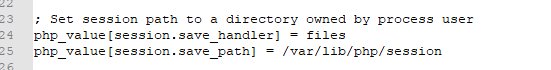
session.save_hander = files,表示session以文件形式保存,如果要共享session,这里可以配置写到redis中。
session.save_path = xxxx,表示session保存的位置,需要特别注意此目录的写权限,否则在使用session时候回保存不了。
5>配置php-fpm和虚拟站点
server {
listen 8001;
listen [::]:8001;
#server_name _;
root /var/www/html/webone/;
# Load configuration files for the default server block.
include /etc/nginx/default.d/*.conf;
location / {
}
error_page 404 /404.html;
location = /40x.html {
}
error_page 500 502 503 504 /50x.html;
location = /50x.html {
}
location ~ .php$ {
root /var/www/html/webone/;
fastcgi_pass 127.0.0.1:9000;
fastcgi_index index.php;
#fastcgi_param SCRIPT_FILENAME /root/html/$fastcgi_script_name;
fastcgi_param SCRIPT_FILENAME $document_root$fastcgi_script_name;
include fastcgi_params;
}
}
6>负载均衡配置
可以先参考: https://blog.51cto.com/13178102/2063271
但我是在同一个nginx下利用端口来模拟均衡,参考配置如下
http {
log_format main '$remote_addr - $remote_user [$time_local] "$request" '
'$status $body_bytes_sent "$http_referer" '
'"$http_user_agent" "$http_x_forwarded_for"';
access_log /var/log/nginx/access.log main;
sendfile on;
tcp_nopush on;
tcp_nodelay on;
keepalive_timeout 65;
types_hash_max_size 2048;
include /etc/nginx/mime.types;
default_type application/octet-stream;
upstream nginx_pools {
#ip_hash; #按照IP路由
#server 192.168.10.1:8668 down; #表示此机不提供服务
#server 192.168.10.2:8668 weight=2; #表示此机权重为2,越大权重越高
#server 192.168.10.3:8668;
#server 192.168.10.4:8668 backup; #表示其他机器在忙或者被标记为down时候,此机提供服务
server 47.100.226.xxx:8001;
server 47.100.226.xxx:8002;
}
# Load modular configuration files from the /etc/nginx/conf.d directory.
# See http://nginx.org/en/docs/ngx_core_module.html#include
# for more information.
include /etc/nginx/conf.d/*.conf;
server {
listen 80 default_server;
listen [::]:80 default_server;
location / {
#access_log logs/access.log main;
proxy_pass http://nginx_pools;
proxy_set_header Host $host;
proxy_set_header X-Forwarded-For $remote_addr;
proxy_redirect default;
proxy_buffer_size 512k;
proxy_buffers 6 512k;
proxy_busy_buffers_size 512k;
proxy_temp_file_write_size 512k;
client_max_body_size 100m;
}
}
}
这是一个整http内容配置,其中虚拟站点在include /etc/nginx/conf.d/*.conf中配置了8001,8002两个站点,可以参考第5点的虚拟站点配置。
亲测成功的!
7》学习资料
目前个人认为比较好的书是:
深入剖析Nginx
深入理解Nginx:模块开发与架构解析
以下三个网站都很好,可以学习下:
http://tengine.taobao.org/book/
http://blog.sina.com.cn/s/articlelist_1929617884_0_1.html
http://blog.csdn.net/Marcky/