Menus group all commands that we can use in an application. Toolbars provide a quick access to the most frequently used commands.
#!/usr/bin/python
# -*- coding: utf-8 -*-
"""
ZetCode PyQt4 tutorial
This program creates a toolbar.
The toolbar has one action, which
terminates the application if triggered.
author: Jan Bodnar
website: zetcode.com
last edited: September 2011
"""
import sys
from PyQt4 import QtGui
class Example(QtGui.QMainWindow):
def __init__(self):
super(Example, self).__init__()
self.initUI()
def initUI(self):
exitAction = QtGui.QAction(QtGui.QIcon('exit24.png'), 'Exit', self)
exitAction.setShortcut('Ctrl+Q')
exitAction.triggered.connect(QtGui.qApp.quit)
self.toolbar = self.addToolBar('Exit')
self.toolbar.addAction(exitAction)
self.setGeometry(300, 300, 300, 200)
self.setWindowTitle('Toolbar')
self.show()
def main():
app = QtGui.QApplication(sys.argv)
ex = Example()
sys.exit(app.exec_())
if __name__ == '__main__':
main()
In the above example, we create a simple toolbar. The toolbar has one tool action. An exit action which terminates the application when triggered.
exitAction = QtGui.QAction(QtGui.QIcon('exit24.png'), 'Exit', self)
exitAction.setShortcut('Ctrl+Q')
exitAction.triggered.connect(QtGui.qApp.quit)
Similar to the menubar example above, we create an action object. The object has a label, icon and a shorcut. A quit() method of the QtGui.QMainWindow is connected to the triggered signal.
self.toolbar = self.addToolBar('Exit')
self.toolbar.addAction(exitAction)
Here we create a toolbar and plug and action object into it.
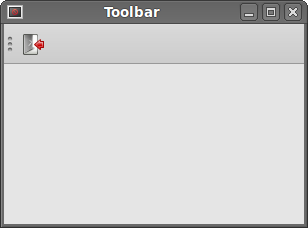 Figure: Toolbar
Figure: Toolbar