摘要
mybatis是个人最新喜欢的半自动ORM框架,它实现了SQL和业务逻辑的完美分割,今天我们来讨论一个问题,mybatis 是如何动态生成SQL
SqlSessionManager sqlSessionManager;
DataSource dataSource = new PooledDataSource(driver,url,username,pass);
TransactionFactory transactionFactory = new JdbcTransactionFactory();
Environment environment = new Environment("development", transactionFactory, dataSource);
Configuration configuration = new Configuration(environment);
//设定解析mpper.xml位置
String resource = "mybatis/ApplicationMapper.xml";
InputStream inputStream = Resources.getResourceAsStream(resource);
XMLMapperBuilder mapperParser = new XMLMapperBuilder(inputStream, configuration, resource, configuration.getSqlFragments());
mapperParser.parse();
// 解析 ****mapper.xml中SQL入口(这里偷懒懒,直接组装好configuration啦)
SqlSessionFactory sqlSessionFactory = new SqlSessionFactoryBuilder().build(configuration);
// 执行SQL的入口方法 步骤①:获取参数,②:拼接SQL,③:执行
BizApp bizApp = sqlSessionFactory.openSession().getMapper(ApplicationMapper.class).queryByAppid("1000002715");
mybatis 解析mpper.xml中内容,动态生成SQL由2部分组成
①:解析动态SQL 解析xml 保存各种信息到XMLMapperBuilder和Configuration属性中,主要xml 节点保存在以下属性中
sql 解析 保存位置XmlMapperBuilderMap<String, XNode> sqlFragments
resultMap 解析 保存位置 XmlMapperBuilder类属性Configuration Map<String, ResultMap> resultMaps = new StrictMap<ResultMap>("Result Maps collection");
select/update/insert/delete 解析 保存位置 XmlMapperBuilder类属性Configuration Map<String, MappedStatement> mappedStatements = new StrictMap<MappedStatement>("Mapped Statements collection");
②:执行前,拼接动态SQL
听起来很简单,但是mybatis源码看起来还是相当复杂的,很佩服mybatis 的源码开发人员(膜拜)
mybatis解析方法
mybatis 中之所以存在动态SQL,最主要的原因是因为,mybatis给大家提供了动态标签,这个给大家使用Mybatis 带来了很大的便利,但是这个也大大提高了解析xml中SQL的难度
- if
- choose (when, otherwise)
- trim (where, set)
- foreach
mybatis 主要采用OGNL+组合模式来完成解析的,我们直接上手源码看一下
如:解析以下ApplicationMapper.xml中的SQL,mybatis流程什么样的 ???
<sql id="Base_Column_List"> id,biz_code,appid,appname,domain,sort,isactive, inserttime, updatetime </sql>
//要解析的SQL SQL_TEST 开始 <select id="queryByAppid" resultMap="BaseResultMap"> select <include refid="Base_Column_List"/> from application where isactive=1 <if test="appid!=null"> and appid=#{appid} </if> </select>
//SQL_TEST 结束
//解析ApplicationMapper.xml入口方法
SqlSessionFactory sqlSessionFactory = new SqlSessionFactoryBuilder().build(InputStream inputStream)
--->parser.parse()
--->parseConfiguration(parser.evalNode("/configuration"))
--->mapperElement(root.evalNode("mappers"));
--->mapperParser.parse();
--->configurationElement(parser.evalNode("/mapper"));
//最终解析ApplicationMapper.xml方法处
private void configurationElement(XNode context) {
try {
String namespace = context.getStringAttribute("namespace");
if (namespace == null || namespace.equals("")) {
throw new BuilderException("Mapper's namespace cannot be empty");
}
builderAssistant.setCurrentNamespace(namespace);
cacheRefElement(context.evalNode("cache-ref"));
cacheElement(context.evalNode("cache"));
parameterMapElement(context.evalNodes("/mapper/parameterMap"));
resultMapElements(context.evalNodes("/mapper/resultMap"));
sqlElement(context.evalNodes("/mapper/sql"));
//动态标签解析处,最终调用方法parseStatementNode
buildStatementFromContext(context.evalNodes("select|insert|update|delete"));
} catch (Exception e) {
throw new BuilderException("Error parsing Mapper XML. The XML location is '" + resource + "'. Cause: " + e, e);
}
}
实际代码解析处
public void parseStatementNode() {
省略.....
// Include Fragments before parsing
XMLIncludeTransformer includeParser = new XMLIncludeTransformer(configuration, builderAssistant);
includeParser.applyIncludes(context.getNode());
// Parse selectKey after includes and remove them.
processSelectKeyNodes(id, parameterTypeClass, langDriver);
// Parse the SQL (pre: <selectKey> and <include> were parsed and removed)
/**
重点代码,
①:调用XMLLanguageDriver的createSqlSource
②:builder.parseScriptNode(); 解析具体SQL内容,具体请看下面分析
**/
SqlSource sqlSource = langDriver.createSqlSource(configuration, context, parameterTypeClass);
String resultSets = context.getStringAttribute("resultSets");
String keyProperty = context.getStringAttribute("keyProperty");
String keyColumn = context.getStringAttribute("keyColumn");
KeyGenerator keyGenerator;
String keyStatementId = id + SelectKeyGenerator.SELECT_KEY_SUFFIX;
省略......
}
解析XML内容,并分解SQL
XMLScriptBuilder builder = new XMLScriptBuilder(configuration, script, parameterType); builder.parseScriptNode();
public SqlSource parseScriptNode() {
//这句话就是解析上面SQL_TEST结果
//后面拼接完整SQL就靠它啦,具体怎么玩,后面分析 MixedSqlNode rootSqlNode = parseDynamicTags(context);
SqlSource sqlSource = null; if (isDynamic) {
//只要XML中有动态标签就选择DynamicSqlSource
//DynamicSqlSource和RawSqlSource 不同点在于只有在执行前才知道完整预编译的SQL sqlSource = new DynamicSqlSource(configuration, rootSqlNode); } else { sqlSource = new RawSqlSource(configuration, rootSqlNode, parameterType); } return sqlSource; }
以上是mybatis解析动态SQL完整流程,只将动态SQL分解啦,其他什么都没做
下面是执行前拼接动态SQL的完整流程
//执行方法,sqlSessionFactory.openSession().getMapper(ApplicationMapper.class).queryByAppid("1000002715","appName");
//执行上述方法,其实这是一个动态代理的过程,最终调用MapperProxy.invoke方法 @Override public Object invoke(Object proxy, Method method, Object[] args) throws Throwable { try { if (Object.class.equals(method.getDeclaringClass())) { return method.invoke(this, args); } else if (isDefaultMethod(method)) { return invokeDefaultMethod(proxy, method, args); } } catch (Throwable t) { throw ExceptionUtil.unwrapThrowable(t); }
//参数名称解析
//主要如何定义参数名称和设置值,方法queryByAppid("1000002715","appName");
final MapperMethod mapperMethod = cachedMapperMethod(method);
//方法执行 return mapperMethod.execute(sqlSession, args); }
//参数名称源码分析
private MapperMethod cachedMapperMethod(Method method) { MapperMethod mapperMethod = methodCache.get(method); if (mapperMethod == null) { mapperMethod = new MapperMethod(mapperInterface, method, sqlSession.getConfiguration()); methodCache.put(method, mapperMethod); } return mapperMethod; } public MapperMethod(Class<?> mapperInterface, Method method, Configuration config) { this.command = new SqlCommand(config, mapperInterface, method); this.method = new MethodSignature(config, mapperInterface, method); } public MethodSignature(Configuration configuration, Class<?> mapperInterface, Method method) { //省略....
//重点代码 this.paramNameResolver = new ParamNameResolver(configuration, method); } //最终解析方法名处 public ParamNameResolver(Configuration config, Method method) {
//参数数组 final Class<?>[] paramTypes = method.getParameterTypes();
//每个参数前注解数组 final Annotation[][] paramAnnotations = method.getParameterAnnotations();
//参数名存放地点 final SortedMap<Integer, String> map = new TreeMap<Integer, String>(); int paramCount = paramAnnotations.length; // get names from @Param annotations for (int paramIndex = 0; paramIndex < paramCount; paramIndex++) { if (isSpecialParameter(paramTypes[paramIndex])) { // skip special parameters continue; } String name = null; for (Annotation annotation : paramAnnotations[paramIndex]) {
//如果参数前有有Param注解,参数名为注解中value值 if (annotation instanceof Param) { hasParamAnnotation = true; name = ((Param) annotation).value(); break; } } if (name == null) { // @Param was not specified.
// 木有@Param注解,则参数名为arg0,arg1......
if (config.isUseActualParamName()) { name = getActualParamName(method, paramIndex); } if (name == null) { // use the parameter index as the name ("0", "1", ...) // gcode issue #71 name = String.valueOf(map.size()); } } map.put(paramIndex, name); } names = Collections.unmodifiableSortedMap(map);
}
最终效果类似如下:names 中存放的值,key:参数位置,value:参数名称
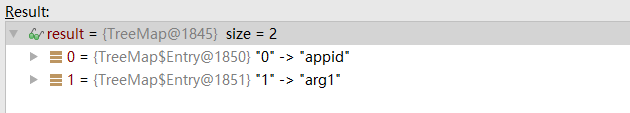
//方法执源码分析
//①将参数名和参数值对应起来,
//②动态拼接SQL,
//③SQL执行
mapperMethod.execute(sqlSession, args); public Object execute(SqlSession sqlSession, Object[] args) { Object result; switch (command.getType()) { case INSERT: { 省略..... } case UPDATE: { 省略..... } case DELETE: { 省略..... } case SELECT: if (method.returnsVoid() && method.hasResultHandler()) { executeWithResultHandler(sqlSession, args); result = null; } else if (method.returnsMany()) { result = executeForMany(sqlSession, args); } else if (method.returnsMap()) { result = executeForMap(sqlSession, args); } else if (method.returnsCursor()) { result = executeForCursor(sqlSession, args); } else { //将参数名和参数值对应起来,效果如下,param 存放的值

Object param = method.convertArgsToSqlCommandParam(args);
//具体拼接SQL和执行SQL,底层调用的BaseExecutor.query方法
result = sqlSession.selectOne(command.getName(), param);
} break; case FLUSH: result = sqlSession.flushStatements(); break; default: throw new BindingException("Unknown execution method for: " + command.getName()); } if (result == null && method.getReturnType().isPrimitive() && !method.returnsVoid()) { throw new BindingException("Mapper method '" + command.getName() + " attempted to return null from a method with a primitive return type (" + method.getReturnType() + ")."); } return result; }
//BaseExecutor.query方法
@Override public <E> List<E> query(MappedStatement ms, Object parameter, RowBounds rowBounds, ResultHandler resultHandler) throws SQLException {
//具体拼接SQL BoundSql boundSql = ms.getBoundSql(parameter); CacheKey key = createCacheKey(ms, parameter, rowBounds, boundSql); return query(ms, parameter, rowBounds, resultHandler, key, boundSql); } public BoundSql getBoundSql(Object parameterObject) { BoundSql boundSql = sqlSource.getBoundSql(parameterObject); 省略..... return boundSql; } //这里调用的是DynamicSqlSource.getBoundSql,因为xmL中有动态标签
//这里采用经典组合模式+OGNL完成标签解析和拼接完整SQL,终于大结局啦
@Override public BoundSql getBoundSql(Object parameterObject) { DynamicContext context = new DynamicContext(configuration, parameterObject);
//组合模式,并将SQL拼接结果存放到context中 rootSqlNode.apply(context); SqlSourceBuilder sqlSourceParser = new SqlSourceBuilder(configuration); Class<?> parameterType = parameterObject == null ? Object.class : parameterObject.getClass(); SqlSource sqlSource = sqlSourceParser.parse(context.getSql(), parameterType, context.getBindings()); BoundSql boundSql = sqlSource.getBoundSql(parameterObject); for (Map.Entry<String, Object> entry : context.getBindings().entrySet()) { boundSql.setAdditionalParameter(entry.getKey(), entry.getValue()); } return boundSql; }
这里的SQL 拼接,解释一下,首先这个rootSqlNode 为MixedSqlNode 类型,(不知道说的是啥,看前面的分解SQL内容贴的debug调试图)
@Override
public boolean apply(DynamicContext context) {
for (SqlNode sqlNode : contents) {
sqlNode.apply(context);
}
return true;
}
MixedSqlNode 这个类有一个集合属性List<SqlNode> contents,apply 就是遍历它,普通的文本为StaticTextSqlNode在组合模式中这个就是叶子节点,不需要任何转换直接拼接SQL
我们XML有IF动态标签,所以它会调用IfSqlNode.apply 方法
@Override
public boolean apply(DynamicContext context) {
//调用OGNL解析if标签,test文本,是否满足条件<if test="appid!=null">
if (evaluator.evaluateBoolean(test, context.getBindings())) {
//符合条件,向下遍历
contents.apply(context);
return true;
}
return false;
}
总结
mybatis动态SQL生成,它主要是通过遍历XML中每行语句(某个具体的语句),遇到纯文本,直接封装成StaticTextSqlNode节点(普通文本,叶子节点,可直接拼接SQL)
遇到动态标签,直接封装成IfSqlNode,TrimSqlNode......(树枝节点,需要靠OGNL来解析文本,视解析结果来拼接SQL),以及包含上述所有的节点的根节点
(MixedSqlNode),拼接SQL时,只要从根节点向下遍历即可拼接出完整SQL
//SQL_TEST 结束
StaticTextSqlNode
