一.为什么要进行数据校验
对于一个web应用而言,所有的应用数据都是通过浏览器收集的,用户的输入信息是非常复杂的,对于一些用户操作不熟练,输入出错,等网络传输不稳定,这些都有可能导致异常输入。
异常的输入,轻则导致系统非正常中断,重则导致系统崩溃,应用程序必须能正常处理表现层接收的异常数据,通常的做法是遇到非法数据,应用程序将相应的给出用户提示,提示用户必须输入要求的数据,也就是将那些异常输入过滤掉,我们说对异常数据的过滤就是数据校验。
二.如何实现数据校验
我们可以让一个自定义类去继承自一个ActionSupport类,这个类是一个默认的的Action实现类,他的完全限定名com.opensymphony.xwork2.ActionSupport.这个类中提供了很多的默认方法,包括获取国际化信息的方法,数据校验的方法,以及默认处理用户请求的方法等,由于ActionSupport类是Struts2默认的实现类,所以如果在struts.xml中的Action配置中省略了class属性,则代表访问ActionSupport类,其execute()方法直接返回SUCCESS,同时ActionSupport类还增加了对验证,本地化的支持。
三.数据校验案例
我们在这里就一个登录案例来演示
1.登录界面login.jsp:

<%@ page language="java" import="java.util.*" pageEncoding="utf-8" %> <% String path = request.getContextPath(); String basePath = request.getScheme()+"://"+request.getServerName()+":"+request.getServerPort()+path+"/"; %> <!DOCTYPE HTML PUBLIC "-//W3C//DTD HTML 4.01 Transitional//EN"> <html> <%@taglib uri="/struts-tags" prefix="s"%> <head> <base href="<%=basePath%>"> <title>My JSP 'login.jsp' starting page</title> <meta http-equiv="pragma" content="no-cache"> <meta http-equiv="cache-control" content="no-cache"> <meta http-equiv="expires" content="0"> <meta http-equiv="keywords" content="keyword1,keyword2,keyword3"> <meta http-equiv="description" content="This is my page"> <!-- <link rel="stylesheet" type="text/css" href="styles.css"> --> </head> <body> <div> <!-- 输出错误信息 --> <s:fielderror fieldName="errorname"/> <s:fielderror fieldName="errorpwd"/> </div> <form action="Login.action" method="post" > 用户名:<input type="text" name="username"/> 密码:<input type="text" name="userpwd"/> <input type="submit" value="登录"> </form> </body> </html>
2.LoginAction类:

package cn.action; import java.util.Map; import cn.entity.User; import com.opensymphony.xwork2.ActionContext; import com.opensymphony.xwork2.ActionSupport; public class LoginAction extends ActionSupport{ private String username; private String userpwd; @Override public void validate() { if(username.length()==0){ addFieldError("errorname", "用户名不能为空"); } if(userpwd.length()==0) { addFieldError("errorpwd","密码不能为空"); } } @Override public String execute() throws Exception { if(username.equals("123")&&userpwd.equals("123")){ //通过解耦合的方式获取到一个Map Map<String,Object> map=ActionContext.getContext().getSession(); //如果用户用户名和密码输入正确,把值保存到集合中,也就是把值放到session中 map.put("name", username); return SUCCESS; }else{ return INPUT; } } public String getUsername() { return username; } public void setUsername(String username) { this.username = username; } public String getUserpwd() { return userpwd; } public void setUserpwd(String userpwd) { this.userpwd = userpwd; } }
3.struts.xml

<?xml version="1.0" encoding="UTF-8" ?> <!DOCTYPE struts PUBLIC "-//Apache Software Foundation//DTD Struts Configuration 2.3//EN" "http://struts.apache.org/dtds/struts-2.3.dtd"> <struts> <!-- 配置文件中只要添加以下配置,那么以后修改配置文件不用重启tomcat --> <constant name="struts.devMode" value="true"/> <package name="default" namespace="/" extends="struts-default"> <action name="Login" class="cn.action.LoginAction"> <result name="success"> Login/scuess.jsp </result> <result name="input"> Login/login.jsp </result> </action> </package> </struts>
用户名和密码正确 情况:
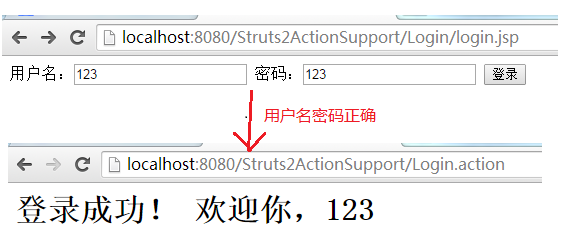
用户名和密码为空情况:
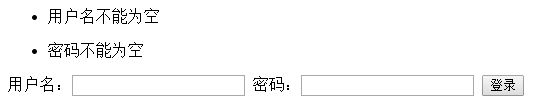
可以看到数据校验起到效果了,我们在自定义Action类中LoginAction做了对用户名和密码的限定,长度不能为0,然后把错误信息通过addFieldError保存了起来,开发人员想要自前端获取到定义的错误信息,我们可以通过Struts2标签来输出:
<s:fielderror fieldName="errorname"/>
<s:fielderror fieldName="errorpwd"/>
如果想输出所有错误信息:
<s:fielderror/>
四.关于Struts2标签输出的错误自定义标签
我们可以发现如果我们在用struts2标签输出的错误信息的时候,Struts2框架自动帮我们在错误信息外生成了标签

如何避免这种让Struts2框架自动生成的标签
我们可以在struts.xml中配置这个节点:
<!--设置用户界面主题,默认值为XHTML风格-->
<constant name="struts.ui.theme" value="simple"></constant>
通过配置struts.xml的方式,来改变一些常量值,来控制struts2框架的行为。
那么还有一种方式是通过值栈的方式来取出数据:
你在login.jsp页面中加入<s:debug></s:debug>查看值栈的一些信息。
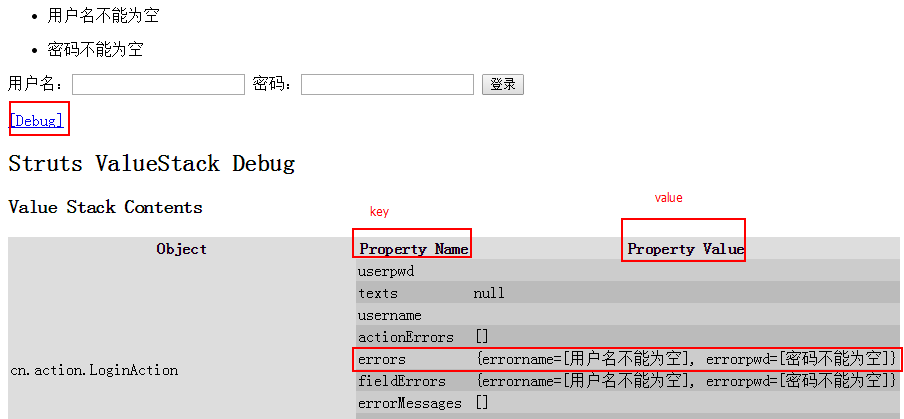
我们可以看出值栈保存信息的方式,我们可以理解它是以一种Map集合的方式来保存值栈信息,那么我们可以看出Property Nam就是Key值,Property Value就是Value,我们如何在界面中去取出值栈中的值,这里我们可以以值栈中的错误信息显示在页面上。
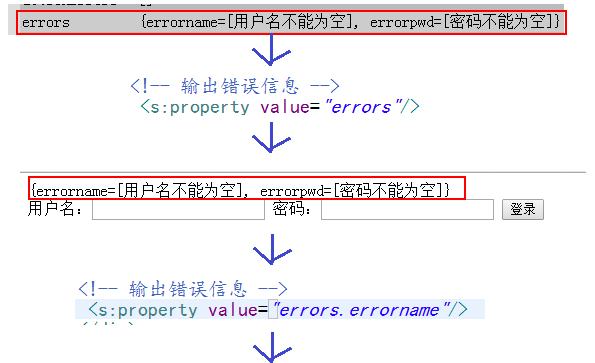

而且我们可以看出取出值栈中的值,他在值的外围不会再加上额外的标签。
