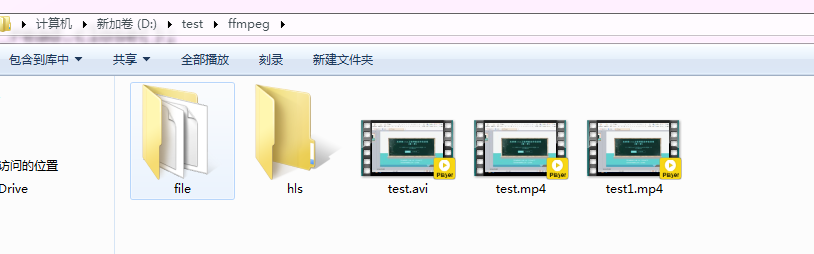1. 文件分块
文件分块的流程如下:
- 获取源文件长度
- 根据设定的分块文件的大小计算出块数
- 从源文件读数据依次向每一个块文件写数据。
//测试文件分块方法
@Test
public void testChunk() throws IOException {
File sourceFile = new File("D:/test/ffmpeg/test.mp4");
String chunkPath = "D:/test/ffmpeg/file/";
File chunkFolder = new File(chunkPath);
if (!chunkFolder.exists()) {
chunkFolder.mkdirs();
}
//分块大小
long chunkSize = 1024 * 1024 * 1;
//分块数量
long chunkNum = (long) Math.ceil(sourceFile.length() * 1.0 / chunkSize);
if (chunkNum <= 0) {
chunkNum = 1;
}
//缓冲区大小
byte[] b = new byte[1024];
//使用RandomAccessFile访问文件
RandomAccessFile raf_read = new RandomAccessFile(sourceFile, "r");
//分块
for (int i = 0; i < chunkNum; i++) {
//创建分块文件
File file = new File(chunkPath + i);
boolean newFile = file.createNewFile();
if (newFile) {
//向分块文件中写数据
RandomAccessFile raf_write = new RandomAccessFile(file, "rw");
int len = -1;
while ((len = raf_read.read(b)) != -1) {
raf_write.write(b, 0, len);
if (file.length() > chunkSize) {
break;
}
}
raf_write.close();
}
}
raf_read.close();
}
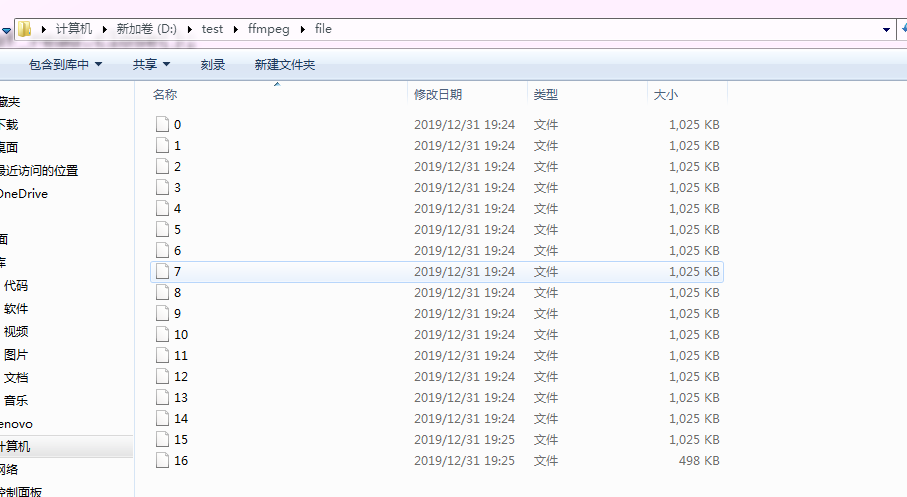
2. 文件合并
文件合并流程:
- 找到要合并的文件并按文件合并的先后进行排序。
- 创建合并文件
- 依次从合并的文件中读取数据向合并文件写入数
//测试文件合并方法
@Test
public void testMerge() throws IOException {
//块文件目录
File chunkFolder = new File("D:/test/ffmpeg/file/");
//合并文件
File mergeFile = new File("D:/test/ffmpeg/test1.mp4");
if (mergeFile.exists()) {
mergeFile.delete();
}
//创建新的合并文件
mergeFile.createNewFile();
//用于写文件
RandomAccessFile raf_write = new RandomAccessFile(mergeFile, "rw");
//指针指向文件顶端
raf_write.seek(0);
//缓冲区
byte[] b = new byte[1024];
//分块列表
File[] fileArray = chunkFolder.listFiles();
// 转成集合,便于排序
List<File> fileList = new ArrayList<File>(Arrays.asList(fileArray));
// 从小到大排序
Collections.sort(fileList, new Comparator<File>() {
@Override
public int compare(File o1, File o2) {
if (Integer.parseInt(o1.getName()) < Integer.parseInt(o2.getName())) {
return -1;
}
return 1;
}
});
//合并文件
for (File chunkFile : fileList) {
RandomAccessFile raf_read = new RandomAccessFile(chunkFile, "rw");
int len = -1;
while ((len = raf_read.read(b)) != -1) {
raf_write.write(b, 0, len);
}
raf_read.close();
}
raf_write.close();
}