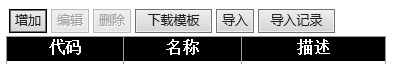
点击“下载模板”从服务器端下载excel模板文件。
按钮点击事件
/// <summary> /// 下载模板按钮点击 /// </summary> /// <param name="sender"></param> /// <param name="e"></param> protected void btnDownloadModel_Click(object sender, EventArgs e) { DownloadFile(Server.MapPath("~/bin/模版.xls"), "模版.xls"); }
方法:Response方法位于System.Web.UI.Page
/// <summary> /// 下载文件 /// </summary> private void DownloadFile(string strPath, string strName) { try { //FileInfo提供创建、复制、删除、移动和打开文件的实例方法 fileInfo变量作为文件路径的包装 System.IO.FileInfo fileInfo = new System.IO.FileInfo(strPath); //清除缓冲区中所有内容输出 Response.Clear(); //设置输出流的HTTP字符集 Response.Charset = "GB2312"; //设置输出流的HTTP字符集 Response.ContentEncoding = System.Text.Encoding.UTF8; //添加头信息,为“文件下载/另存为”对话框指定默认文件名 Response.AddHeader("Content-Disposition", "attachment;filename=" + Server.UrlEncode(strName)); //添加头信息,指定文件大小,让浏览器能够显示下载信息 Response.AddHeader("Content-Length", fileInfo.Length.ToString()); //指定返回的是一个不能被客户端读取的流,必须被下载 Response.ContentType = "application/ms-excel"; //把文件流发送到客户端 Response.WriteFile(fileInfo.FullName); //停止页面执行 //Response.End(); HttpContext.Current.ApplicationInstance.CompleteRequest(); } catch (Exception ex) { Response.Write("<script>alert('系统出现以下错误://n" + ex.Message + "!//n请尽快与管理员联系.')</script>"); } }