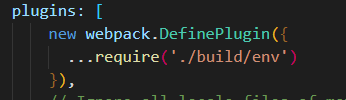.env文件
const fs = require('fs')
const path = require('path')
const NODE_ENV = process.env.NODE_ENV || 'development'
function resolve (dir) {
// console.log(path.join(__dirname, dir)) //D:测试项目erperpuild.env
return path.join(__dirname, '..', dir) //.env文件的位置 D:测试项目erperp.env
}
const envFile = resolve('.env')
// https://github.com/bkeepers/dotenv#what-other-env-files-can-i-use
var dotenvFiles = [
`${envFile}.${NODE_ENV}.local`,
`${envFile}.${NODE_ENV}`,
// Don't include `.env.local` for `test` environment
// since normally you expect tests to produce the same
// results for everyone
NODE_ENV !== 'test' && `${envFile}.local`,
envFile,
].filter(Boolean);
if (process.env.npm_config_test) {
dotenvFiles = [
`${envFile}.test.local`,
`${envFile}.test`,
// Don't include `.env.local` for `test` environment
// since normally you expect tests to produce the same
// results for everyone
NODE_ENV !== 'test' && `${envFile}.local`,
envFile,
].filter(Boolean);
}
// Load environment variables from .env* files. Suppress warnings using silent
// if this file is missing. dotenv will never modify any environment variables
// that have already been set. Variable expansion is supported in .env files.
// https://github.com/motdotla/dotenv
// https://github.com/motdotla/dotenv-expand
dotenvFiles.forEach(dotenvFile => {
if (fs.existsSync(dotenvFile)) {
require('dotenv-expand')(
require('dotenv').config({
path: dotenvFile,
})
);
}
});
const reg = /^(VUE_APP_INFO)/
const raw = Object.keys(process.env)
.filter(key => reg.test(key))
.reduce(
(env, key) => {
env[key] = process.env[key];
// console.log( env[key] ) //http://39.108.136.247:8888/erp/
return env;
},{}
);
const stringified = Object.keys(raw).reduce((env, key) => {
env[key] = JSON.stringify(raw[key]);
// console.log( env[key] ) //"http://39.108.136.247:8888/erp/"
return env;
}, {})
module.exports = stringified
文件目录:
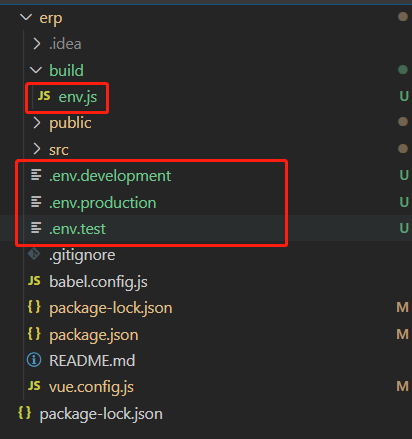
插件中引入: