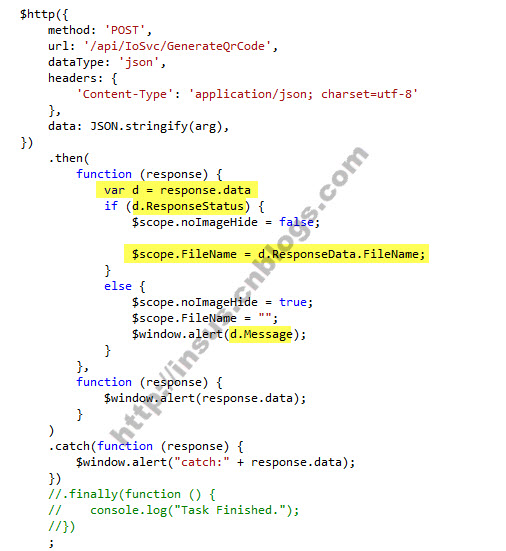服务端出现异常时,返回给客户端status仍然是ok的。因此在前端的catch或是error是得到不到服务端的throw异常信息的。
所以,你在服务端中,把异常时,也得作为成功执行返回给客户端。
你可以写一个类别:

using System; using System.Collections.Generic; using System.Linq; using System.Web; namespace Insus.NET.APIs { public class Response { public bool ResponseStatus { get; set; } public string Message { get; set; } public object ResponseData { get; set; } public Response() { } public Response(bool status, string message, object data) { ResponseStatus = status; Message = message; ResponseData = data; } } }
Web API实现数据返回给客户端。


[HttpPost] public async Task<IHttpActionResult> GenerateQrCode(JObject jObj) { Response response; try { //WriteFile(qr, out f); BarCode bc = new BarCode() { BackgroundColor = jsonParams.BackgroundColor, ForegroundColor = jsonParams.ForegroundColor, Width = jsonParams.Width, Height = jsonParams.Height, Content = jsonParams.Content, FileName = f, MineType = "image/png" }; response = new Response(); response.ResponseStatus = true; var list = new List<BarCode>() { bc }; response.ResponseData = list.FirstOrDefault<BarCode>(); } catch (Exception ex) { response = new Response() { ResponseStatus = false, Message = ex.Message }; } return await Task.FromResult(Ok(response)); }
前端angularjs呼叫api:

$http({ method: 'POST', url: '/api/IoSvc/GenerateQrCode', dataType: 'json', headers: { 'Content-Type': 'application/json; charset=utf-8' }, data: JSON.stringify(arg), }) .then( function (response) { var d = response.data if (d.ResponseStatus) { $scope.noImageHide = false; $scope.FileName = d.ResponseData.FileName; } else { $scope.noImageHide = true; $scope.FileName = ""; $window.alert(d.Message); } }, function (response) { $window.alert(response.data); } ) .catch(function (response) { $window.alert("catch:" + response.data); }) //.finally(function () { // console.log("Task Finished."); //}) ;