Centos7安装谷歌浏览器
1. 下载安装包
用浏览器下载包:https://dl.google.com/linux/direct/google-chrome-stable_current_x86_64.rpm
2. 安装
[root@wilber ~]# cd /root/下载/ //进入包下载的目录
[root@wilber ~]# rpm -ivh google-chrome-stable_current_x86_64.rpm
注:若报错缺少依赖包,则yum install -y 安装好对应的依赖包再安装google-chrome
3. 添加google-chrome快捷方式到桌面
将 /usr/share/application/ 目录下的 Google Chrome 图标复制到桌面,如图:
( 或在终端用命令复制 # cp /usr/share/applications/google-chrome.desktop /root/桌面/ )
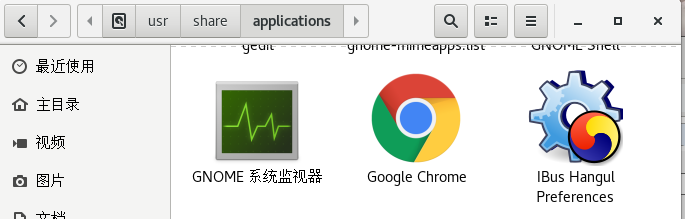
复制到桌面后是一个文件 "google-chrome.desktop",如图:

直接双击运行,弹出的对话框选 “Trust and Launch” 即可启动,文件变为Google Chrome的图标:
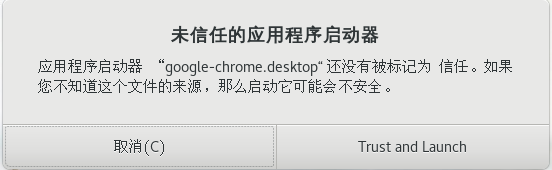

解决google-chrome无法启动的问题
问题表现:
双击Google Chrome图标无反应,无法打开浏览器。
在命令行打开报错:
[root@wilber ~]# /usr/bin/google-chrome
[5024:5024:0113/164154.164753:ERROR:zygote_host_impl_linux.cc(89)] Running as root without --no-sandbox is not supported. See https://crbug.com/638180.
解决方法:
[root@wilber ~]# /usr/bin/google-chrome --no-sandbox //添加--no-sandbox后即可启动浏览器
桌面图标右击-->属性-->启动命令后添加“--no-sandbox”
即:/usr/bin/google-chrome-stable %U --no-sandbox
[root@wilber ~]# vim /usr/share/applications/google-chrome.desktop
修改:Exec=/usr/bin/google-chrome-stable %U
为:Exec=/usr/bin/google-chrome-stable %U --no-sandbox
OK!