1、AdminAPI.java
package es; import org.elasticsearch.action.admin.indices.create.CreateIndexRequestBuilder; import org.elasticsearch.client.AdminClient; import org.elasticsearch.client.IndicesAdminClient; import org.elasticsearch.client.transport.TransportClient; import org.elasticsearch.common.settings.Settings; import org.elasticsearch.common.transport.InetSocketTransportAddress; import org.elasticsearch.common.xcontent.XContentBuilder; import org.elasticsearch.common.xcontent.XContentFactory; import org.elasticsearch.transport.client.PreBuiltTransportClient; import org.junit.Before; import org.junit.Test; import java.io.IOException; import java.net.InetAddress; import java.util.HashMap; public class AdminAPI { private TransportClient client = null; //在所有的测试方法之前执行 @Before public void init() throws Exception { //设置集群名称 Settings settings = Settings.builder().put("cluster.name", "bigdata").build(); //创建client client = new PreBuiltTransportClient(settings).addTransportAddresses( new InetSocketTransportAddress(InetAddress.getByName("192.168.33.100"), 9300), new InetSocketTransportAddress(InetAddress.getByName("192.168.33.101"), 9300), new InetSocketTransportAddress(InetAddress.getByName("192.168.33.102"), 9300)); } //创建索引,并配置一些参数 @Test public void createIndexWithSettings() { //获取Admin的API AdminClient admin = client.admin(); //使用Admin API对索引进行操作 IndicesAdminClient indices = admin.indices(); //准备创建索引 indices.prepareCreate("gamelog") //配置索引参数 .setSettings( //参数配置器 Settings.builder()//指定索引分区的数量 .put("index.number_of_shards", 4) //指定索引副本的数量(注意:不包括本身,如果设置数据存储副本为2,实际上数据存储了3份) .put("index.number_of_replicas", 2) ) //真正执行 .get(); } //跟索引添加mapping信息(给表添加schema信息)------这种已不使用 @Test public void putMapping() { //创建索引 client.admin().indices().prepareCreate("twitter") //创建一个type,并指定type中属性的名字和类型 .addMapping("tweet", "{ " + " "tweet": { " + " "properties": { " + " "message": { " + " "type": "string" " + " } " + " } " + " } " + " }") .get(); } /** * 你可以通过dynamic设置来控制这一行为,它能够接受以下的选项: * true:默认值。动态添加字段 * false:忽略新字段 * strict:如果碰到陌生字段,抛出异常 * @throws IOException */ @Test public void testSettingsMappings() throws IOException { //1:settings HashMap<String, Object> settings_map = new HashMap<String, Object>(2); settings_map.put("number_of_shards", 3); settings_map.put("number_of_replicas", 2); //2:mappings(映射、schema) XContentBuilder builder = XContentFactory.jsonBuilder() .startObject() .field("dynamic", "true") //设置type中的属性 .startObject("properties") //id属性 .startObject("num") //类型是integer .field("type", "integer") //不分词,但是建索引 .field("index", "not_analyzed") //在文档中存储 .field("store", "yes") .endObject() //name属性 .startObject("name") //string类型 .field("type", "string") //在文档中存储 .field("store", "yes") //建立索引 .field("index", "analyzed") //使用ik_smart进行分词 .field("analyzer", "ik_smart") .endObject() .endObject() .endObject(); CreateIndexRequestBuilder prepareCreate = client.admin().indices().prepareCreate("user_info"); //管理索引(user_info)然后关联type(user) prepareCreate.setSettings(settings_map).addMapping("user", builder).get(); } /** * XContentBuilder mapping = jsonBuilder() .startObject() .startObject("productIndex") .startObject("properties") .startObject("title").field("type", "string").field("store", "yes").endObject() .startObject("description").field("type", "string").field("index", "not_analyzed").endObject() .startObject("price").field("type", "double").endObject() .startObject("onSale").field("type", "boolean").endObject() .startObject("type").field("type", "integer").endObject() .startObject("createDate").field("type", "date").endObject() .endObject() .endObject() .endObject(); PutMappingRequest mappingRequest = Requests.putMappingRequest("productIndex").type("productIndex").source(mapping); client.admin().indices().putMapping(mappingRequest).actionGet(); */ /** * index这个属性,no代表不建索引 * not_analyzed,建索引不分词 * analyzed 即分词,又建立索引 * expected [no], [not_analyzed] or [analyzed] * @throws IOException */ @Test public void testSettingsPlayerMappings() throws IOException { //1:settings HashMap<String, Object> settings_map = new HashMap<String, Object>(2); settings_map.put("number_of_shards", 3); settings_map.put("number_of_replicas", 1); //2:mappings XContentBuilder builder = XContentFactory.jsonBuilder() .startObject()// .field("dynamic", "true") .startObject("properties") //数据字段 .startObject("id") //字段类型 .field("type", "integer") .field("store", "yes") .endObject() .startObject("name") .field("type", "string") .field("index", "not_analyzed") .endObject() .startObject("age") .field("type", "integer") .endObject() .startObject("salary") .field("type", "integer") .endObject() .startObject("team") .field("type", "string") .field("index", "not_analyzed") .endObject() .startObject("position") .field("type", "string") .field("index", "not_analyzed") .endObject() .startObject("description") .field("type", "string") .field("store", "no") .field("index", "analyzed") .field("analyzer", "ik_smart") .endObject() .startObject("addr") .field("type", "string") .field("store", "yes") .field("index", "analyzed") .field("analyzer", "ik_smart") .endObject() .endObject() .endObject(); //index CreateIndexRequestBuilder prepareCreate = client.admin().indices().prepareCreate("player_info"); //type prepareCreate.setSettings(settings_map).addMapping("player", builder).get(); } }
2、效果图
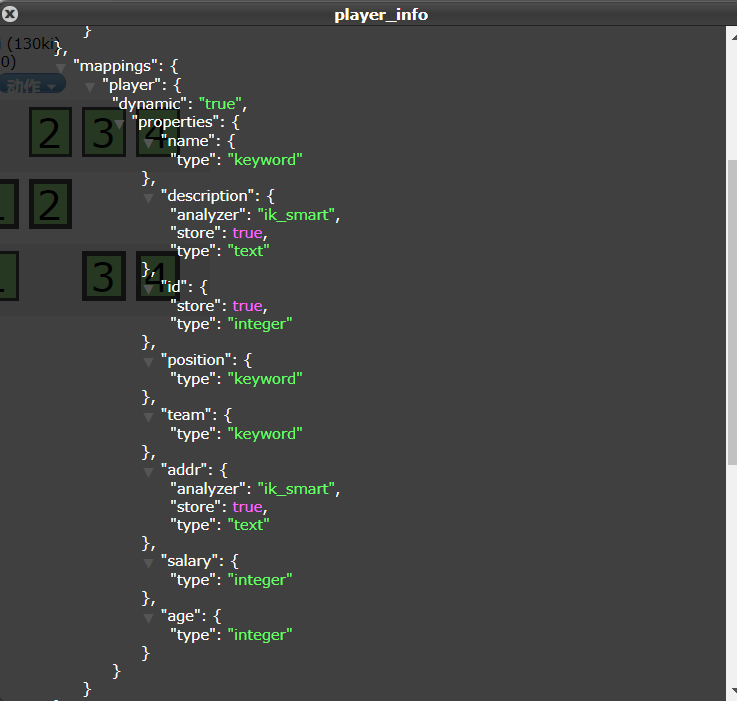
转载于:https://www.cnblogs.com/ywjfx/p/13531867.html