1
使用protobuf 2.x 下载地址(3.x 在c++11 vs2017下报错)
源码 https://github.com/google/protobuf
或者直接下载 二进制文件
2 如果下载的是代码 编译需要使用cmake 来生成VC的工程
cmake的使用从略
编译设置如图
3 如果下载的是代码 开启VC工程编译protobuf 由于以后自写代码需要使用protobuf的LIB 所以编译时请确认编译的版本
我使用的是VC2017编译的 x64 debug 版本
如图 
4 以protobuf中的例子 来进行实验
addressbook.proto
内容如下

1 // See README.txt for information and build instructions. 2 // 3 // Note: START and END tags are used in comments to define sections used in 4 // tutorials. They are not part of the syntax for Protocol Buffers. 5 // 6 // To get an in-depth walkthrough of this file and the related examples, see: 7 // https://developers.google.com/protocol-buffers/docs/tutorials 8 9 // [START declaration] 10 syntax = "proto3"; 11 package tutorial; 12 // [END declaration] 13 14 // [START java_declaration] 15 option java_package = "com.example.tutorial"; 16 option java_outer_classname = "AddressBookProtos"; 17 // [END java_declaration] 18 19 // [START csharp_declaration] 20 option csharp_namespace = "Google.Protobuf.Examples.AddressBook"; 21 // [END csharp_declaration] 22 23 // [START messages] 24 message Person { 25 string name = 1; 26 int32 id = 2; // Unique ID number for this person. 27 string email = 3; 28 29 enum PhoneType { 30 MOBILE = 0; 31 HOME = 1; 32 WORK = 2; 33 } 34 35 message PhoneNumber { 36 string number = 1; 37 PhoneType type = 2; 38 } 39 40 repeated PhoneNumber phones = 4; 41 } 42 43 // Our address book file is just one of these. 44 message AddressBook { 45 repeated Person people = 1; 46 } 47 // [END messages]
使用编译好的protoc.exe 通过addressbook.proto 生成CPP文件
指令如下 protoc -I=proto文件所在路径 -I=protobuf下src所在目录 --cpp_out=指定生成文件的路径 addressbook.proto(完整路径)
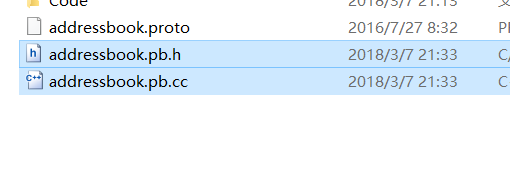
5 VC创建一个命令行工程 根目录下创建lib文件夹
将步骤4生成的lib文件拷贝到该文件夹
根目录下创建include文件夹
将protobuf->src下的google文件夹拷贝到该文件夹下
6 VC配置工程的属性
添加文件夹和lib文件夹 以及lib的文件名
如图
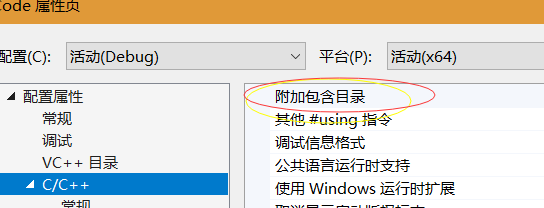
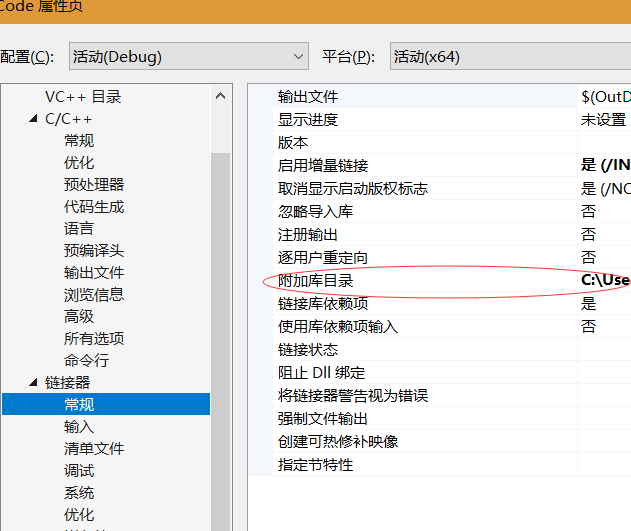

工程需要加入生成的protobuf CC文件
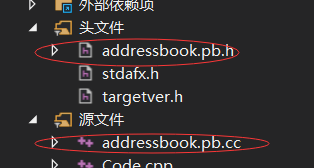
关闭预编译头

关闭 sdl检测

7 编译代码 代码内容可参考
protobuf->examples->add_person.cc

1 // See README.txt for information and build instructions. 2 3 #include <iostream> 4 #include <fstream> 5 #include <string> 6 #include "addressbook.pb.h" 7 using namespace std; 8 9 // This function fills in a Person message based on user input. 10 void PromptForAddress(tutorial::Person* person) { 11 cout << "Enter person ID number: "; 12 int id; 13 cin >> id; 14 person->set_id(id); 15 cin.ignore(256, ' '); 16 17 cout << "Enter name: "; 18 getline(cin, *person->mutable_name()); 19 20 cout << "Enter email address (blank for none): "; 21 string email; 22 getline(cin, email); 23 if (!email.empty()) { 24 person->set_email(email); 25 } 26 27 while (true) { 28 cout << "Enter a phone number (or leave blank to finish): "; 29 string number; 30 getline(cin, number); 31 if (number.empty()) { 32 break; 33 } 34 35 tutorial::Person::PhoneNumber* phone_number = person->add_phones(); 36 phone_number->set_number(number); 37 38 cout << "Is this a mobile, home, or work phone? "; 39 string type; 40 getline(cin, type); 41 if (type == "mobile") { 42 phone_number->set_type(tutorial::Person::MOBILE); 43 } else if (type == "home") { 44 phone_number->set_type(tutorial::Person::HOME); 45 } else if (type == "work") { 46 phone_number->set_type(tutorial::Person::WORK); 47 } else { 48 cout << "Unknown phone type. Using default." << endl; 49 } 50 } 51 } 52 53 // Main function: Reads the entire address book from a file, 54 // adds one person based on user input, then writes it back out to the same 55 // file. 56 int main(int argc, char* argv[]) { 57 // Verify that the version of the library that we linked against is 58 // compatible with the version of the headers we compiled against. 59 GOOGLE_PROTOBUF_VERIFY_VERSION; 60 61 if (argc != 2) { 62 cerr << "Usage: " << argv[0] << " ADDRESS_BOOK_FILE" << endl; 63 return -1; 64 } 65 66 tutorial::AddressBook address_book; 67 68 { 69 // Read the existing address book. 70 fstream input(argv[1], ios::in | ios::binary); 71 if (!input) { 72 cout << argv[1] << ": File not found. Creating a new file." << endl; 73 } else if (!address_book.ParseFromIstream(&input)) { 74 cerr << "Failed to parse address book." << endl; 75 return -1; 76 } 77 } 78 79 // Add an address. 80 PromptForAddress(address_book.add_people()); 81 82 { 83 // Write the new address book back to disk. 84 fstream output(argv[1], ios::out | ios::trunc | ios::binary); 85 if (!address_book.SerializeToOstream(&output)) { 86 cerr << "Failed to write address book." << endl; 87 return -1; 88 } 89 } 90 91 // Optional: Delete all global objects allocated by libprotobuf. 92 google::protobuf::ShutdownProtobufLibrary(); 93 94 return 0; 95 }
运行结果如图



