SpringMVC 视图解析器
还记得SpringMVC 快速入门中,dispatcher-servlet.xml 配置的视图解析器么。它是SpringMVC 的核心知识点。本章节比较简单,明白视图解析器的工作原理,然后配置自定义的视图解析器和使用重点向跳转页面。
SpringMVC的配置文件,dispatcher-servlet.xml。这里配置了直接跳转的页面 mvc:view-controller 即不经过Controller层,直接根据视图解析器跳转页面。还配置了视图解析器 BeanNameViewResolver 优先级为666。其中jsp最为常见的解析器是 InternalResourceViewResolver 器优先级是int类型的最大值。也就是说优先级最低。
<?xml version="1.0" encoding="UTF-8"?>
<beans xmlns="http://www.springframework.org/schema/beans"
xmlns:xsi="http://www.w3.org/2001/XMLSchema-instance"
xmlns:context="http://www.springframework.org/schema/context"
xmlns:mvc="http://www.springframework.org/schema/mvc"
xsi:schemaLocation="http://www.springframework.org/schema/beans http://www.springframework.org/schema/beans/spring-beans.xsd
http://www.springframework.org/schema/context http://www.springframework.org/schema/context/spring-context-4.0.xsd
http://www.springframework.org/schema/mvc http://www.springframework.org/schema/mvc/spring-mvc-4.0.xsd">
<!-- 配置自定扫描的包 -->
<context:component-scan base-package="com.itdragon.springmvc" />
<!-- 配置视图解析器 -->
<bean class="org.springframework.web.servlet.view.InternalResourceViewResolver">
<property name="prefix" value="/WEB-INF/views/"></property>
<property name="suffix" value=".jsp"></property>
</bean>
<!-- 配置注解驱动 -->
<mvc:annotation-driven />
<!-- 配置视图 BeanNameViewResolver 解析器
使用视图的名字来解析视图
通过 order 属性来定义视图解析器的优先级, order 值越小优先级越高
-->
<bean class="org.springframework.web.servlet.view.BeanNameViewResolver">
<property name="order" value="666"></property>
</bean>
<!-- 配置直接跳转的页面,无需经过Controller层
http://localhost:8080/springmvc/index
然后会跳转到 WEB-INF/views/index.jsp 页面
-->
<mvc:view-controller path="/index" view-name="index"/>
</beans>
自定义CustomViewResolver java类 实现 View 接口。
import java.util.Map;
import javax.servlet.http.HttpServletRequest;
import javax.servlet.http.HttpServletResponse;
import org.springframework.stereotype.Component;
import org.springframework.web.servlet.View;
@Component
public class CustomViewResolver implements View{
public String getContentType() {
return "text/html";
}
public void render(Map<String, ?> model, HttpServletRequest request,
HttpServletResponse response) throws Exception {
response.setCharacterEncoding("utf-8");
response.setContentType("text/html;charset=utf-8");
response.getWriter().print("CustomViewResolver order 越小优先级越高! 所以优先于 InternalResourceViewResolver");
}
}
语法知识点说明类 ViewResolverController
import org.springframework.stereotype.Controller;
import org.springframework.web.bind.annotation.RequestMapping;
@Controller
public class ViewResolverController {
@RequestMapping("/testRedirect")
public String testRedirect() {
System.out.println("^^^^^^^^^^^^^^^^^^^^^重定向到apistudy.jsp页面,地址栏URL改变");
return "redirect:apiStudy/testModelAndView";
}
@RequestMapping("/testForward")
public String testForward() {
System.out.println("^^^^^^^^^^^^^^^^^^^^^转发到apistudy.jsp页面,地址栏URL不变");
return "forward:apiStudy/testModelAndView";
}
@RequestMapping("/testCustomViewResolver")
public String testCustomViewResolver() {
System.out.println("^^^^^^^^^^^^^^^^^^^^^进入到自定义的视图解析器中,返回值必须是类名首字母小写");
return "customViewResolver";
}
}
WEB-INF/views/index.jsp
<%@ page language="java" contentType="text/html; charset=UTF-8"
pageEncoding="UTF-8"%>
<!DOCTYPE>
<html>
<head>
<meta http-equiv="Content-Type" content="text/html; charset=UTF-8">
<title>SpringMVC 快速入门</title>
</head>
<body>
<h2>视图解析器</h2>
<a href="testRedirect">Test Redirect</a>
<br/><br/>
<a href="testForward">Test Forward</a>
<br/><br/>
<a href="testCustomViewResolver">Test Custom View Resolver</a>
<br/><br/>
</body>
</html>
运行的效果图
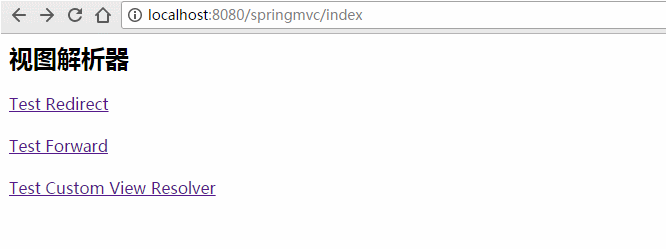
们装配成ModelAndView对象,
然后,借助视图解析器 ViewResolver,得到最终的逻辑视图对象View。最终的物理视图可以是jsp,excel,表单 等各种表现形式的视图。
到这里SpringMVC 的视图解析器就介绍完了,下一章是重难点,SpringMVC Form表单的crud操作。