一、部署日志服务
1、查看自己的系统是否安装(一般默认安装)
[root@localhost ~]# rpm -qa | grep rsyslog rsyslog-8.37.0-13.el8.x86_64
如果没安装,使用yum安装:
[root@localhost ~]# yum list rsyslog Updating Subscription Management repositories. Unable to read consumer identity This system is not registered to Red Hat Subscription Management. You can use subscription-manager to register. appstream 3.1 MB/s | 3.2 kB 00:00 baseos 2.7 MB/s | 2.8 kB 00:00 Installed Packages rsyslog.x86_64 [root@localhost ~]# yum install -y rsyslog ...........
2、编辑/etc/rsyslog.conf配置文件:
- 编辑配置文件(/etc/rsyslog.conf) , 将下列内容前面的注释去掉,然后重启rsyslog服务即可:
- #module(load="imudp")
- #input(type="imudp" port="514")
- #module(load="imtcp")
- #input(type="imtcp" port="514")
[root@localhost ~]# vim /etc/rsyslog.conf ........... # Provides UDP syslog reception # for parameters see http://www.rsyslog.com/doc/imudp.html module(load="imudp") # needs to be done just once input(type="imudp" port="514") # Provides TCP syslog reception # for parameters see http://www.rsyslog.com/doc/imtcp.html module(load="imtcp") # needs to be done just once input(type="imtcp" port="514") ............
3、重启rsyslog服务
[root@localhost ~]# systemctl restart rsyslog
[root@localhost ~]# netstat -tunlp | grep rsyslog
tcp 0 0 0.0.0.0:514 0.0.0.0:* LISTEN 1814/rsyslogd
tcp6 0 0 :::514 :::* LISTEN 1814/rsyslogd
udp 0 0 0.0.0.0:514 0.0.0.0:* 1814/rsyslogd
udp6 0 0 :::514 :::* 1814/rsyslogd
//查看rsyslog状态
[root@localhost ~]# systemctl status rsyslog
● rsyslog.service - System Logging Service
Loaded: loaded (/usr/lib/systemd/system/rsyslog.service; enabled; vendor preset: enabled)
Active: active (running) since Sun 2020-08-23 00:57:37 CST; 31s ago
Docs: man:rsyslogd(8)
http://www.rsyslog.com/doc/
Main PID: 1814 (rsyslogd)
Tasks: 9 (limit: 11340)
Memory: 3.7M
CGroup: /system.slice/rsyslog.service
└─1814 /usr/sbin/rsyslogd -n
Aug 23 00:57:37 localhost.localdomain systemd[1]: Stopped System Logging Service.
Aug 23 00:57:37 localhost.localdomain systemd[1]: Starting System Logging Service...
Aug 23 00:57:37 localhost.localdomain rsyslogd[1814]: environment variable TZ is not set, auto correcting this to TZ=/etc/localtime [v8.37.0-13.el8 try http://www.rsyslo>
Aug 23 00:57:37 localhost.localdomain rsyslogd[1814]: [origin software="rsyslogd" swVersion="8.37.0-13.el8" x-pid="1814" x-info="http://www.rsyslog.com"] start
Aug 23 00:57:37 localhost.localdomain systemd[1]: Started System Logging Service.
4、测试
- 首先进入/var/log/secure下监控日志状态
[root@localhost ~]# tail -f /var/log/secure [root@localhost ~]# tail -f /var/log/secure Aug 22 21:36:16 localhost sshd[1051]: Server listening on :: port 22. Aug 22 21:36:16 localhost polkitd[1019]: Loading rules from directory /etc/polkit-1/rules.d Aug 22 21:36:16 localhost polkitd[1019]: Loading rules from directory /usr/share/polkit-1/rules.d Aug 22 21:36:16 localhost polkitd[1019]: Finished loading, compiling and executing 2 rules Aug 22 21:36:16 localhost polkitd[1019]: Acquired the name org.freedesktop.PolicyKit1 on the system bus Aug 22 21:36:37 localhost sshd[1519]: Accepted password for root from 192.168.121.1 port 2335 ssh2 Aug 22 21:36:37 localhost systemd[1522]: pam_unix(systemd-user:session): session opened for user root by (uid=0) Aug 22 21:36:38 localhost sshd[1519]: pam_unix(sshd:session): session opened for user root by (uid=0) Aug 23 01:01:41 localhost sshd[1843]: Accepted password for root from 192.168.121.1 port 11157 ssh2 Aug 23 01:01:41 localhost sshd[1843]: pam_unix(sshd:session): session opened for user root by (uid=0) //持续监控
- 使用远程登陆,故意输入错误的密码,看该文件是否接受到错误的日志消息
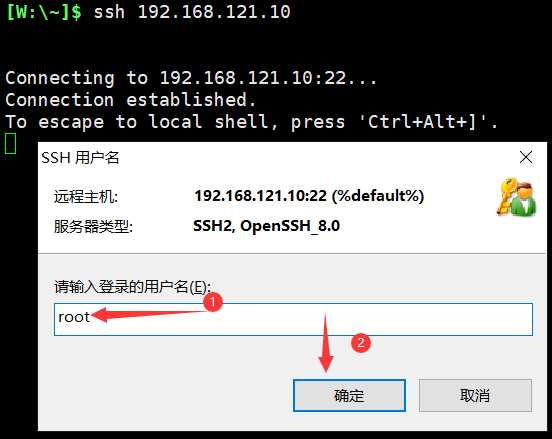
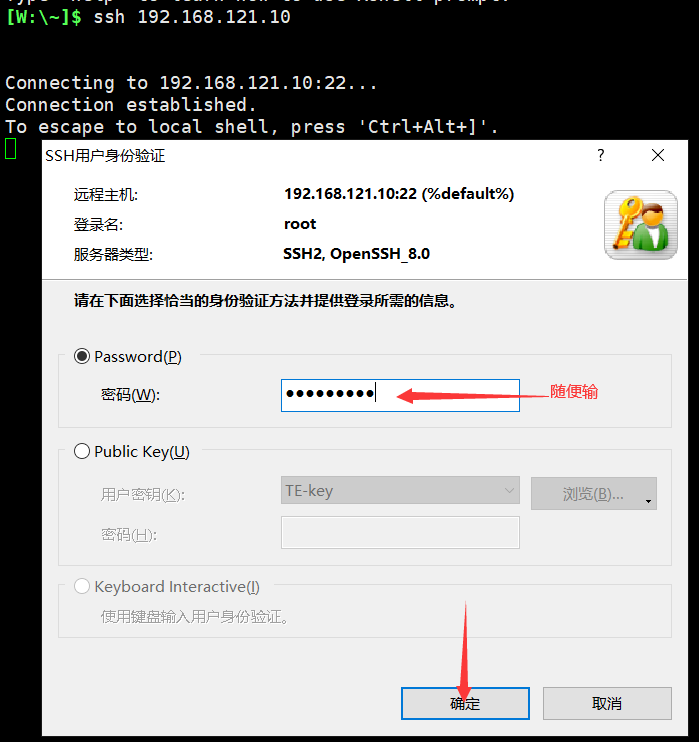
- 查看/var/log/secre文件是否收到错误的日志信息
[root@localhost ~]# tail -f /var/log/secure Aug 22 21:36:16 localhost polkitd[1019]: Loading rules from directory /usr/share/polkit-1/rules.d Aug 22 21:36:16 localhost polkitd[1019]: Finished loading, compiling and executing 2 rules Aug 22 21:36:16 localhost polkitd[1019]: Acquired the name org.freedesktop.PolicyKit1 on the system bus Aug 22 21:36:37 localhost sshd[1519]: Accepted password for root from 192.168.121.1 port 2335 ssh2 Aug 22 21:36:37 localhost systemd[1522]: pam_unix(systemd-user:session): session opened for user root by (uid=0) Aug 22 21:36:38 localhost sshd[1519]: pam_unix(sshd:session): session opened for user root by (uid=0) Aug 23 01:01:41 localhost sshd[1843]: Accepted password for root from 192.168.121.1 port 11157 ssh2 Aug 23 01:01:41 localhost sshd[1843]: pam_unix(sshd:session): session opened for user root by (uid=0) Aug 23 01:05:56 localhost sshd[1877]: error: Received disconnect from 192.168.121.1 port 11264:0: [preauth] Aug 23 01:05:56 localhost sshd[1877]: Disconnected from 192.168.121.1 port 11264 [preauth] Aug 23 01:10:17 localhost sshd[1883]: pam_unix(sshd:auth): authentication failure; logname= uid=0 euid=0 tty=ssh ruser= rhost=192.168.121.1 user=root Aug 23 01:10:18 localhost sshd[1883]: Failed password for root from 192.168.121.1 port 11388 ssh2 Aug 23 01:10:21 localhost sshd[1883]: error: Received disconnect from 192.168.121.1 port 11388:0: [preauth] Aug 23 01:10:21 localhost sshd[1883]: Disconnected from authenticating user root 192.168.121.1 port 11388 [preauth] //后面四行是刚刚收到的错误日志信息