Anaconda安装
1.拿到安装包,点击安装
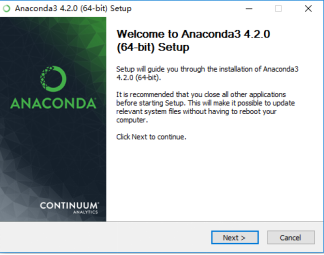
2.下一步

3.下一步
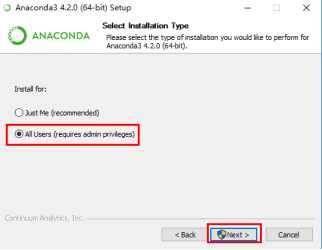
4.下一步
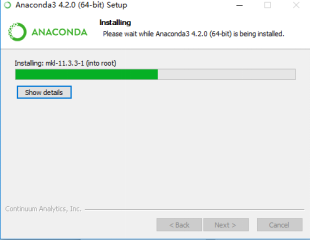
5.下一步
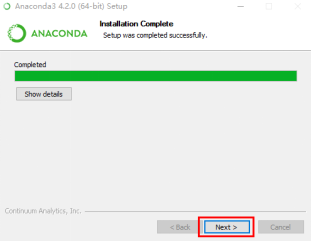
6.下一步
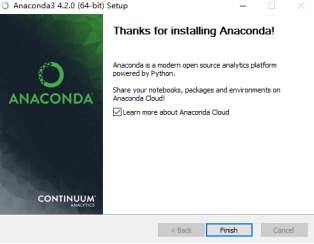
7.更改文件显示路径
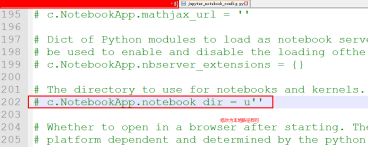
ctrl+f查找
# The directory to use for notebooks and kernels.
c.NotebookApp.notebook_dir = u'D:Anacondajupyter'
8.点击windows图标打开jupyter
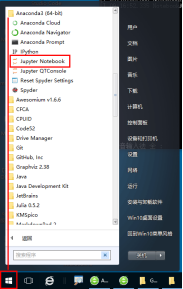
9.会自动打开一个web端
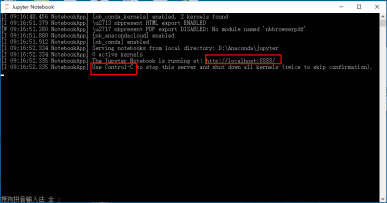
10.web端展示
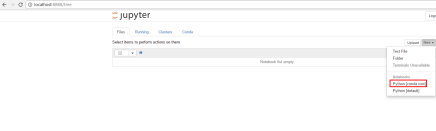
11.安装tensorflow
Tf install
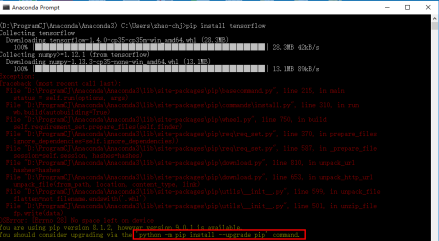
遇到的问题,需要重新安装pip
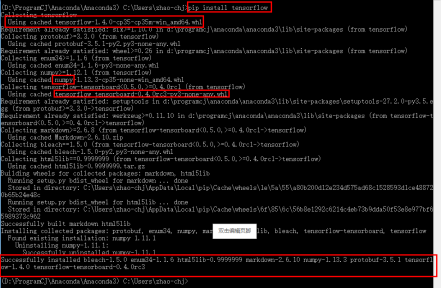
12.安装成功并测试

13代码中有这个问题处理办法
遇到tf预编译问题:没有对cpu版本进行优化
C: f_jenkinshomeworkspace el-winMwindowsPY35 ensorflowcoreplatformcpu_feature_guard.cc:137] Your CPU supports instructions that this TensorFlow binary was not compiled to use: AVX AVX2
解决方案:
import os os.environ['TF_CPP_MIN_LOG_LEVEL'] = '3'