源代码:13033480群共享
PetShop4.0,是微软公司为了展示他的Visual Studio的功能,而提供的一个示例源代码,程序虽小,却包含了ASP.NET的很多技术,非常适合初学者拿来学习、研究。
这个PetShop虽然是宠物商店,但由于他的代码规范、结构经典,可以很容易地改写成其它的网上购物系统,很想照葫芦画瓢,做一个NetShop,就叫做山塞版的PetShop吧。
1、“文件”→“新建项目”,打开“新建项目”对话框,在“项目类型”中选择“Visual Studio解决方案”,在“模板”中选择“空白解决方案”
2、“文件”→“添加”→“新建网站”
3、“文件”→“添加”→“新建项目”,打开“新建项目”对话框,新建类库BLL
4、同样步骤,添加项目DALFactory、DBUtility、IDAL、Model和SQLServerDAL

5、修改6个类库属性中的“程序集名称”和“默认命名空间”

求教:类库项目的属性中可以更改“程序集名称”和“默认命名空间”,以后理添加类文件时,命名空间会自动生成。
Web项目中却不能,有没有类似的方法,让设置Web中的文件的命名空间更方便一点呢??
6、 复制DBUtility中的SQLHelper.cs
复制Model中的所有*Info.cs文件,AssemblyInfo.cs除外。
复制IDAL中的ICategory.cs
复制SQLServerDAL中的Category.cs
复制BLL中的Category.cs
复制DALFactory中的DataAccess.cs,修改其中的内容如下:
using System.Reflection;
using System.Configuration;
namespace NetShop.DALFactory
{
/// <summary>
/// This class is implemented following the Abstract Factory pattern to create the DAL implementation
/// specified from the configuration file
/// </summary>
public sealed class DataAccess
{
// Look up the DAL implementation we should be using
private static readonly string path = ConfigurationManager.AppSettings["WebDAL"];
private static readonly string orderPath = ConfigurationManager.AppSettings["OrdersDAL"];
private DataAccess() { }
public static NetShop.IDAL.ICategory CreateCategory()
{
string className = path + ".Category";
return (NetShop.IDAL.ICategory)Assembly.Load(path).CreateInstance(className);
}
}
}
7、添加相应的引用,并替换文件中的PetShop为NetShop
8、右击Web项目→“新建文件夹”,新建文件夹Controls
右击Controls→“添加新项”, 添加用户控件NavigationControl.ascx
NavigationControl.ascx中代码如下:
<body>
<asp:Repeater ID="repCategories" runat="server">
<HeaderTemplate>
<table cellspacing="0" border="0" style="border-collapse: collapse;">
</HeaderTemplate>
<ItemTemplate>
<tr>
<td>
<asp:HyperLink runat="server" ID="lnkCategory"><%# DataBinder.Eval(Container.DataItem,"Name") %></asp:HyperLink>
</td>
</tr>
</ItemTemplate>
<FooterTemplate>
</table>
</FooterTemplate>
</asp:Repeater>
</body>
NavigationControl.ascx.cs中代码如下:
namespace NetShop.Web
{
public partial class NavigationControl : System.Web.UI.UserControl
{
protected void Page_Load(object sender, EventArgs e)
{
BindCategories();
}
// Bind categories
private void BindCategories() {
Category category = new Category();
repCategories.DataSource = category.GetCategories();
repCategories.DataBind();
}
}
}
9、在Default.aspx中,拖入用户控件NavigationControl.ascx
10、复制连接字符串
<connectionStrings>
<add name="SQLProfileConnString" connectionString="server=(local)\sqlexpress;database=MSPetShop4Profile;integrated security=SSPI;min pool size=4;max pool size=4;" providerName="System.Data.SqlClient" />
<add name="SQLMembershipConnString" connectionString="server=(local)\sqlexpress;database=MSPetShop4Services;integrated security=SSPI;min pool size=4;max pool size=4;" providerName="System.Data.SqlClient" />
<add name="SQLConnString1" connectionString="server=(local)\sqlexpress;database=MSPetShop4;integrated security=SSPI;min pool size=4;max pool size=4;" providerName="System.Data.SqlClient" />
<add name="SQLConnString2" connectionString="server=(local)\sqlexpress;database=MSPetShop4;integrated security=SSPI;max pool size=4;min pool size=4;" providerName="System.Data.SqlClient" />
<add name="SQLConnString3" connectionString="server=(local)\sqlexpress;database=MSPetShop4Orders;integrated security=SSPI;min pool size=4;max pool size=4;" providerName="System.Data.SqlClient" />
</connectionStrings>
11、复制
<appSettings>
<!-- Pet Shop DAL configuration settings. Possible values: PetShop.SQLServerDAL for SqlServer, PetShop.OracleServerDALfor Oracle. -->
<add key="WebDAL" value="NetShop.SQLServerDAL"/>
<add key="OrdersDAL" value="NetShop.SQLServerDAL"/>
</appSettings>
12、右击“Default.aspx“→“在浏览器中查看”
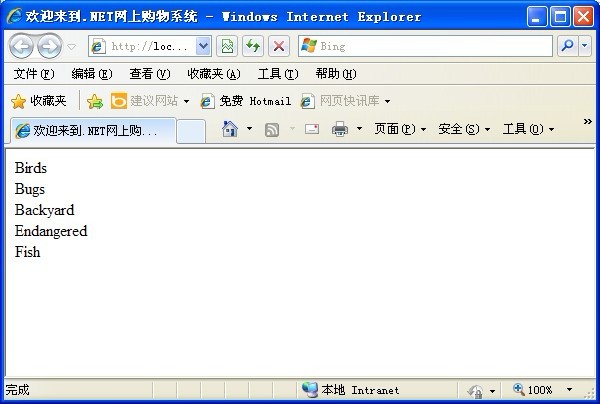
【技术要点】
1、一个解决方案可以有N个项目,这个项目可以是网站,可以是类库,也可以是控制台应用程序、Windows应用程序。
2、程序集名,是编译后生成的动态链接库的文件名;
3、命名空间相当于文件夹,可以组织存放类;类库项目的命名空间只影响添加类时的默认命名空间名,实际操作时,可以修改;
4、类库中添加的类名,只影响默认的类名,实际操作时也可以修改。