前言
最近购买了一个javakfz域名,想搭建一个自己的网站,还有就是每次更换服务器都需要安装nginx,俗话说得好好记性不如烂笔头,还是把安装过程记录下来吧,下次安装跟着教程走就是了,也希望能够帮助到有需要的朋友。
- 第一步:我们需要准备一台服务器。
我是用的腾讯云的云服务器最便宜的那种,嘿嘿嘿,然后我装的linux系统占用资源少,这样我能最大化的利用服务器资源。
- 第二步:下载nginx,下载地址:http://nginx.org/download/nginx-1.16.1.tar.gz可下载好用ftp上传到服务器,我是用命令直接在服务器上下载。
[root@izm5e88p52tbil6lcxkjfrz /]# cd opt/install/
[root@izm5e88p52tbil6lcxkjfrz install]# wget http://nginx.org/download/nginx-1.16.1.tar.gz
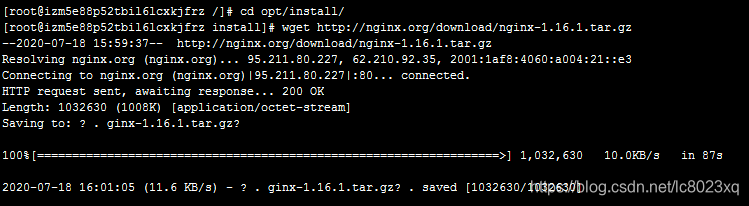
- 第三步:下载完成,解压压缩包。
[root@izm5e88p52tbil6lcxkjfrz install]# tar zxvf nginx-1.16.1.tar.gz
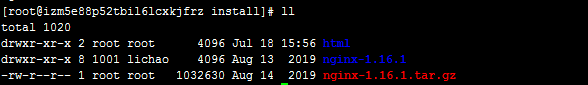
- 第四步:进入安装包目录
[root@izm5e88p52tbil6lcxkjfrz install]# cd nginx-1.16.1
- 第五步:编译安装(如果在这一步报错,请看我另外一篇博文:https://blog.csdn.net/lc8023xq/article/details/107624447)
如果需要配置SSL证书那么请加上SSL模块:./configure --prefix=/usr/local/nginx --with-http_stub_status_module --with-http_ssl_module
[root@izm5e88p52tbil6lcxkjfrz nginx-1.16.1]# ./configure --prefix=/usr/local/nginx
[root@izm5e88p52tbil6lcxkjfrz nginx-1.16.1]# make
[root@izm5e88p52tbil6lcxkjfrz nginx-1.16.1]# make install
- 第六步:查看nginx版本,显示版本号说明安装成功。
[root@izm5e88p52tbil6lcxkjfrz nginx-1.16.1]# /usr/local/nginx/sbin/nginx -v
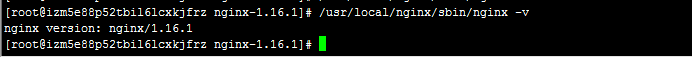
- 第七步:更改nginx.conf配置文件
[root@izm5e88p52tbil6lcxkjfrz nginx-1.16.1]# vim /usr/local/nginx/conf/nginx.conf
我这边就更改了静态文件目录,其他都没动,看自己需要改吧。
#user nobody;
worker_processes 1;
#error_log logs/error.log;
#error_log logs/error.log notice;
#error_log logs/error.log info;
#pid logs/nginx.pid;
events {
worker_connections 1024;
}
http {
include mime.types;
default_type application/octet-stream;
#log_format main '$remote_addr - $remote_user [$time_local] "$request" '
# '$status $body_bytes_sent "$http_referer" '
# '"$http_user_agent" "$http_x_forwarded_for"';
#access_log logs/access.log main;
sendfile on;
#tcp_nopush on;
#keepalive_timeout 0;
keepalive_timeout 65;
#gzip on;
server {
listen 80;
server_name localhost;
#charset koi8-r;
#access_log logs/host.access.log main;
location / {
root /opt/install/html;
index index.html index.htm;
}
#error_page 404 /404.html;
# redirect server error pages to the static page /50x.html
#
error_page 500 502 503 504 /50x.html;
location = /50x.html {
root html;
}
# proxy the PHP scripts to Apache listening on 127.0.0.1:80
#
#location ~ .php$ {
# proxy_pass http://127.0.0.1;
#}
# pass the PHP scripts to FastCGI server listening on 127.0.0.1:9000
#
#location ~ .php$ {
# root html;
# fastcgi_pass 127.0.0.1:9000;
# fastcgi_index index.php;
# fastcgi_param SCRIPT_FILENAME /scripts$fastcgi_script_name;
# include fastcgi_params;
#}
# deny access to .htaccess files, if Apache's document root
# concurs with nginx's one
#
#location ~ /.ht {
# deny all;
#}
}
# another virtual host using mix of IP-, name-, and port-based configuration
#
#server {
# listen 8000;
# listen somename:8080;
# server_name somename alias another.alias;
# location / {
# root html;
# index index.html index.htm;
# }
#}
# HTTPS server
#
#server {
# listen 443 ssl;
# server_name localhost;
# ssl_certificate cert.pem;
# ssl_certificate_key cert.key;
# ssl_session_cache shared:SSL:1m;
# ssl_session_timeout 5m;
# ssl_ciphers HIGH:!aNULL:!MD5;
# ssl_prefer_server_ciphers on;
# location / {
# root html;
# index index.html index.htm;
# }
#}
}
- 第八步:检查nginx.conf配置是否正确
[root@izm5e88p52tbil6lcxkjfrz nginx-1.16.1]# /usr/local/nginx/sbin/nginx
安装成功:
nginx: the configuration file /usr/local/nginx/conf/nginx.conf syntax is ok
nginx: configuration file /usr/local/nginx/conf/nginx.conf test is successful
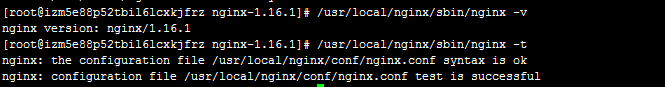
- 第九步:启动nginx
/usr/local/nginx/sbin/nginx
查看nginx进程 ps -ef|grep nginx
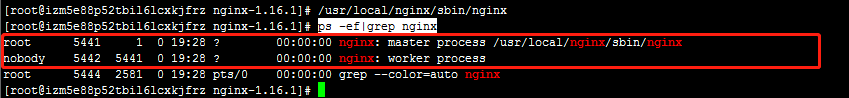
- 第十步:打开浏览器输入IP,成功访问nginx代理,完美结束。
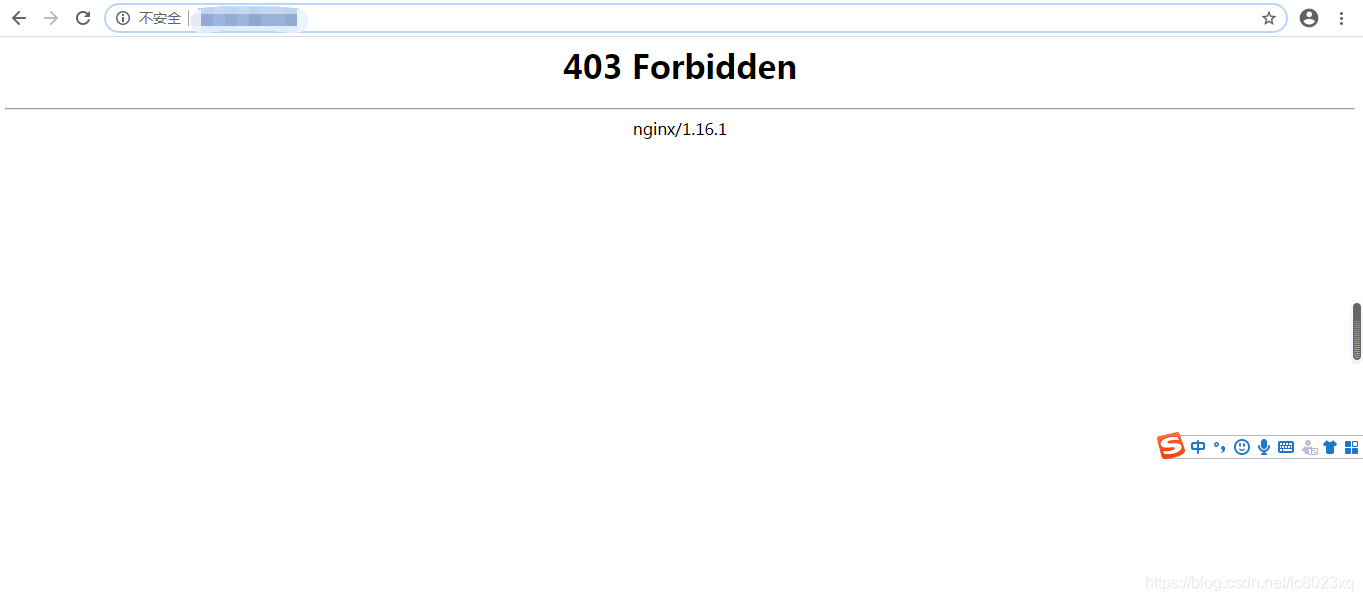
nginx其他命令:
/usr/local/nginx/sbin/nginx -s reload # 重新载入配置文件
/usr/local/nginx/sbin/nginx -s reopen # 重启 Nginx
/usr/local/nginx/sbin/nginx -s stop # 停止 Nginx