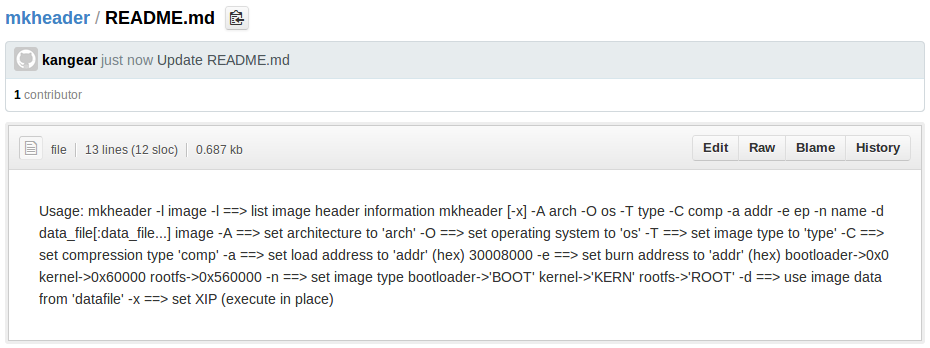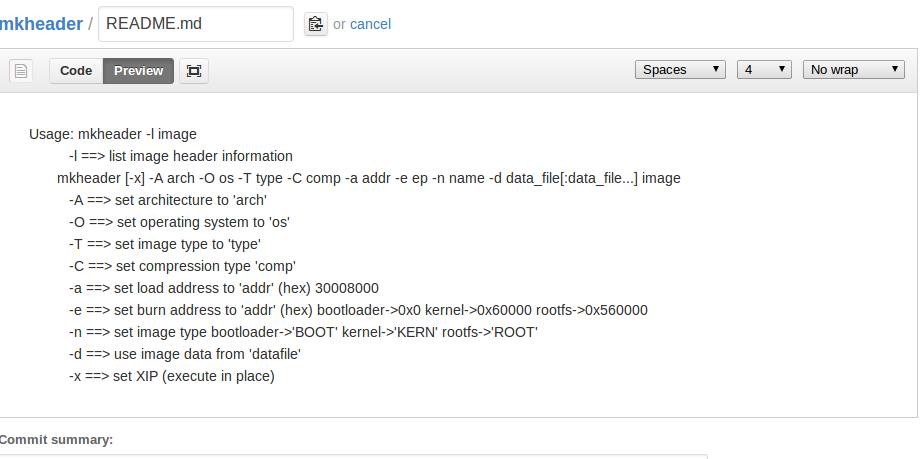github中的README.md快速布局和换行
在linux下写好的README.md,push上去后,发现真难看。没有换行。上网找了一个README.md没有达到所见即所得的功能,不过看网友的方法,不是那么的方便,很难理解。如果是一个很长的README.md,那不得加多少了手工的换行符呀。我就想起来了,有所见即所得的功能的工具:163邮箱应用中的记事本就有这个功能,可以将所见即所得的文字转为html的源代码。把已经写好的README.md直接粘贴到记事本中,直接点这个“  ”,这样就可以转为html的源代码了,这样就可以复制下来粘到README.md再push一下,可以看到正常显示了。
”,这样就可以转为html的源代码了,这样就可以复制下来粘到README.md再push一下,可以看到正常显示了。
 ”,这样就可以转为html的源代码了,这样就可以复制下来粘到README.md再push一下,可以看到正常显示了。
”,这样就可以转为html的源代码了,这样就可以复制下来粘到README.md再push一下,可以看到正常显示了。
下边是个例子:
这样的文字:Usage: mkheader -l image-l ==> list image header informationmkheader [-x] -A arch -O os -T type -C comp -a addr -e ep -n name -d data_file[:data_file...] image-A ==> set architecture to 'arch'-O ==> set operating system to 'os'-T ==> set image type to 'type'-C ==> set compression type 'comp'-a ==> set load address to 'addr' (hex) 30008000-e ==> set burn address to 'addr' (hex) bootloader->0x0 kernel->0x60000 rootfs->0x560000-n ==> set image type bootloader->'BOOT' kernel->'KERN' rootfs->'ROOT'-d ==> use image data from 'datafile'-x ==> set XIP (execute in place)
直接显示是这样的: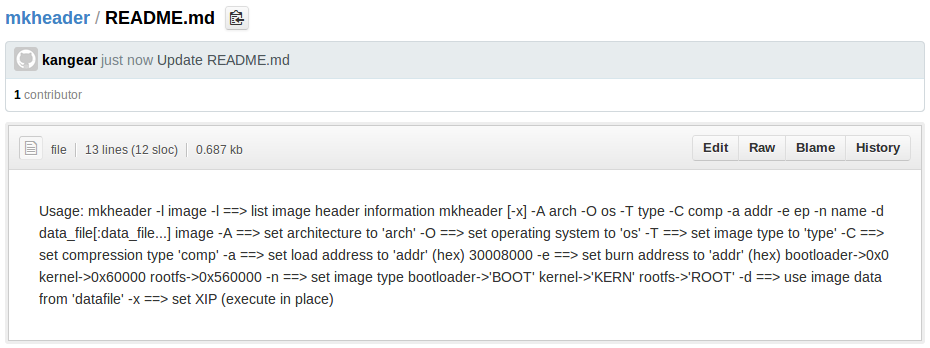
如果将将它放到163邮箱的记事本中:
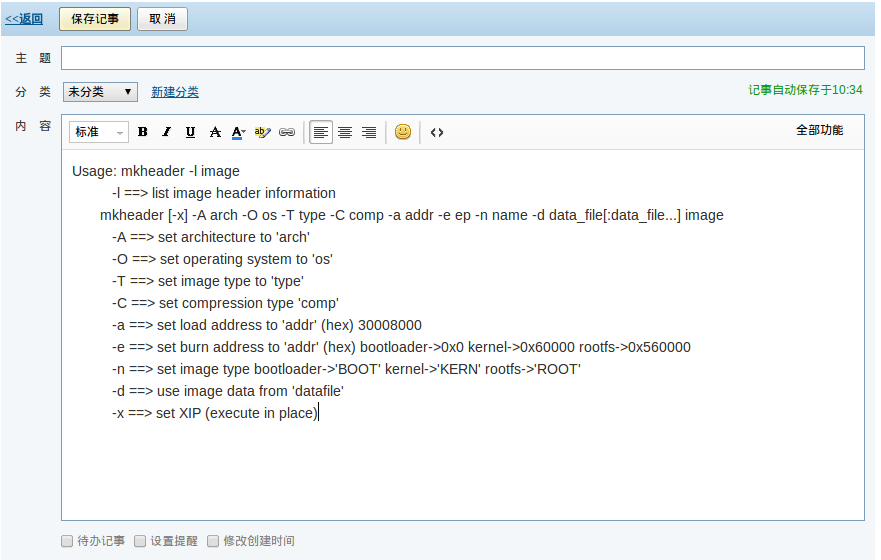
点这个“ ”,生成html。(这个文字你可能不理解,但是github认得它的。)
”,生成html。(这个文字你可能不理解,但是github认得它的。)
 ”,生成html。(这个文字你可能不理解,但是github认得它的。)
”,生成html。(这个文字你可能不理解,但是github认得它的。)
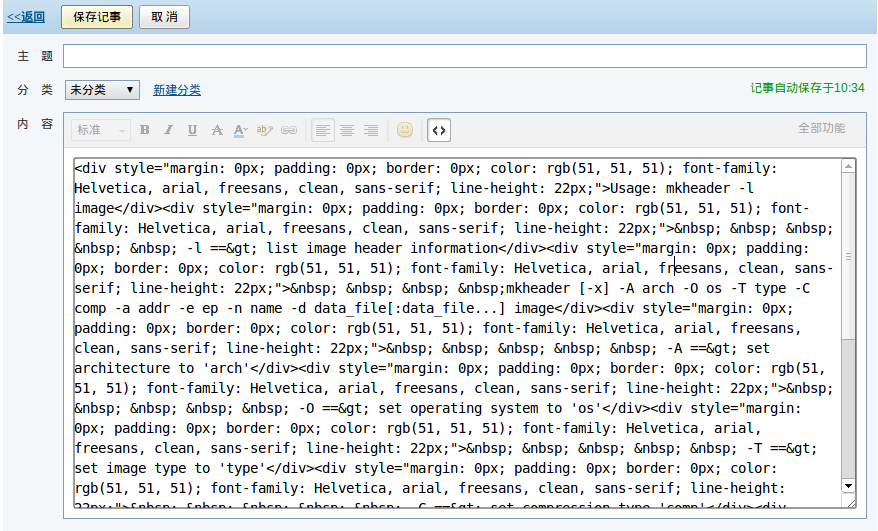
然后粘过去显示:
同样的csdn的博客也可以。