1.出错情况
npm安装完成默认不走代理,所在如果公司内网是通过代理访问外部网站,npm则会出现安装插件失败情况
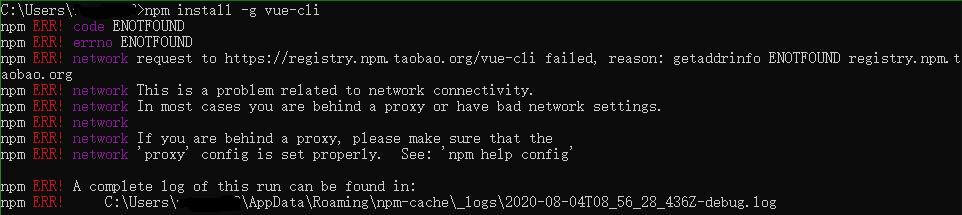
2.设置代理
- 命令行窗口输入:
npm config set proxy http://server:port
- 如果需要设https_proxy:
npm config set https-proxy http://server:port
- 设置了proxy就不需要设置https-proxy了。
- 如果需要代理用户名和密码
npm config set proxy http://username:password@server:port
npm confit set https-proxy http://username:password@server:port
3.取消代理
npm config delete proxy
或者
npm config delete https-proxy
4.修改源
国外源速度不稳定,可设置国内淘宝源。
- 查看现有源:
npm config get registry
- 设置淘宝源:
npm config set registry https://registry.npm.taobao.org
- 查看npm的设置
npm config list
或者
npm config ls -l
- 用新源更新一波package:
npm update
5.其他
- 在设置配置属性时属性值默认是被存储于用户配置文件中,如果加上--global,则被存储在全局配置文件中。
- 如果要查看npm的所有配置属性(包括默认配置),可以使用npm config ls -l。
- 如果要查看npm的各种配置的含义,可以使用npm help config。