一、SQL Developer的使用
常用设置,参考:https://www.cnblogs.com/biGpython/archive/2012/03/30/2424739.html
https://www.cnblogs.com/linjiqin/archive/2013/06/24/3152538.html
没有监听程序请通过net-manage或者lilsten-ora配置文件https://blog.csdn.net/qq_27298687/article/details/89327728
登录
以SCOTT用户登录:
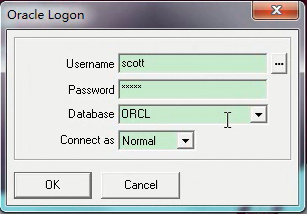
登录页面:
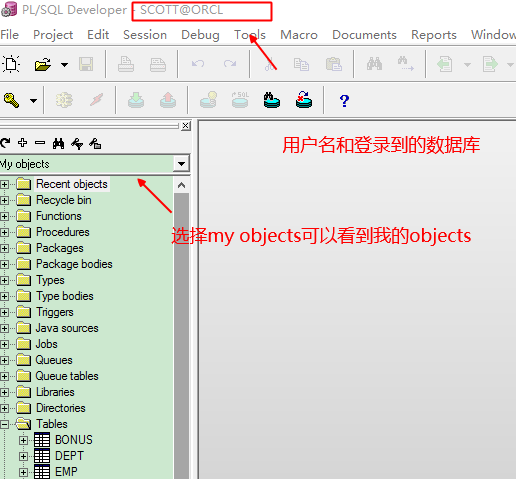
导入表:
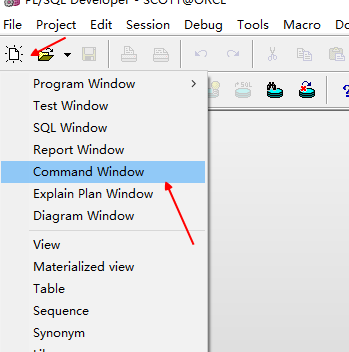
. 将导入的表放到任意的位置:(这里选择D盘根目录)

执行以下命令:顺序需要一致!
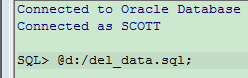

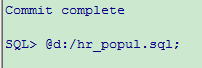
通过查询来检测是否导入正确:107条记录找到则为正确!
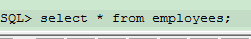
打开SQL窗口,工具栏->会话->执行可执行语句
二、企业管理器
通过所有程序->Oracle客户端->找到企业管理器控制台(Enterprise manager console)
11g改版成为b/s架构了,可以简单参考:https://www.cnblogs.com/jifeng/archive/2013/04/25/3043756.html

点开数据库ORCL进行登录:(使用系统用户进行登录)


创建用户
在上图的用户上右击两次,即可创建用户:


之后也可以以此用户登录Developer了!——当然,他不能访问刚刚SCOTT通过文件创建的表
对象
要想进行访问,需要在企业管理器进行管理:
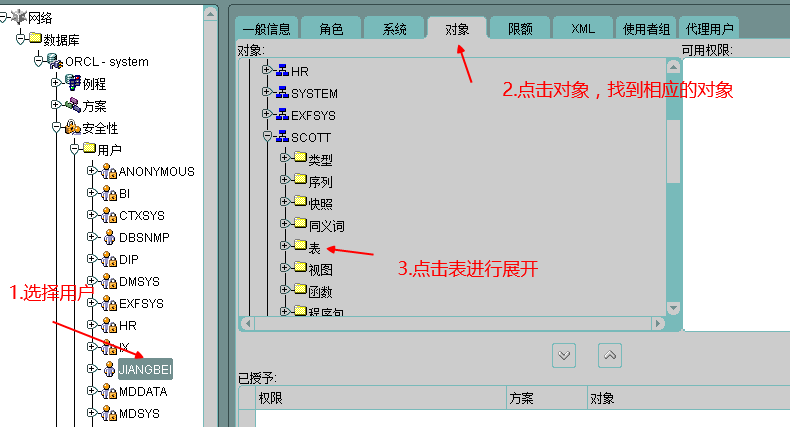
展开表:
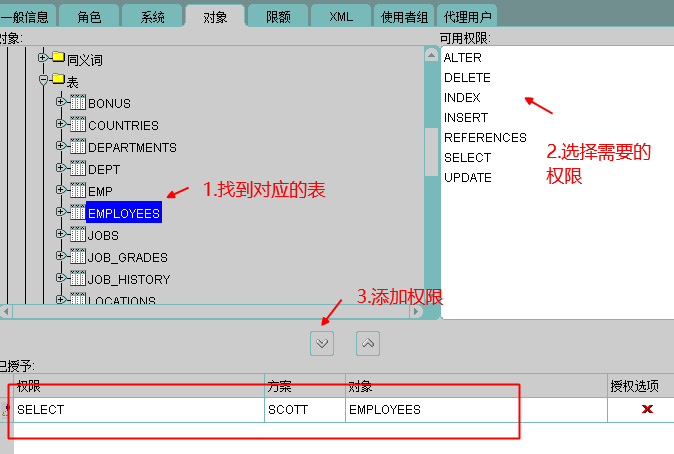
这样,就可以通过JIANGBEI用户访问SCOTT用户对应表的对应权限了!
系统
给用户对应的权限(例如创建表)
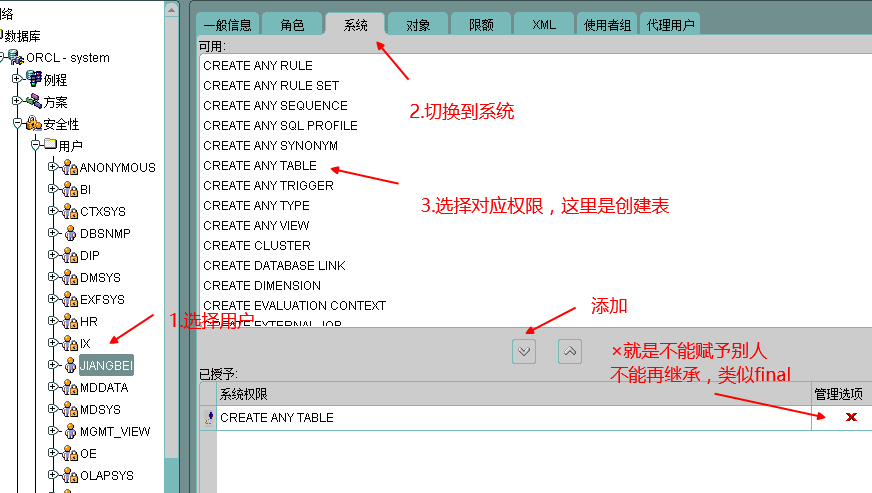
限额
给表空间分配物理空间,这样才能正确创建了!
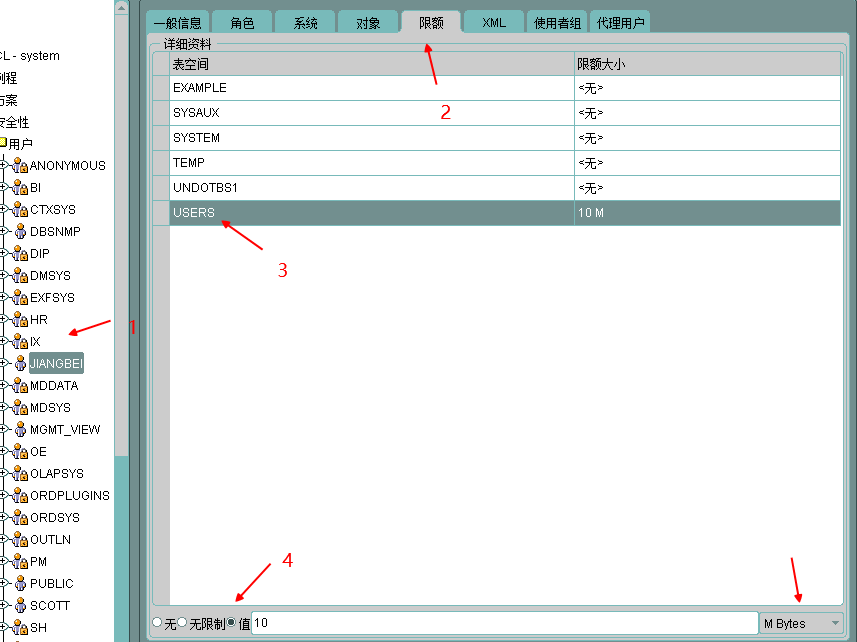
角色
和权限管理一样,角色有对应权限的封装,属于某个角色拥有对应权限
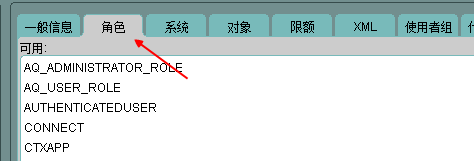
对应角色有哪些权限可以在用户下一栏进行查看

查看版本:
select * from v$version
数据库的系统表(通过以下三个表来导出所有表结构信息)

DESC ALL_COL_COMMENTS ; Name Type Nullable Default Comments ----------- -------------- -------- ------- --------------------- OWNER VARCHAR2(30) Owner of the object TABLE_NAME VARCHAR2(30) Name of the object COLUMN_NAME VARCHAR2(30) Name of the column COMMENTS VARCHAR2(4000) Y Comment on the column

desc ALL_TAB_COLUMNS; Name Type Nullable Default Comments -------------------- ------------- -------- ------- -------------------------------------------------------------------- OWNER VARCHAR2(30) TABLE_NAME VARCHAR2(30) Table, view or cluster name COLUMN_NAME VARCHAR2(30) Column name DATA_TYPE VARCHAR2(106) Y Datatype of the column DATA_TYPE_MOD VARCHAR2(3) Y Datatype modifier of the column DATA_TYPE_OWNER VARCHAR2(30) Y Owner of the datatype of the column DATA_LENGTH NUMBER Length of the column in bytes DATA_PRECISION NUMBER Y Length: decimal digits (NUMBER) or binary digits (FLOAT) DATA_SCALE NUMBER Y Digits to right of decimal point in a number NULLABLE VARCHAR2(1) Y Does column allow NULL values? COLUMN_ID NUMBER Y Sequence number of the column as created DEFAULT_LENGTH NUMBER Y Length of default value for the column DATA_DEFAULT LONG Y Default value for the column NUM_DISTINCT NUMBER Y The number of distinct values in the column LOW_VALUE RAW(32) Y The low value in the column HIGH_VALUE RAW(32) Y The high value in the column DENSITY NUMBER Y The density of the column NUM_NULLS NUMBER Y The number of nulls in the column NUM_BUCKETS NUMBER Y The number of buckets in histogram for the column LAST_ANALYZED DATE Y The date of the most recent time this column was analyzed SAMPLE_SIZE NUMBER Y The sample size used in analyzing this column CHARACTER_SET_NAME VARCHAR2(44) Y Character set name CHAR_COL_DECL_LENGTH NUMBER Y Declaration length of character type column GLOBAL_STATS VARCHAR2(3) Y Are the statistics calculated without merging underlying partitions? USER_STATS VARCHAR2(3) Y Were the statistics entered directly by the user? AVG_COL_LEN NUMBER Y The average length of the column in bytes CHAR_LENGTH NUMBER Y The maximum length of the column in characters CHAR_USED VARCHAR2(1) Y C if maximum length is specified in characters, B if in bytes V80_FMT_IMAGE VARCHAR2(3) Y Is column data in 8.0 image format? DATA_UPGRADED VARCHAR2(3) Y Has column data been upgraded to the latest type version format? HISTOGRAM VARCHAR2(15) Y

DESC ALL_TAB_COMMENTS; Name Type Nullable Default Comments ---------- -------------- -------- ------- --------------------- OWNER VARCHAR2(30) Owner of the object TABLE_NAME VARCHAR2(30) Name of the object TABLE_TYPE VARCHAR2(11) Y Type of the object COMMENTS VARCHAR2(4000) Y Comment on the object
