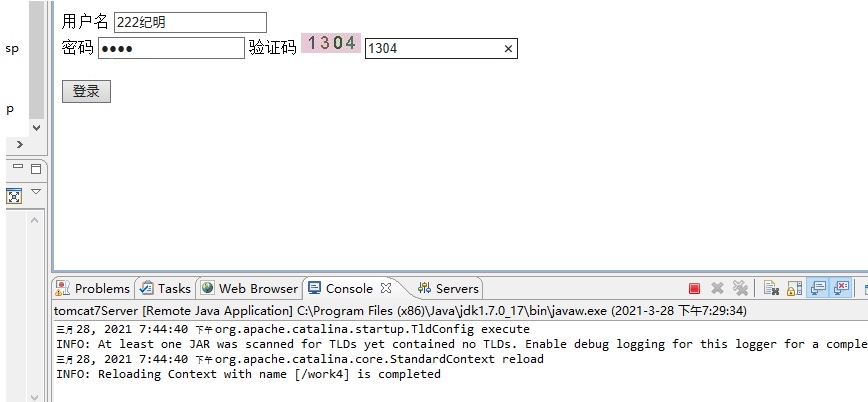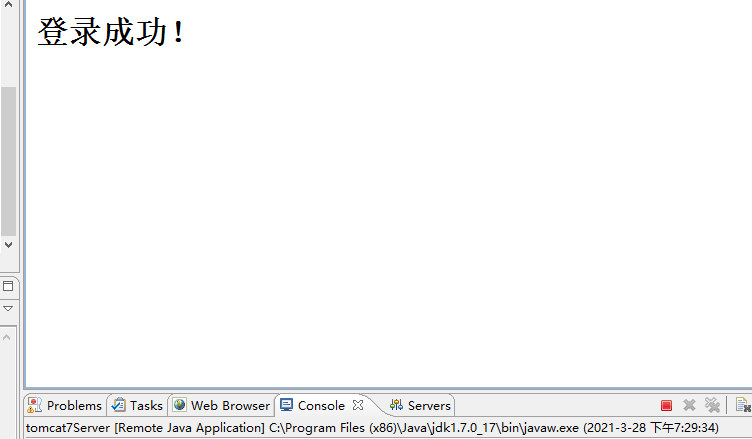<%@ page language="java" contentType="text/html; charset=UTF-8" pageEncoding="UTF-8"%> <body> <div class="container"> <div class="row"> <div class="col-md-4"> </div> <div class="col-md-4"> <form class="form-signin" method="post" action="login-check.jsp"> <label for="">用户名</label> <input type="text" name="username" id="username" class="form-control" placeholder="请输入用户名" required autofocus><br> <label for="">密码</label> <input type="password" name="password" id="password" class="form-control" placeholder="请输入密码" required> <label for="">验证码</label> <img src="number.jsp"> <input type="text" name="verificationCode" id="code" required> <div class="checkbox"> </div> <button type="submit" class="btn btn-primary" id="btn-login">登录</button> </form> </div> <div class="col-md-4"> </div> </div> </div> </body> </html>
<%@ page contentType="text/html; charset=utf-8" language="java"%> <html> <h1>登录成功!</h1> </html>
<%@ page language="java" contentType="text/html; charset=UTF-8" pageEncoding="UTF-8"%> <%! Color getRandColor(int fc,int bc){ Random random = new Random(); if(fc > 255){ fc = 255; } if(bc < 255){ bc = 255; } int r = fc +random.nextInt(bc-fc); int g = fc +random.nextInt(bc-fc); int b = fc +random.nextInt(bc-fc); return new Color(r,g,b); } %> <% //设置页面不缓存 response.setHeader("Pragma","no-cache"); response.setHeader("Cache-Control","no-catch"); response.setDateHeader("Expires",0); //在内存中创建图象 int width = 60; int height = 20; BufferedImage image = new BufferedImage(width,height,BufferedImage.TYPE_INT_RGB); //创建图象 Graphics g = image.getGraphics(); //生成随机对象 Random random = new Random(); //设置背景色 g.setColor(getRandColor(200,250)); g.fillRect(0,0,width,height); //设置字体 g.setFont(new Font("Tines Nev Roman",Font.PLAIN,18)); //随机产生干扰线 g.setColor(getRandColor(160,200)); for(int i = 0; i < 255; i++){ int x = random.nextInt(width); int y = random.nextInt(height); int xl = random.nextInt(12); int yl = random.nextInt(12); } //随机产生认证码,4位数字 String sRand = ""; for(int i = 0; i < 4; i++){ String rand = String.valueOf(random.nextInt(10)); sRand += rand; //将认证码显示到图象中 g.setColor(new Color(20 + random.nextInt(110),20 + random.nextInt(110),20 + random.nextInt(110))); g.drawString(rand,13*i+6,16); } session.setAttribute("rCode",sRand); //图像生效 g.dispose(); //输出图像到页面 ImageIO.write(image,"JPEG",response.getOutputStream()); out.clear(); out = pageContext.pushBody(); %>