1. 下载
暂时不采用 docker化部署
prometheus下载地址
https://github.com/prometheus/prometheus/releases/
prometheus的explorter的下载
https://github.com/prometheus/node_exporter/releases
下载一个合适的版本
5.03 MB node_exporter-0.16.0.linux-amd64.tar.gz
grafana的下载
https://grafana.com/grafana/download?platform=linux
https://s3-us-west-2.amazonaws.com/grafana-releases/release/grafana-5.2.2-1.x86_64.rpm
2. 安装
安装前置需要的包
yum install -y git
yum install -y go
3. 安装prometheus
解压缩
然后添加环境变量
cd /prometheus
tar -zxvf prometheus-2.3.2.linux-amd64.tar.gz
cd prometheus-2.3.2.linux-amd64
cp * /usr/local/prometheus #没有的话创建目录
#添加环境变量
vi /etc/profile.d/prometheus.sh
添加内容
PATH=/usr/local/prometheus:$PATH export PATH
返回原来的目录
cd /prometheus
创建一个yml文件
vim prometheus.yml
增加内容为:
global:
scrape_interval: 60s
evaluation_interval: 60s
scrape_configs:
- job_name: prometheus
static_configs:
- targets: ['localhost:9090']
labels:
instance: prometheus
- job_name: linux01
static_configs:
- targets: ['10.24.103.1:9100']
labels:
instance: linux01
- job_name: linux02
static_configs:
- targets: ['10.24.103.2:9100']
labels:
instance: linux02
启动
nohup prometheus --config.file=prometheus.yml &
打开浏览器进行验证
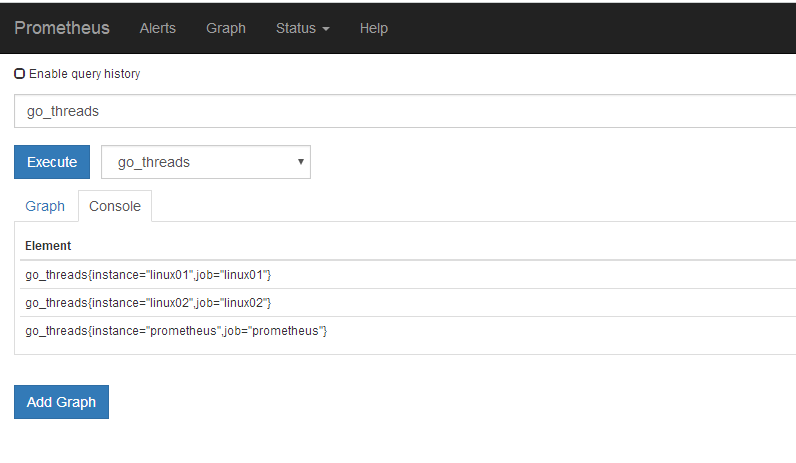
然后可以 status-> targets
查看设备
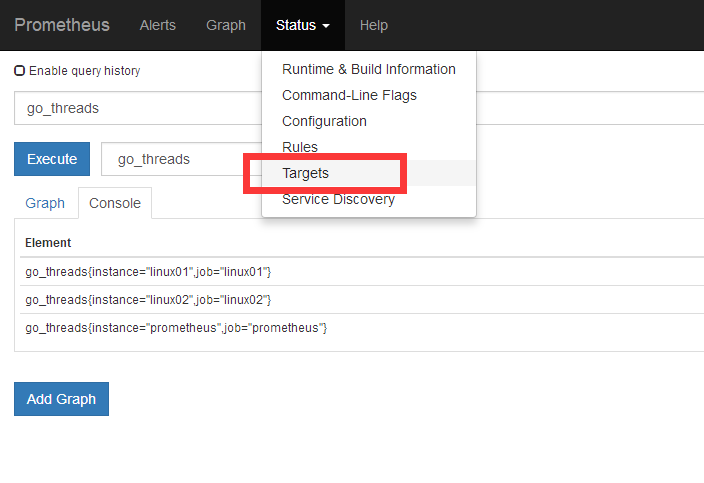
没有安装 node-exporter时 时 down的 需要安装下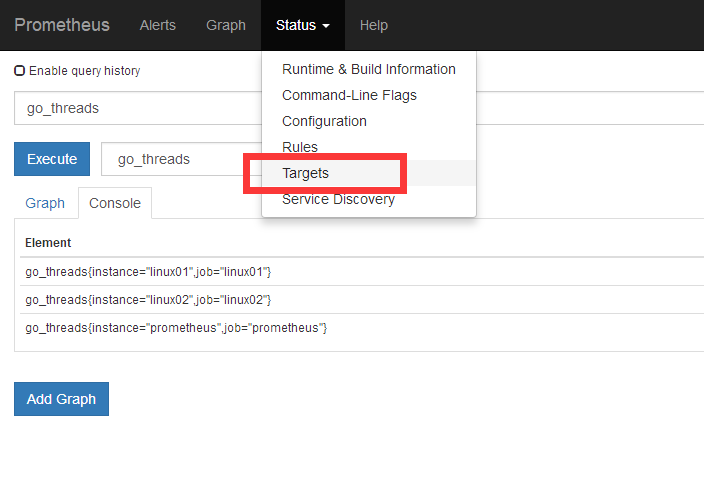
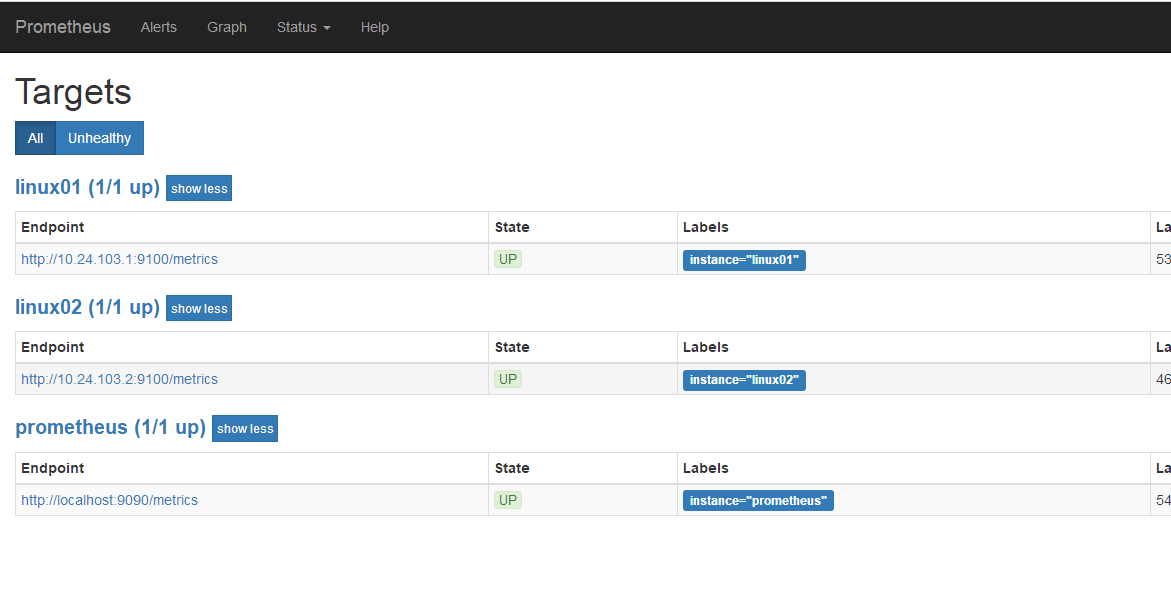
node-exporter的安装。
方法:
tar -zxvf node_exporter-0.16.0.linux-amd64.tar.gz cd node_exporter-0.16.0.linux-amd64/ nohup ./node_exporter &
等一分钟 然后查看就是可用状态了。
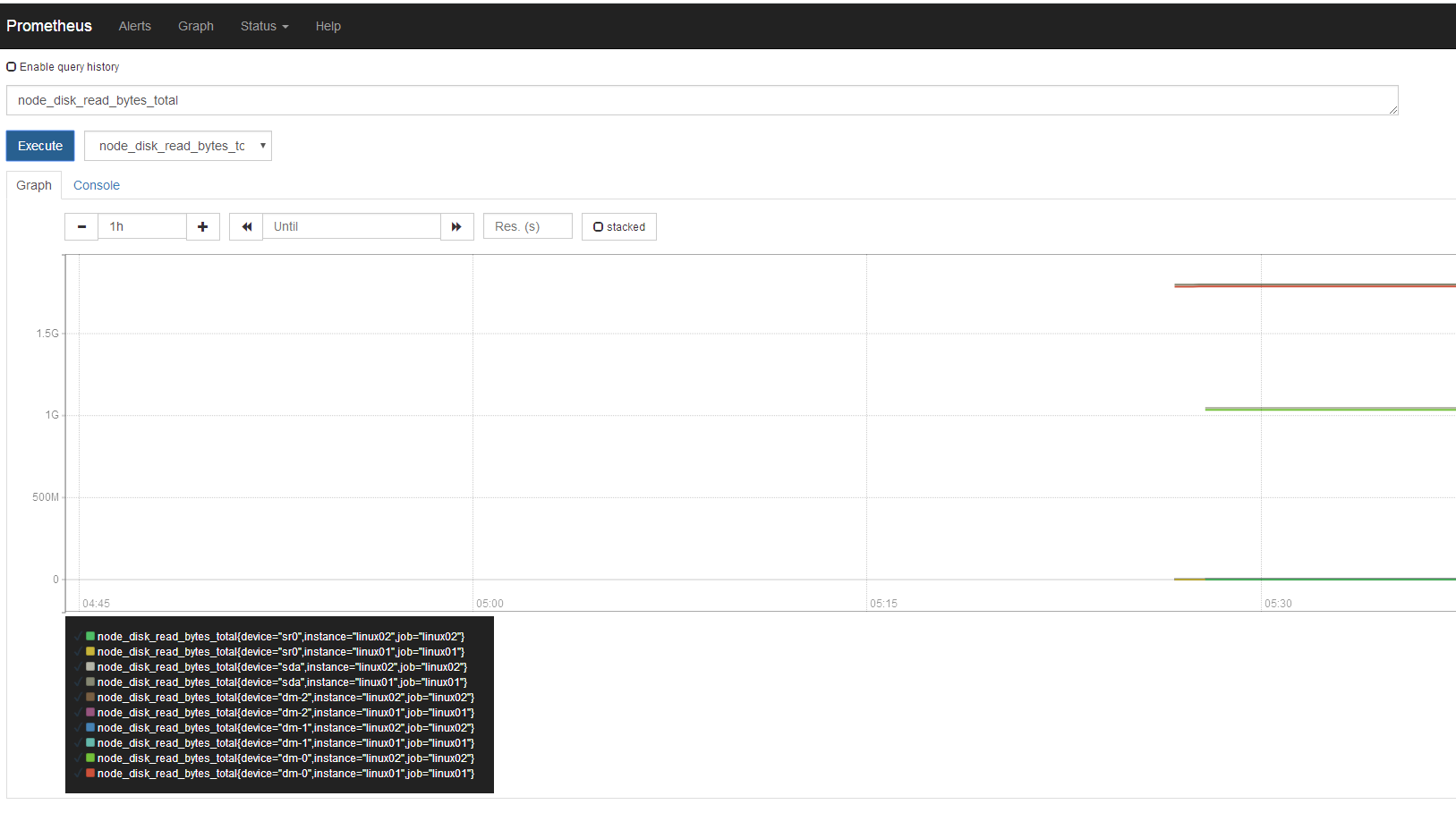
能监控很多很多项目
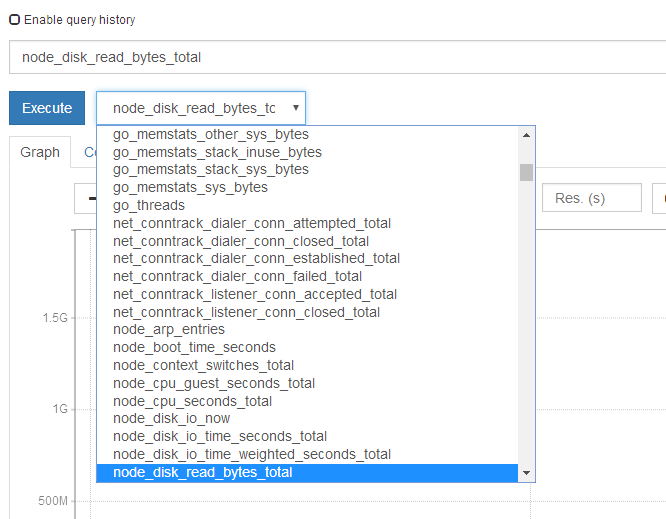
当然了 我还没看懂。。。
安装grafana
将下载好的rpm包放到当前目录然后
yum localinstall -y grafana-5.2.2-1.x86_64.rpm
启动
systemctl enable grafana-server
systemctl start grafana-server
登陆的话 默认端口 3000
默认用户名 密码 admin admin
修改 grafana的配置文件
vi /etc/grafana/grafana.ini