前言:这个新增题目,不是想象中的那么简单。它复杂就复杂在它是动态的,有四种类型的题目,选择、判断、填空、问答。
每一种题目,都要分别去处理。而添加题目是一个整体,也就是把这四种题型整合到了一起。

如上图所示,这是个基本页面。静态页面。
要让它实现几个效果,其一就是选择题型有变化时,答案选项及附件会相应的变化。如下图所示,选择判断题时,会变成判断题的效果。

选择选择题时会成选择题的效果。
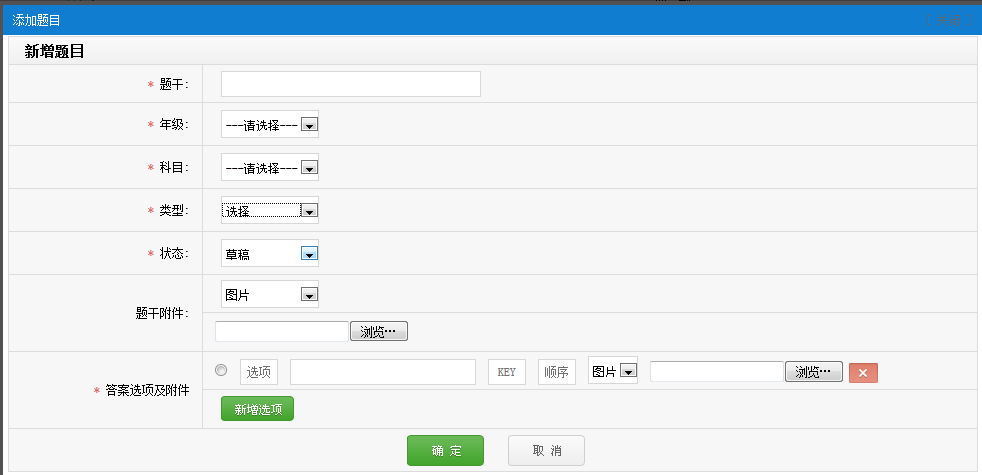
这主要是靠jQuery来实现的,实现这个效果还是比较容易的。
代码如下:
//类型变动 $("#type").change(function(){ var type = $(this).val(); if(type!=""){ if(type == 1){ $("#choice_answer").removeAttr("hidden"); $("#answer").attr("hidden","hidden").removeClass('required'); $(".error[for=answer]").remove(); $("#judge_answer").attr("hidden","hidden"); }else if(type == 2 ){ $("#judge_answer").removeAttr("hidden"); $("#choice_answer").attr("hidden","hidden"); $("#answer").attr("hidden","hidden").removeClass('required'); $(".error[for=answer]").remove(); }else if(type == 3 || type ==4){ $("#answer").removeAttr("hidden").addClass('required'); $("#choice_answer").attr("hidden","hidden"); $("#judge_answer").attr("hidden","hidden"); } }else{ $("#answer").removeAttr("hidden").addClass('required'); $("#choice_answer").attr("hidden","hidden"); $("#judge_answer").attr("hidden","hidden"); } });
主要是控制hidden属性,选择其中之一时,另外的隐藏掉。根据获取的type进行判断。1的时候是选择题,2的时候是判断题,3、4的时候是填空和简答。
这其中选择题的添加是最为复杂的,我的思路就是先实现,判断、填空和简答题的添加工作。对数据进行验证,包括不能为空,验证之后,获取需要的数据,添加到数据库中。
上传题目的时候,还有附件,附件要进行类型验证。有图片类型的、声音类型的、视频类型的三种,都要进行验证工作。
代码如下:
//进行上传验证 var flag = true; var qfiles = $("#qfiles").val(); if(qfiles!=""){ //验证 var mainAttachType = $("#mainAttachType").val(); var extension = getExtension(qfiles).toLowerCase();//获取后缀名并转化为小写 if(!rgExpType(extension,mainAttachType)){ $("#qfiles").siblings(".error").html("<font color='#E15B50'>文件类型不匹配</font>"); flag = false; }else{ $("#qfiles").siblings(".error").html(""); } }
function rgExpType(extension,type){ if(type == 1){ //图片 var rgExp = /^jpg|png|jpeg|gif$/; }else if(type == 2){ //音频 var rgExp = /^mp3|wav|midi|wma$/; }else if(type == 3){ //视频 var rgExp = /^mp4|rm|rmvb|3gp|avi|mov|flv$/; } if(!rgExp.exec(extension)){ return false; }else{ return true; } } function getExtension(str){ var pos = str.lastIndexOf("."); var res = str.substring(pos+1); return res; }
这段代码的思路就是,获取上传文件的后缀名,同时获取到其类型。与相应的类型进行比较。符合的就上传,不符合的就提示错误。这里比较好的处理就是,把具有一定功能的代码,提取到方法中,这样可以多次使用。比如上面的获取后缀名和验证类型。
接下来的效果,就是选择题选项的灵活添加与删除。

点击新增选项,可以添加任意多的选项。点击后面的删除可以删掉当前选项。
代码如下:
//新增选项 $(".xz_xx").click(function(){ choice_tr.clone(true).insertBefore("#choice_xz");//克隆,包括事件也克隆 }); //删除选项 $(".del").click(function(){ if($(this).siblings("[name*=qsubid]").val()!=''){ //ajax删除 if(confirm("确定删除此选项?")){ var questionssubid = $(this).siblings("[name*=qsubid]").val(); $.ajax({ type:"POST", url:"/questions/teacher/ajax/do/delquestionsub", data:"questionssubid="+questionssubid, success:function(response){ //alert(response); } }); //remove()方法删除节点 $(this).parent().parent().remove(); } }else{ //remove()方法删除节点 $(this).parent().parent().remove(); } });
//预存一个tr var choice_tr = $("#choice_tr").clone(true);//放在最后就包含了所有的事件了,放在开头没有加载相应的事件 choice_tr.find("[name*=label]").val('选项'); choice_tr.find("[name*=subcontent]").val(''); choice_tr.find("[name*=key]").val('KEY'); choice_tr.find("[name*=ord]").val('顺序'); choice_tr.find("[name*=qsubid]").val(''); choice_tr.find("[name*=subfiles]").next().html(' ');
这个choice_tr是一个克隆、要写在最后。在页面加载时,才能把选项加载进去,克隆#choice_tr的事件。克隆完之后,要进行一定的处理工作,修改一些错误的克隆信息。
新增时,就把克隆的对象,加入到页面中即可choice_tr.clone(true).insertBefore("#choice_xz");//克隆,包括事件也克隆
删除就把当前的节点删除即可。
注:用jQuery,一定要了解它的节点思想。一切元素皆节点也。
效果,实现的差不多了,要实现功能了。
无非就是获取数据,获取有效地数据,并且能够灵活地处理这些数据,把它们正确的添加到数据库中。
这里比较难的就是,获取选择题选项的数据,因为它是批量的,获取时要用数组来传递数据。
<tr height="38" id="choice_tr" >
<td >
<input type="radio" name="choice" class="radio" value=""/>
<input type="hidden" name="qsubid[]" value="">
<input type="text" name="label[]" class="option input_text36 grey label choice_click notnull" value="选项" />
<input type="text" name="subcontent[]" class="input_text258 subcontent notnull" style="180px;" />
<input type="text" name="key[]" class="input_text36 grey key choice_click notnull" value="KEY" />
<input type="text" name="ord[]" class="input_text36 grey ord choice_click notnull" value="顺序" />
<select name="subAttachType[]" id="subAttachType" class="select_text subAttachType" style="50px;">
<!--{html_options options=$aAttachType selected=""|default:'0'}-->
</select>
<input type="hidden" name="file_true[]" class="file_true" value="">
<input name="subfiles[]" type="file" value="图片上传" class="subfile" style="181px;" />
<img src="http://images.cnblogs.com/teacher/delete_2.gif" class="img_va del"/>
</td>
</tr>
如上面代码所示,命名都加上[],表示传递的是数组数据。传到后台的效果为:
Array ( [content] => 123 [grade] => 1 [lesson_id] => 1 [type] => 1 [status] => 1 [mainAttachType] => 1 [answer] => [judge_answer] => 1 [radio_select] => 1 [label] => Array ( [0] => A [1] => B [2] => C ) [subcontent] => Array ( [0] => 123 [1] => 123 [2] => 123 ) [key] => Array ( [0] => 1 [1] => 2 [2] => 3 ) [ord] => Array ( [0] => 1 [1] => 2 [2] => 3 ) [subAttachType] => Array ( [0] => 1 [1] => 1 [2] => 1 ) [file_true] => Array ( [0] => false [1] => true [2] => false ) [choice] => ) Array ( [files] => Array ( [name] => Array ( [0] => ) [type] => Array ( [0] => ) [tmp_name] => Array ( [0] => ) [error] => Array ( [0] => 4 ) [size] => Array ( [0] => 0 ) ) [subfiles] => Array ( [name] => Array ( [0] => [1] => 10.png [2] => ) [type] => Array ( [0] => [1] => image/png [2] => ) [tmp_name] => Array ( [0] => [1] => D:\xampp\tmp\phpC77E.tmp [2] => ) [error] => Array ( [0] => 4 [1] => 0 [2] => 4 ) [size] => Array ( [0] => 0 [1] => 52128 [2] => 0 ) ) )
注:表单提交时,有name名称的,后天才能够接收到。加上[] 表示传递的内容为数组。
这些数据一一对应,分别对应选择题选项中的A、B、C等选项。
这样就能很好的处理相应的数据了,用foreach方法遍历即可。
其中,有一个比较难处理的就是,就是题目有附件、选择题也有附件信息。这两个附件信息,如何区分并且上传到服务器呢?
就是分别命名,题目附件命名为
<input name="files[]" id="qfiles" type="file" value="图片上传" class="file" />
选择题附件命名为
<input name="subfiles[]" type="file" value="图片上传" class="subfile" style="181px;" />
这样,在后台可以对它们进行分别处理。可以窥探一下后台的文件上传代码
$src = $this->uploadFiles('/upload/questions'); $aQattachMent = array(); $aQattachMent['type'] = $this->_request->getParam('mainAttachType'); if($aQattachMent['type']==1){//上传为图片 $aImgInfo = getimagesize("../webroot" . $src[0]['src']); $width = $aImgInfo[0]; $height = $aImgInfo[1]; $aQattachMent["width"] = $width; $aQattachMent["height"] = $height; } isset($src[0]['src']) && $src[0]['src'] ? $aQattachMent['url'] = $this->concaturl($src[0]['src']) : null;
这是文件上传部分代码,主要是调用uploadFiles方法。此方法本来只有一个参数,就是文件上传的路径。默认的文件名为files,也就是只能处理题目附件的上传信息。
我将它重写了一下,加了一个参数,也就是文件名,这样它就可以灵活的处理更多的内容了。
方法具体代码如下:
/** * 上传图片至服务器 ... * @param $_FILES[''] 需要curl请求 * @author ddp */ protected function uploadFiles($imgpath,$filesname="files") { if (!isset($_FILES) || $_FILES == null) {//如果没有图片上传则返回false return false; } $time = time(); $patharray = explode('/', substr($imgpath, 1)); //print_r($patharray);exit; //如果不存在文件夹则创建 $base_path = STORE_PATH; foreach ($patharray as $items) { $base_path .= '/' . $items; //echo $base_path.'<br><br>'; if (!file_exists($base_path)) { mkdir($base_path, 0777); } } //exit; $pic_count = count($_FILES[$filesname]['name']); for ($i = 0; $i < $pic_count; $i++) { $fileName = $_FILES[$filesname]['name'][$i]; //名称 $extname = substr($fileName, strrpos($fileName, '.')); //后缀名 $tmpName = $_FILES[$filesname]['tmp_name'][$i]; //临时名称(系统定) $savePath = $base_path . '/' . $time . '-' . rand(1000, 9999) . $extname; //保存的路径 if (move_uploaded_file($tmpName, $savePath)) {//如果上传成功 则返回图片地址 $return[$i]['src'] = str_replace(STORE_PATH, '', $savePath); $return[$i]['size'] = $_FILES[$filesname]['size'][$i]; } else {//否则返回失败信息 $return[$i]['src'] = ''; $return[$i]['size'] = ''; } } return $return; }
第二个参数filesname是我加上去的,默认为files。想处理其他name的文件上传时,添加一个参数即可。
$src = $this->uploadFiles('/upload/questionssub','subfiles'); $aLabel = $this->_request->getParam('label'); $aSubcontent = $this->_request->getParam('subcontent'); $aKey = $this->_request->getParam('key'); $aOrd = $this->_request->getParam('ord'); $aFileTrue = $this->_request->getParam('file_true'); $aSubAttachType = $this->_request->getParam('subAttachType'); $aQuestionssub = array(); foreach($aLabel as $k=>$v){ $aQuestionssub[$k]['label'] = $aLabel[$k]; $aQuestionssub[$k]['content'] = $aSubcontent[$k]; $aQuestionssub[$k]['key'] = $aKey[$k]; $aQuestionssub[$k]['ord'] = $aOrd[$k]; if($aFileTrue[$k] == 'true'){ $aQuestionssub[$k]['is_attachment'] = 1; }else{ $aQuestionssub[$k]['is_attachment'] = 2; } $aQuestionssub[$k]['questions_id'] = $questionId; //添加选项 $newSubId = $this->dao_questions->addQuestionsSub($aQuestionssub[$k]);//逐条插入 //上传选择题选项附件 if($aFileTrue[$k]=="true"){//此选项有附件 $aQuestionssubAttach = array(); $aQuestionssubAttach['questionssub_id'] = $newSubId; $aQuestionssubAttach['type'] = $aSubAttachType[$k]; if($aQuestionssubAttach['type']==1){ $aImgInfo = getimagesize("../webroot" . $src[$k]['src']); $width = $aImgInfo[0]; $height = $aImgInfo[1]; $aQuestionssubAttach["width"] = $width; $aQuestionssubAttach["height"] = $height; } isset($src[$k]['src']) && $src[$k]['src'] ? $aQuestionssubAttach['url'] = $this->concaturl($src[$k]['src']) : null; $this->dao_questions->addSAttachment($aQuestionssubAttach); }
如上所示为子选项附件添加。$src = $this->uploadFiles('/upload/questionssub','subfiles');核心代码就是这一句。
上传后,获取相应的值,添加到数据库即可。
至此,题目添加的工作基本完成。难点也一一攻破。