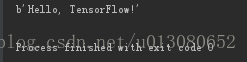第三步:检测python是否安装,环境配置是否成功
cmd 》》》python
验证是否安装成功:
相关知识插入:
TensorFlow 有两个版本:CPU 版本和 GPU 版本。GPU 版本需要 CUDA 和 cuDNN 的支持,CPU 版本不需要。
如果你要安装 GPU 版本,请先确认你的显卡支持 CUDA。
采用 pip 安装方式,本文安装cpu版本
1.确认版本:pip版本 >= 8.1。用 pip -V 查看当前 pip 版本,用 python -m pip install -U pip 升级pip 。
2.确保你安装了 VS2015 或者 2013 或者 2010。
第四步:TensorFlow安装(我安装的是cpu版本)
以管理员身份运行cmd
cd到这个地址:
cd Program FilesAnaconda3Scripts - 1
输入:
pip install tensorflow- 1
补充信息:
一键安装(CPU版):
pip install --upgrade --ignore-installed tensorflow- 1
(GPU版)
pip install --upgrade --ignore-installed tensorflow-gpu- 1
第五步:测试
在cmd输入
python
import tensorflow as tf
hello = tf.constant('Hello, TensorFlow!')
sess = tf.Session()
print(sess.run(hello))- 1
- 2
- 3
- 4
- 5
输出:Hello, TensorFlow!
a = tf.constant(10)
b = tf.constant(32)
print(sess.run(a + b))
第六步:配置PyCharm
打开》》file》》setting》》
在里面新建一个,测试一下:
进入一个交互式 TensorFlow 会话.
import tensorflow as tf
hello = tf.constant('Hello, TensorFlow!')
sess = tf.Session()
print(sess.run(hello))、- 1
- 2
- 3
- 4
结果是: