Servlet 3.0之前 ,xml 配置
在过去搭建spring + springMCV ,首先第一步要做的是什么 ,就是要配置web.xml 文件 ,把springMVC 中的Servlet 加载到tomcat 。通过加载 dispatcher 来启动整个spring容器。web.xml 如下 。
<servlet> <servlet-name>dispatcher</servlet-name> <servlet-class> org.springframework.web.servlet.DispatcherServlet </servlet-class> <init-param> <param-name>contextConfigLocation</param-name> <param-value>/WEB-INF/spring/dispatcher-config.xml</param-value> </init-param> <load-on-startup>1</load-on-startup> </servlet> <servlet-mapping> <servlet-name>dispatcher</servlet-name> <url-pattern>/</url-pattern> </servlet-mapping>
Servlet 3.0后 ,java 配置
在Servlet 进入在3.0+时代后,Servlet 变支持了注解配置Servlet,而spring也推荐 java 代码的配置 。那么以上web.xml 配置Servlet,便可以通过实现WebApplicationInitializer 接口,来完成Servlet的配置 ,直接看代码,如下
import javax.servlet.ServletContext; import javax.servlet.ServletException; import javax.servlet.ServletRegistration.Dynamic; import org.springframework.web.WebApplicationInitializer; import org.springframework.web.context.support.AnnotationConfigWebApplicationContext; import org.springframework.web.servlet.DispatcherServlet; public class WebInitializer implements WebApplicationInitializer {// 1 实现接口 @Override public void onStartup(ServletContext servletContext) throws ServletException { AnnotationConfigWebApplicationContext ctx = new AnnotationConfigWebApplicationContext(); ctx.register(MyMvcConfig.class); //注册自己的配置文件 ctx.setServletContext(servletContext); // 2 把 ServletContext 注入到spring容器中 Dynamic servlet = servletContext.addServlet("dispatcher", new DispatcherServlet(ctx)); // 3 加载 dispatcher Servlet。 servlet.addMapping("/"); servlet.setLoadOnStartup(1); } }
MyMvcConfig 为自己的配置java文件 。,这里做简单的为容器注入了试图解析器。
import org.springframework.context.annotation.Bean; import org.springframework.context.annotation.ComponentScan; import org.springframework.context.annotation.Configuration; import org.springframework.web.servlet.config.annotation.EnableWebMvc; import org.springframework.web.servlet.view.InternalResourceViewResolver; import org.springframework.web.servlet.view.JstlView; @Configuration // 配置文件的支持 @EnableWebMvc // 开启springMCV @ComponentScan("xxx") //扫描加载java文件 public class MyMvcConfig { @Bean public InternalResourceViewResolver viewResolver() { InternalResourceViewResolver viewResolver = new InternalResourceViewResolver(); viewResolver.setPrefix("/WEB-INF/classes/views/"); viewResolver.setSuffix(".jsp"); viewResolver.setViewClass(JstlView.class); return viewResolver; } }
ok 其实这样配置,部署到tomcat中 ,运行,就会启动 WebInitializer.onStartup 来启动spring中的各种组件 。
原理分析
在第一次接触到的时候还是和困惑?这个tomcat 是怎么时候,怎么来运行 WebInitializer.onStartup这个方法的呢。?一跟踪代码方法spring两个jar包中有这个代码的引用 ,一个是支持jetty的一个,web jar包 ,
如下图,这里就只跟踪下web中的代码 ,对jetty就不研究了
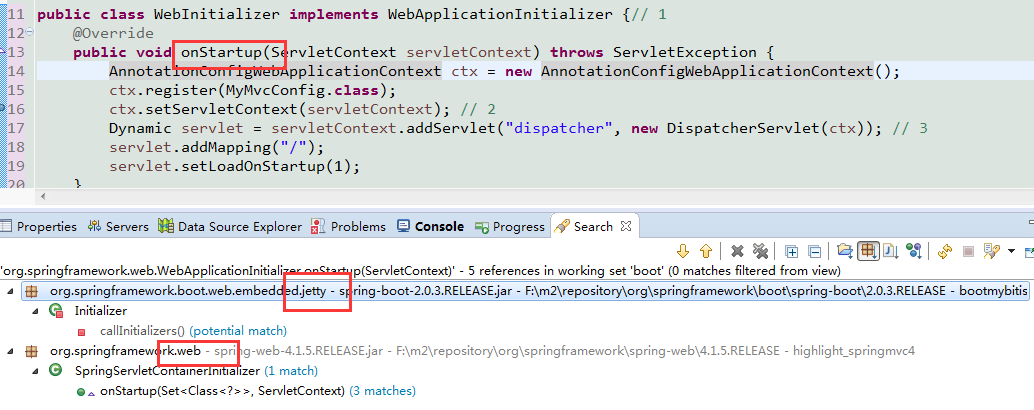
点进 SpringServletContainerInitializer 这个类,发现这个类 继承实现了 ServletContainerInitializer 这个接口 ,路径:javax.servlet.ServletContainerInitializer 。这个类可不是spring中的东西了 。完整代码 :
package org.springframework.web; import java.lang.reflect.Modifier; import java.util.LinkedList; import java.util.List; import java.util.ServiceLoader; import java.util.Set; import javax.servlet.ServletContainerInitializer; import javax.servlet.ServletContext; import javax.servlet.ServletException; import javax.servlet.annotation.HandlesTypes; import org.springframework.core.annotation.AnnotationAwareOrderComparator; / @HandlesTypes(WebApplicationInitializer.class) public class SpringServletContainerInitializer implements ServletContainerInitializer { @Override public void onStartup(Set<Class<?>> webAppInitializerClasses, ServletContext servletContext) throws ServletException { List<WebApplicationInitializer> initializers = new LinkedList<WebApplicationInitializer>(); if (webAppInitializerClasses != null) { for (Class<?> waiClass : webAppInitializerClasses) { // Be defensive: Some servlet containers provide us with invalid classes, // no matter what @HandlesTypes says... if (!waiClass.isInterface() && !Modifier.isAbstract(waiClass.getModifiers()) && WebApplicationInitializer.class.isAssignableFrom(waiClass)) { try { initializers.add((WebApplicationInitializer) waiClass.newInstance()); } catch (Throwable ex) { throw new ServletException("Failed to instantiate WebApplicationInitializer class", ex); } } } } if (initializers.isEmpty()) { servletContext.log("No Spring WebApplicationInitializer types detected on classpath"); return; } AnnotationAwareOrderComparator.sort(initializers); servletContext.log("Spring WebApplicationInitializers detected on classpath: " + initializers); for (WebApplicationInitializer initializer : initializers) { initializer.onStartup(servletContext); } } }
注意标记黄色部分,一看原来不就是,把所有 WebApplicationInitializer 遍历了一遍,然后调用了 onStartup 方法把 servletContext传进去吗。 而我们开始写的 WebInitializer就属于
WebApplicationInitializer ,所以我们的WebInitializer从这里开始运行。那么 ServletContainerInitializer 又 是怎么加载的? 这个就要跟tomcat那边的代码了,我猜,也是拿到 所有 ServletContainerInitializer 的实现类,运行了 onStartup方法 。