1. 获取数据并全部展示:
数据获取网址推荐:https://tushare.pro/document/1?doc_id=130
import tushare as ts import pandas as pd import matplotlib.pyplot as plt from matplotlib import style style.use('ggplot') df = ts.get_hist_data('000001') print(df)
输出结果:
open high close low volume price_change p_change
date
2020-04-29 13.48 14.10 14.02 13.45 1108722.38 0.50 3.70
2020-04-28 13.45 13.56 13.52 13.27 771564.19 0.02 0.15
2020-04-27 13.30 13.64 13.50 13.25 936829.94 0.26 1.96
2020-04-24 13.17 13.28 13.24 13.11 566001.62 0.01 0.08
2020-04-23 13.23 13.31 13.23 13.11 646989.62 0.00 0.00
2020-04-22 13.37 13.42 13.23 13.16 1032802.75 -0.22 -1.64
2020-04-21 13.30 13.70 13.45 13.30 2122448.25 0.46 3.54
2020-04-20 12.86 13.05 12.99 12.77 818455.81 0.10 0.78
2020-04-17 12.77 13.04 12.89 12.65 1331164.75 0.21 1.66
。。。
2.存储数据到本地
import tushare as ts import pandas as pd import matplotlib.pyplot as plt from matplotlib import style #Get data and adjust display option style.use('ggplot') pd.set_option('display.max_columns',None) pd.set_option('display.max_row',None) df = ts.get_hist_data('000001') #print(df) #Save data to csv files and read from csv files df.to_csv('000001.csv')
3.读取本地数据,并解决index为时间到问题
读取本地csv文件对数据:
import tushare as ts import pandas as pd import matplotlib.pyplot as plt from matplotlib import style #Get data and adjust display option style.use('ggplot') pd.set_option('display.max_columns',None) pd.set_option('display.max_row',None) df_read_from_csv=pd.read_csv('000001.csv') print(df_read_from_csv.head())
输出结果:
n [19]: runfile('/Users/ligaijiang/FullStackDeveloper/fintech/get_data2.py', wdir='/Users/ligaijiang/FullStackDeveloper/fintech')
date open high close low volume price_change p_change
0 2020-04-28 13.45 13.56 13.52 13.27 771564.19 0.02 0.15
1 2020-04-27 13.30 13.64 13.50 13.25 936829.94 0.26 1.96
2 2020-04-24 13.17 13.28 13.24 13.11 566001.62 0.01 0.08
3 2020-04-23 13.23 13.31 13.23 13.11 646989.62 0.00 0.00
4 2020-04-22 13.37 13.42 13.23 13.16 1032802.75 -0.22 -1.64
ma5 ma10 ma20 v_ma5 v_ma10 v_ma20
0 13.344 13.160 12.976 790837.62 967180.83 782814.38
1 13.330 13.094 12.947 1061014.44 958633.09 777323.11
2 13.228 13.003 12.929 1037339.61 909571.54 763132.56
3 13.158 12.958 12.920 1190372.24 919638.87 788592.10
4 13.048 12.909 12.902 1218805.30 895795.29 813090.51
发现以上数据对第一列不是时间,因此进行处理:
import tushare as ts import pandas as pd import matplotlib.pyplot as plt from matplotlib import style #Get data and adjust display option style.use('ggplot') pd.set_option('display.max_columns',None) pd.set_option('display.max_row',None) df_read_from_csv=pd.read_csv('000001.csv',parse_dates=True,index_col=0) #修改这一行 print(df_read_from_csv.head())
这时对输出结果:
runfile('/Users/ligaijiang/FullStackDeveloper/fintech/get_data2.py', wdir='/Users/ligaijiang/FullStackDeveloper/fintech')
open high close low volume price_change p_change
date
2020-04-28 13.45 13.56 13.52 13.27 771564.19 0.02 0.15
2020-04-27 13.30 13.64 13.50 13.25 936829.94 0.26 1.96
2020-04-24 13.17 13.28 13.24 13.11 566001.62 0.01 0.08
2020-04-23 13.23 13.31 13.23 13.11 646989.62 0.00 0.00
2020-04-22 13.37 13.42 13.23 13.16 1032802.75 -0.22 -1.64
ma5 ma10 ma20 v_ma5 v_ma10 v_ma20
date
2020-04-28 13.344 13.160 12.976 790837.62 967180.83 782814.38
2020-04-27 13.330 13.094 12.947 1061014.44 958633.09 777323.11
2020-04-24 13.228 13.003 12.929 1037339.61 909571.54 763132.56
2020-04-23 13.158 12.958 12.920 1190372.24 919638.87 788592.10
2020-04-22 13.048 12.909 12.902 1218805.30 895795.29 813090.51
4.对每日收盘价画图
import tushare as ts import pandas as pd import matplotlib.pyplot as plt from matplotlib import style #Get data and adjust display option style.use('ggplot') pd.set_option('display.max_columns',None) pd.set_option('display.max_row',None) df_read_from_csv=pd.read_csv('000001.csv',parse_dates=True,index_col=0) print(df_read_from_csv.head()) #Use pandas to plot data df_read_from_csv.plot() plt.show()
画图结果:
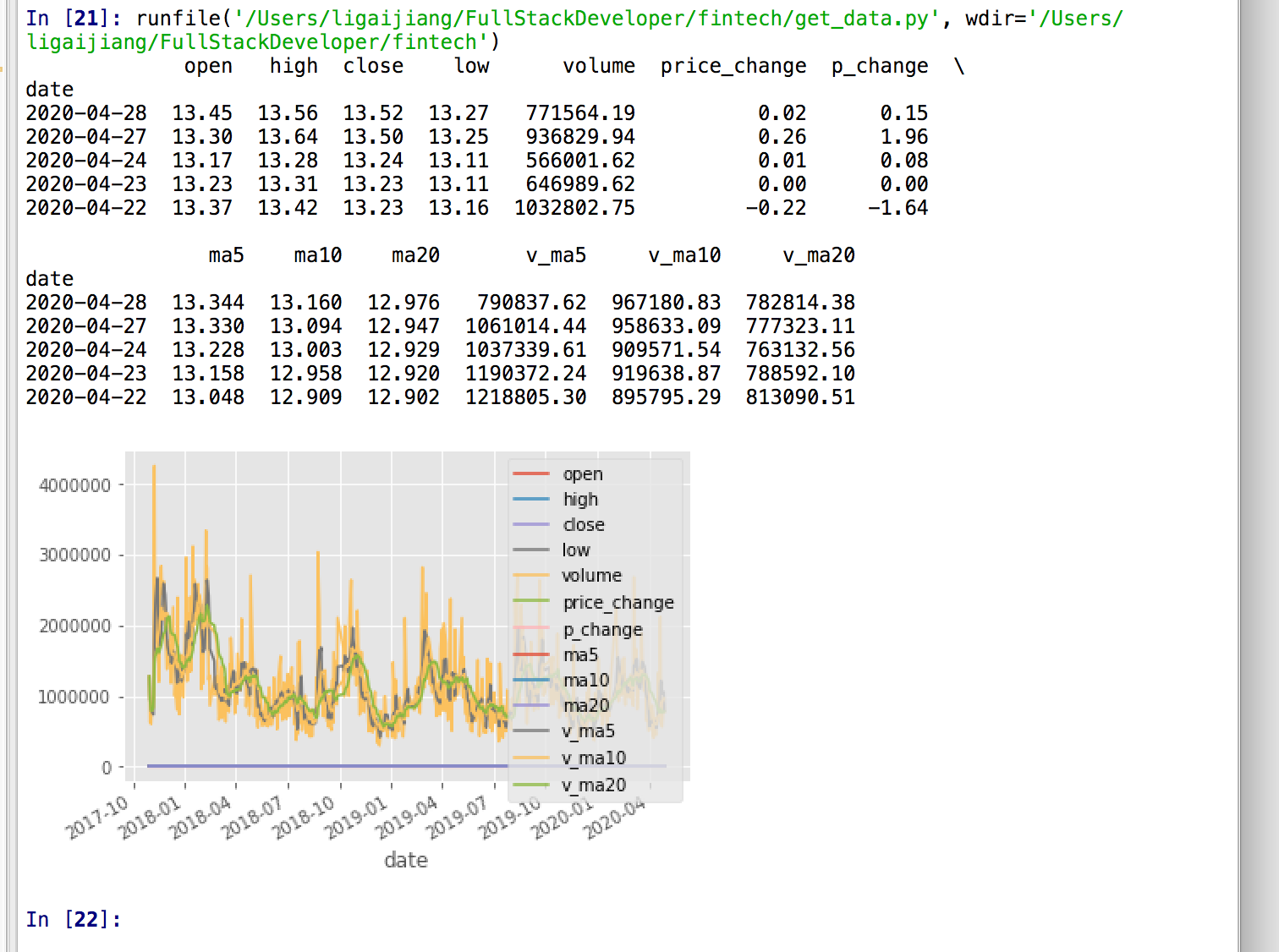
以下画出每日收盘价的图:
import tushare as ts import pandas as pd import matplotlib.pyplot as plt from matplotlib import style #Get data and adjust display option style.use('ggplot') pd.set_option('display.max_columns',None) pd.set_option('display.max_row',None) #df = ts.get_hist_data('000001') #print(df) #Save data to csv files and read from csv files #df.to_csv('000001.csv') #df_read_from_csv=pd.read_csv('000001.csv') #print(df_read_from_csv.head()) df_read_from_csv=pd.read_csv('000001.csv',parse_dates=True,index_col=0) #print(df_read_from_csv.head()) #Use pandas to plot data df_read_from_csv['close'].plot() #画出每日收盘价的图 print(df_read_from_csv['close']) #plt.show()
运行结果:
2019-11-08 16.65
2019-11-07 16.89
2019-11-06 16.96
2019-11-05 17.15
2019-11-04 16.92
2019-11-01 16.86
2019-10-31 16.26
2019-10-30 16.43
2019-10-29 16.91
2019-10-28 16.66
2019-10-25 16.88
2019-10-24 16.87
2019-10-23 16.45
2019-10-22 16.42
2019-10-21 16.89
2019-10-18 16.51
2019-10-17 16.70
2019-10-16 16.79
2019-10-15 17.18
2019-10-14 17.22
2019-10-11 16.81
2019-10-10 16.24
2019-10-09 16.25
2019-10-08 16.20
2019-09-30 15.59
2019-09-27 15.90
2019-09-26 15.71
2019-09-25 15.75
2019-09-24 15.18
2019-09-23 15.38
2019-09-20 15.34
2019-09-19 14.84
2019-09-18 14.41
2019-09-17 14.24
2019-09-16 14.45
2019-09-12 14.68
。。。
Name: close, dtype: float64
