nova组件安装分为控制节点和计算节点,还是先从控制节点安装
# mysql -u root -p MariaDB [(none)]> CREATE DATABASE nova_api; MariaDB [(none)]> CREATE DATABASE nova; MariaDB [(none)]> CREATE DATABASE nova_cell0; GRANT ALL PRIVILEGES ON nova_api.* TO 'nova'@'localhost' IDENTIFIED BY 'nova'; GRANT ALL PRIVILEGES ON nova_api.* TO 'nova'@'%' IDENTIFIED BY 'nova'; GRANT ALL PRIVILEGES ON nova.* TO 'nova'@'localhost' IDENTIFIED BY 'nova'; GRANT ALL PRIVILEGES ON nova.* TO 'nova'@'%' IDENTIFIED BY 'nova'; GRANT ALL PRIVILEGES ON nova_cell0.* TO 'nova'@'localhost' IDENTIFIED BY 'nova'; GRANT ALL PRIVILEGES ON nova_cell0.* TO 'nova'@'%' IDENTIFIED BY 'nova';
2、验证keystone
# source admin-openrc
3、创建计算服务认证:
# openstack user create --domain default --password-prompt nova 输入密码:nova # openstack role add --project service --user nova admin # openstack service create --name nova --description "OpenStack Compute" compute
4、创建计算服务的API endpoints:
# openstack endpoint create --region RegionOne compute public http://192.168.101.10:8774/v2.1 # openstack endpoint create --region RegionOne compute internal http://192.168.101.10:8774/v2.1 # openstack endpoint create --region RegionOne compute admin http://192.168.101.10:8774/v2.1
5、创建一个placement服务的用户,并设置密码:
# openstack user create --domain default --password-prompt placement 输入密码:placement
6、添加placement用户到service这个项目中,使用admin角色:
# openstack role add --project service --user placement admin
7、Create the Placement API entry in the service catalog:
# openstack service create --name placement --description "Placement API" placement
8、创建一个placement API service endpoints:
# openstack endpoint create --region RegionOne placement public http://192.168.101.10:8778 # openstack endpoint create --region RegionOne placement internal http://192.168.101.10:8778 # openstack endpoint create --region RegionOne placement admin http://192.168.101.10:8778
9、安装nova服务需要的依赖:
# yum install openstack-nova-api openstack-nova-conductor openstack-nova-console openstack-nova-novncproxy openstack-nova-scheduler openstack-nova-placement-api
安装完成后,需要修改配置文件进行设置
[DEFAULT] enabled_apis = osapi_compute,metadata
在[api_database]和[database]下:
[api_database]
connection = mysql+pymysql://nova:nova@192.168.101.10/nova_api
[database]
connection = mysql+pymysql://nova:nova@192.168.101.10/nova
[DEFAULT]
transport_url = rabbit://openstack:openstack@192.168.101.10
使用的是:openstack:openstack账号和密码登录的rabbitmq
[api]
auth_strategy = keystone
[keystone_authtoken]
auth_uri = http://192.168.101.10:5000
auth_url = http://192.168.101.10:35357
memcached_servers = 192.168.101.10:11211
auth_type = password
project_domain_name = default
user_domain_name = default
project_name = service
username = nova
password = nova 这里是nova在keystone那里认证的账号和密码
[DEFAULT]
my_ip = 192.168.101.10
use_neutron = True
firewall_driver = nova.virt.firewall.NoopFirewallDriver
By default, Compute uses an internal firewall driver. Since the Networking service includes a firewall driver, you must disable the Compute firewall driver by using the nova.virt.firewall.NoopFirewallDriver firewall driver.
[vnc] enabled = true vncserver_listen = $my_ip vncserver_proxyclient_address = $my_ip [glance] api_servers = http://192.168.101.10:9292 [oslo_concurrency] lock_path = /var/lib/nova/tmp [placement] os_region_name = RegionOne project_domain_name = Default project_name = service auth_type = password user_domain_name = Default auth_url = http://192.168.101.10:35357/v3 username = placement password = placement
设置能够访问placement API的权限:/etc/httpd/conf.d/00-nova-placement-api.conf(追加到此文件)
<Directory /usr/bin>
<IfVersion >= 2.4>
Require all granted
</IfVersion>
<IfVersion < 2.4>
Order allow,deny
Allow from all
</IfVersion>
</Directory>
然后重启httpd服务:
# systemctl restart httpd
向nova-api数据库导入数据:
# su -s /bin/sh -c "nova-manage api_db sync" nova
Ignore any deprecation messages in this output.
# su -s /bin/sh -c "nova-manage cell_v2 map_cell0" nova
创建cell1:
# su -s /bin/sh -c "nova-manage cell_v2 create_cell --name=cell1 --verbose" nova
导入nova数据:
# su -s /bin/sh -c "nova-manage db sync" nova
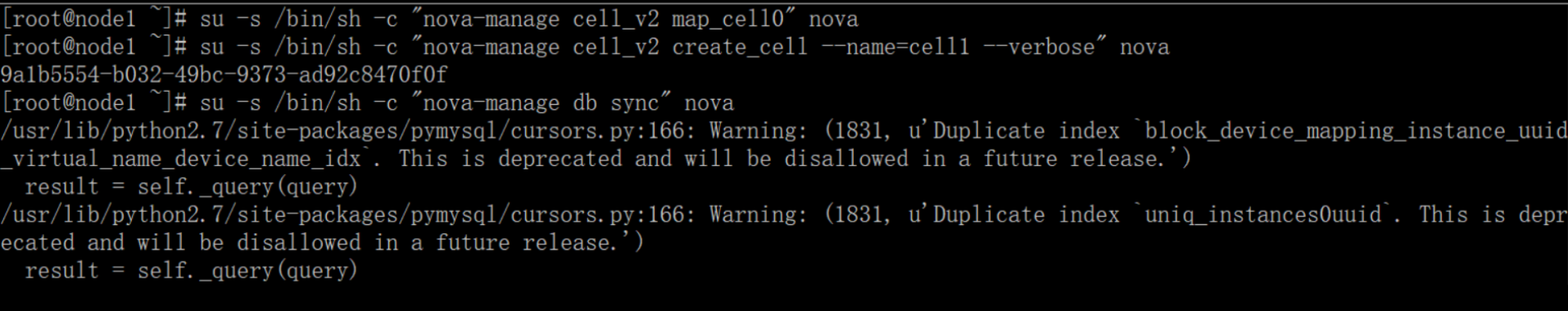
# nova-manage cell_v2 list_cells
最后开启计算服务:
# systemctl enable openstack-nova-api.service openstack-nova-consoleauth.service openstack-nova-scheduler.service openstack-nova-conductor.service openstack-nova-novncproxy.service # systemctl start openstack-nova-api.service openstack-nova-consoleauth.service openstack-nova-scheduler.service openstack-nova-conductor.service openstack-nova-novncproxy.service
至此nova的控制节点已经安装成功,接下来nova在计算节点的安装:
[root@node2 ~]# cat /etc/hosts 127.0.0.1 localhost localhost.localdomain localhost4 localhost4.localdomain4 ::1 localhost localhost.localdomain localhost6 localhost6.localdomain6 192.168.101.10 node1 192.168.101.11 node2
2、时间同步(控制节点)
# yum install chrony
修改vim /etc/chrony.conf
allow 192.168.101.0/16 开启 注释掉: #server 0.centos.pool.ntp.org iburst #server 1.centos.pool.ntp.org iburst #server 2.centos.pool.ntp.org iburst #server 3.centos.pool.ntp.org iburst server 192.168.101.10 iburst (新增控制节点) 开启: systemctl enable chronyd.service systemctl start chronyd.service
校验:
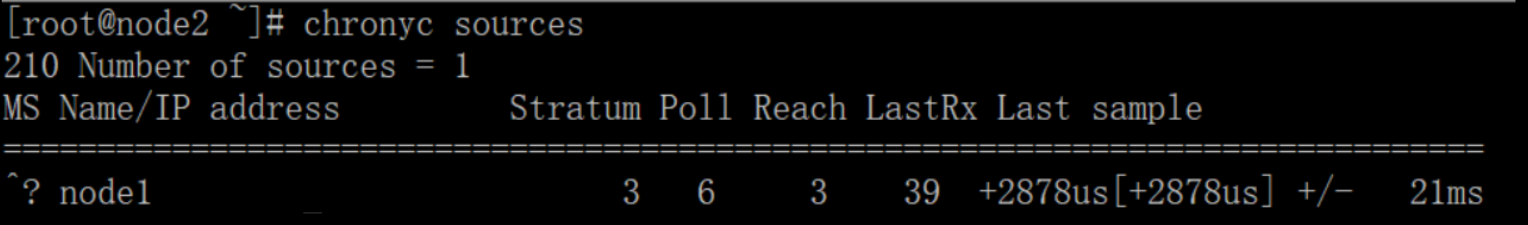
3、在计算节点上执行需要的包:
# yum install centos-release-openstack-pike
# yum upgrade
If the upgrade process includes a new kernel, reboot your host to activate it.
reboot
# yum install python-openstackclient
# yum install openstack-selinux
RHEL and CentOS enable SELinux by default. Install the openstack-selinux package to automatically manage security policies for OpenStack services:
前提环境安装完成后,于是开始安装必须必要的包环境:
# yum install openstack-nova-compute
修改配置文件/etc/nova/nova.conf
[DEFAULT]
enabled_apis = osapi_compute,metadata
transport_url = rabbit://openstack:openstack@192.168.101.10
my_ip = 192.168.101.11
use_neutron = True
firewall_driver = nova.virt.firewall.NoopFirewallDriver
[api]
auth_strategy = keystone
[keystone_authtoken]
auth_uri = http://192.168.101.10:5000
auth_url = http://192.168.101.10:35357
memcached_servers = 192.168.101.10:11211
auth_type = password
project_domain_name = default
user_domain_name = default
project_name = service
username = nova
password = nova
[vnc]
enabled = True
vncserver_listen = 0.0.0.0
vncserver_proxyclient_address = $my_ip
novncproxy_base_url = http://192.168.101.10:6080/vnc_auto.html
[glance]
api_servers = http://192.168.101.10:9292
[oslo_concurrency]
lock_path = /var/lib/nova/tmp
[placement]
os_region_name = RegionOne
project_domain_name = Default
project_name = service
auth_type = password
user_domain_name = Default
auth_url = http://192.168.101.10:35357/v3
username = placement
password = placement
上述参数中my_ip = MANAGEMENT_INTERFACE_IP_ADDRESS 用计算节点的管理ip替换,这里的计算节点ip为192.168.101.11,所以改为
# egrep -c '(vmx|svm)' /proc/cpuinfo
a、如果结果为one or greater,那么计算节点能够支持硬件加速,配置文件就无需修改
[libvirt] virt_type = qemu
执行上述命令:
[root@node2 ~]# egrep -c '(vmx|svm)' /proc/cpuinfo 2
所以支持虚拟化技术,默认kvm,所以配置libvirt不需要修改
# systemctl enable libvirtd.service openstack-nova-compute.service # systemctl start libvirtd.service openstack-nova-compute.service
If the nova-compute service fails to start, check /var/log/nova/nova-compute.log. The error message AMQP server on controller:5672 is unreachable likely indicates that the firewall on the controller node is preventing access to port 5672. Configure the firewall to open port 5672 on the controller node and restart nova-compute service on the compute node.
控制节点和计算节点都安装完成后,于是需要将计算节点添加到控制节点,于是接下来的操作在控制节点node1上操作:
# source admin-openrc 进行身份认证 # openstack compute service list --service nova-compute
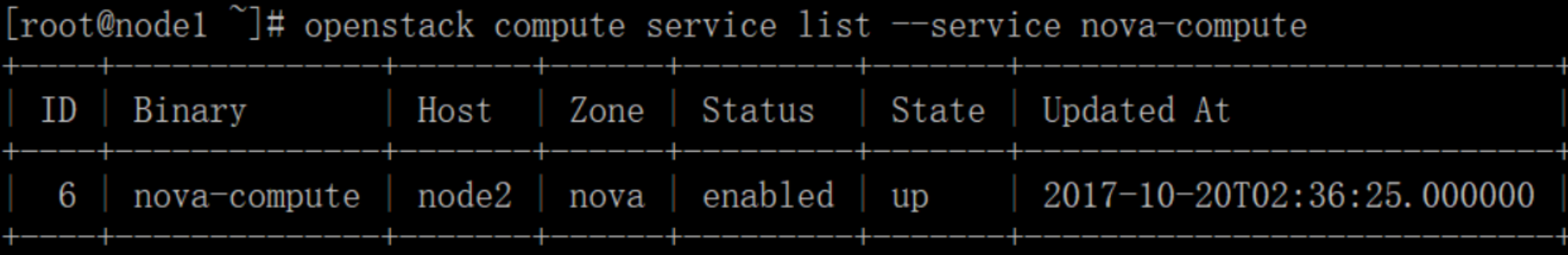
# su -s /bin/sh -c "nova-manage cell_v2 discover_hosts --verbose" nova
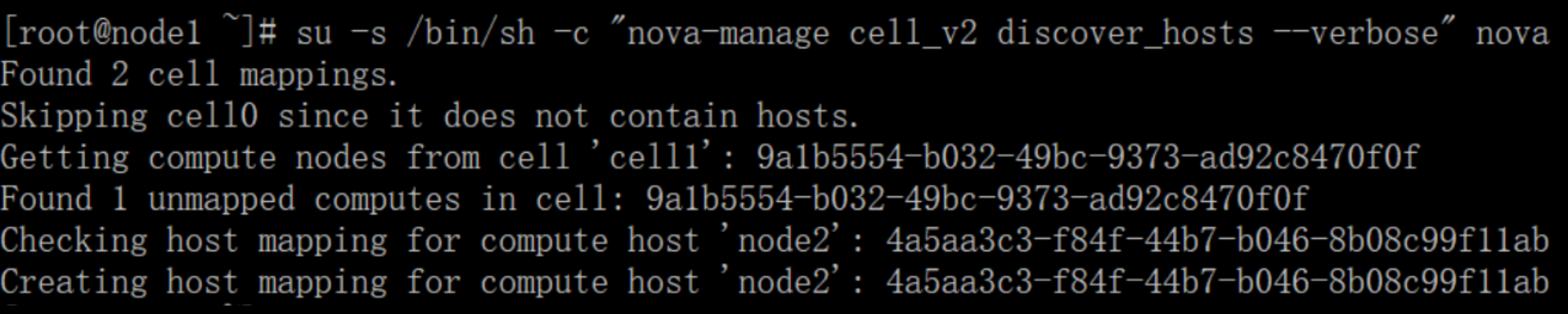
[scheduler] discover_hosts_in_cells_interval = 300
最后检验操作:在控制节点node1上执行
# source admin-openrc 进行身份认证
列出计算服务组件
# openstack compute service list
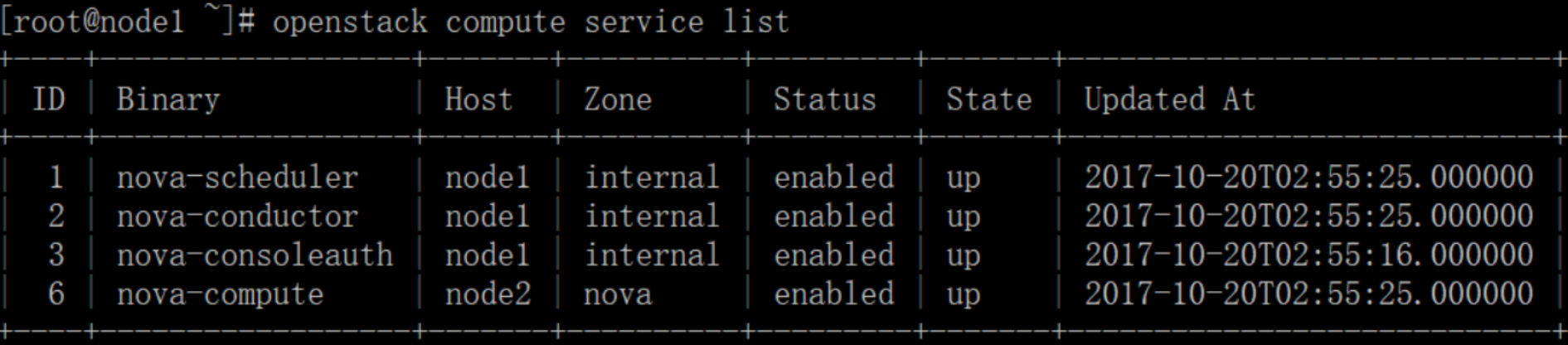
# openstack catalog list
列出镜像的连接状态:
# openstack image list
Check the cells and placement API are working successfully:
# nova-status upgrade check
