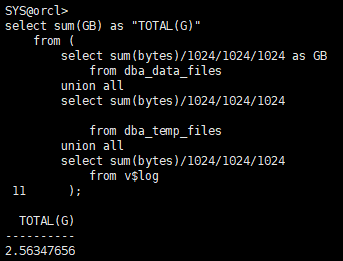ORACLE数据库存储使用情况查询命令
一、查看表空间脚本与命令
方法一:查询表空间使用情况(系统级BASH脚本)

echo "######################## Oracle ${ORACLE_SID} tablespace Check ########################"
sqlplus -S '/ as sysdba' <<EOF
col tablespace_name for a16
set FEEDBACK off
set linesize 200
set pagesize 200
set echo off
SELECT upper(f.tablespace_name) "Tablespace_name",
round((d.Tot_grootte_Mb - f.total_bytes) / d.Tot_grootte_Mb * 100,2) " Used (%) ",
round(f.total_bytes / d.Tot_grootte_Mb * 100,2) "Free (%)",
d.Tot_grootte_Mb "Total (MB)",
d.Tot_grootte_Mb - f.total_bytes " Used (MB)",
f.total_bytes " Free_space (MB) "
FROM
(SELECT tablespace_name,
round(SUM(bytes)/(1024*1024),2) total_bytes,
round(MAX(bytes)/(1024*1024),2) max_bytes
FROM sys.dba_free_space
GROUP BY tablespace_name) f,
(SELECT dd.tablespace_name, round(SUM(dd.bytes)/(1024*1024),2) Tot_grootte_Mb
FROM sys.dba_data_files dd
GROUP BY dd.tablespace_name) d
WHERE d.tablespace_name = f.tablespace_name
ORDER BY 2 DESC;
exit
EOF
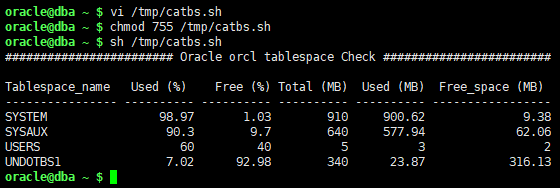
方法二:查询表空间使用情况(数据库SQL查询命令)
语句一:
SELECT upper(f.tablespace_name) "Tablespace_name", round((d.Tot_grootte_Mb - f.total_bytes) / d.Tot_grootte_Mb * 100,2) " Used (%) ", round(f.total_bytes / d.Tot_grootte_Mb * 100,2) "Free (%)", d.Tot_grootte_Mb "Total (MB)", d.Tot_grootte_Mb - f.total_bytes " Used (MB)", f.total_bytes " Free_space (MB) " FROM (SELECT tablespace_name, round(SUM(bytes)/(1024*1024),2) total_bytes, round(MAX(bytes)/(1024*1024),2) max_bytes FROM sys.dba_free_space GROUP BY tablespace_name) f, (SELECT dd.tablespace_name, round(SUM(dd.bytes)/(1024*1024),2) Tot_grootte_Mb FROM sys.dba_data_files dd GROUP BY dd.tablespace_name) d WHERE d.tablespace_name = f.tablespace_name ORDER BY 2 DESC;
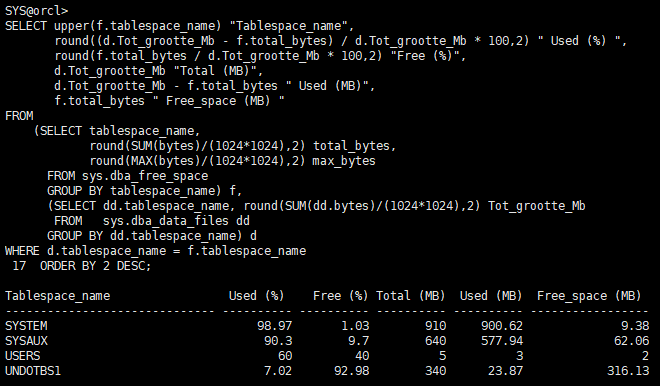
语句二:
set linesize 2000; col TABLESPACE_NAME for a30 SELECT a.tablespace_name, total/1024/1024 "TOTAL(MB)", round((total-free)/1024/1024,2) "USED(MB)", round(free/1024/1024,2) "FREE(MB)", round((total-free)/total,4)*100 "USED(%)" FROM (SELECT tablespace_name, SUM(bytes) free FROM DBA_FREE_SPACE GROUP BY tablespace_name ) a, (SELECT tablespace_name,SUM(bytes) total FROM DBA_DATA_FILES GROUP BY tablespace_name) b WHERE a.tablespace_name=b.tablespace_name;
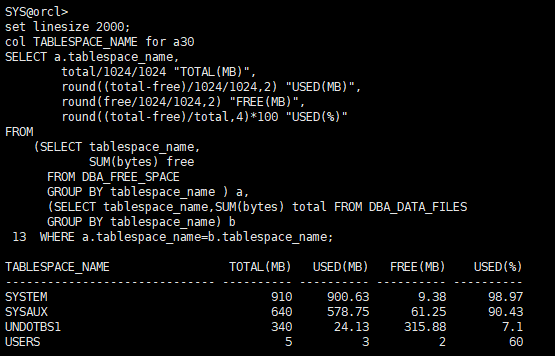
二、查看ASM磁盘使用情况
方法一:进入asmcmd中查看ASM共享磁盘使用空间
su - grid asmcmd lsdg
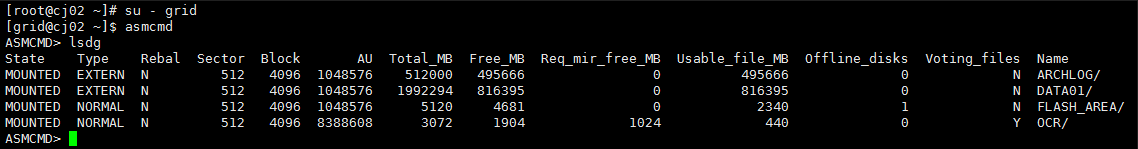
方法二:在数据库中通过SQL命令查看ASM共享磁盘使用空间
col total_size for a20; col free_size for a20; select name,round(total_mb/1024) || 'G' as total_size,round(free_mb/1024) || 'G' as free_size from v$asm_diskgroup;
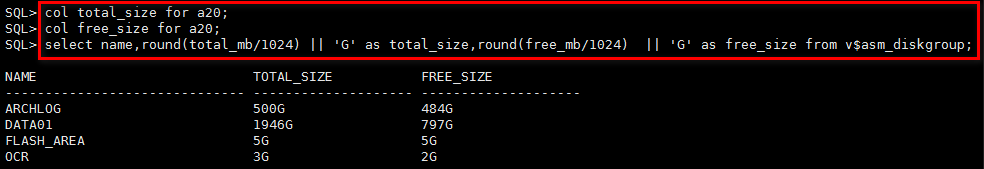
三、查询ORACLE数据库全库大小(实例)
1、数据库环境
系统版本:RHEL 7.6
数据库版本:19.3.0.0.0
2、数据库编码格式
col parameter for a30 col value for a30 select * from v$NLS_PARAMETERS;
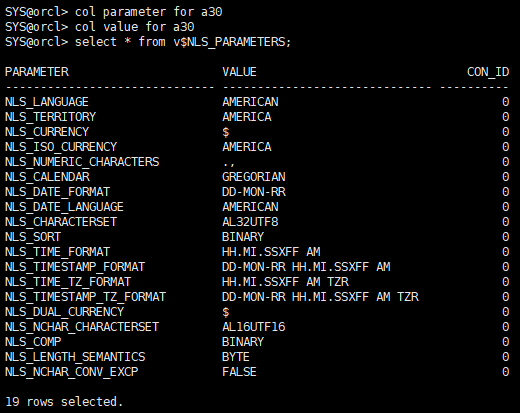
3、所有的数据文件大小
col tablespace_name for a10 col file_name for a60 select tablespace_name,file_name,round(bytes/1024/1024/1024,2) G from dba_data_files;
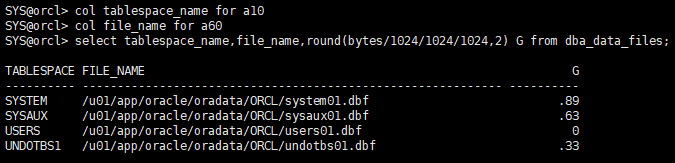
4、所有数据文件总大小
select round(sum(bytes)/1024/1024/1024,2) "TOTAL(G)" from dba_data_files;
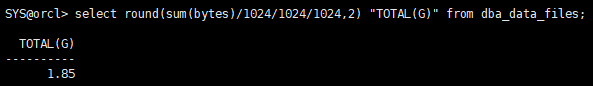
5、临时文件总大小
select sum(bytes)/1024/1024/1024 "TOTAL(G)" from dba_temp_files;
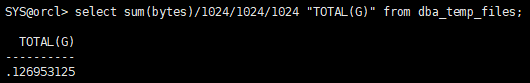
6、日志文件总大小
select sum(bytes)/1024/1024/1024 "TOTAL(G)" from v$log;
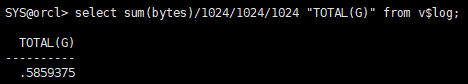
7、数据库总大小
select sum(GB) as "TOTAL(G)" from ( select sum(bytes)/1024/1024/1024 as GB from dba_data_files union all select sum(bytes)/1024/1024/1024 from dba_temp_files union all select sum(bytes)/1024/1024/1024 from v$log );