一、字符串的定义
字符串是就一堆字符,可以使用""(双引号)、‘’(单引号)来创建。
1 one_str = "定义字符串"
字符串内容中包含引号时,可以使用转义字符:/'、/"。
二、字符串的常见操作
1.索引的定义

1 #使用索引打印y 2 one_str = "My name is apple!" 3 print(one_str[1])
2.字符串的切片
object[start_index:end_index:step]
start_index:
-
- 起始索引;
- 包含本身;
- 省略时,表示从对象“端点”开始取值;
end_index:
-
- 结束索引
- 不包含本身
- 省略时,表示取到对象的“端点”
step:
-
- 步长,可正可负
- 正数:从左向右取
- 负数:从右向左取
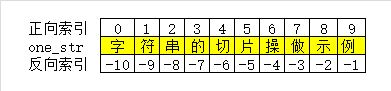
1 one_str = "字符串的切片操作示例" 2 print(one_str[::]) # 三个参数都可以省略。省略时,默认从起始正向打印至结束,步长为1 3 print(one_str[::1]) # 正向打印 默认步长1的时候,:1可以省略 4 print(one_str[::-1]) # 反向打印 5 print(one_str[1:4]) # 左闭右开的原则 6 print(one_str[::2]) # 正向,步长为3打印,即一个间隔一个地打印 7 print(one_str[::-2]) # 反向,步长为3打印 8 print(one_str[2:-2:2]) # 可以正向索引、反向索引结合使用
上面代码执行结果:
字符串的切片操作示例
字符串的切片操作示例
例示作操片切的串符字
符串的
字串切操示
例作片的符
串切操
切片的组合是花式多样的,只要符合切片的规则,这里不一一列举了。
切片适用于:字符串、列表、元祖等序列类型
3、字符串的内置方法
3.1判断类型
方法 什么情况下是TRUE
one_str.isalnum() # 字符串全部为字母或者数字
one_str.isdigit() # 字符串全部为数字
one_str.isalpha() # 字符串全部为字母
one_str.isspace() # 只包含空格
one_str.isupper() # 全部为大写
one_str.islower() # 全部为小写
one_str.istitle() # 每个单词首字母都是大写
3.2查找替换
one_str.startswith(str) #判断是否以str开始
one_str.endswith(str) #判断是否以str结尾
one_str.find(str,start,end) # 从start至end范围内,是否存在str,存在返回索引,不存在返回-1
one_str.index(str,start,end)
one_str.replace(old_str,new_str,num) # 讲字符串中的old_str换成new_str,若num指定,则表示替换num次
1 one_str = "It's a beautiful day,isn't it?1234567" 2 print(one_str.startswith("It's")) 3 print(one_str.endswith("67")) 4 print(one_str.find("day", 0, len(one_str))) 5 print(one_str.rfind("456", 0, len(one_str))) # 与find类似,但是从右向左查询 6 print(one_str.find("happy", 0, len(one_str))) # 不存在的情况下,报-1 7 print(one_str.index("day", 0, len(one_str))) # 与find类似,但不存在的情况下,报错 8 print(one_str.index("day", 0, len(one_str))) # 与index类似,但是从右向左查询 9 print(one_str.replace("beautiful", "nice", 1))
结果:
True True 17 33 -1 17 17 It's a nice day,isn't it?1234567
3.3大小写替换
one_str.lower() # 转化为小写
one_str.upper() # 转化为大写
one_str.title() # 每个单词首字母大写
one_str.capitalize() # 字符串首字母大写
one_str.swapcase() # 翻转大小写
1 one_str = "it's a beautiful DAY,isn't it?" 2 print(one_str.lower()) 3 print(one_str.upper()) 4 print(one_str.title()) 5 print(one_str.capitalize()) 6 print(one_str.swapcase())
结果:
it's a beautiful day,isn't it? IT'S A BEAUTIFUL DAY,ISN'T IT? It'S A Beautiful Day,Isn'T It? It's a beautiful day,isn't it? IT'S A BEAUTIFUL day,ISN'T IT?
3.4文本对齐
3.5去除空白字符
删除左侧、右侧、两侧的空白字符
1 one_str = " Python*字*符*串*操*作练习*!! *示例 " 2 print(one_str.lstrip()) 3 print(one_str.rstrip()) 4 print(one_str.strip())
结果:
Python*字*符*串*操*作练习*!! *示例 Python*字*符*串*操*作练习*!! *示例 Python*字*符*串*操*作练习*!! *示例
3.6拆分和连接
one_str.partition(str) # 返回类型为【元祖】。以&作为分隔,将字符串分为:str左侧,str,str右侧三部分
one_str.rpartition(str) # 与partition类似,但是从右侧查找str,并切分
1 one_str = "好好学习, 天天向上&Python初学笔记&字符串&列表" 2 print(one_str.partition("&")) 3 print(one_str.rpartition("&"))
结果:
('好好学习, 天天向上', '&', 'Python初学笔记&字符串&列表') ('好好学习, 天天向上&Python初学笔记&字符串', '&', '列表')
one_str.split(str,num) # 以str为标志进行切分,切分结果为【list】类型。如果定义了num,则代表切分num次
one_str = "好好学习, 天天向上&Python初学笔记&字符串&列表" print(one_str.split("&",1)) print(one_str.split("&",2)) print(one_str.split("&"))
结果:
['好好学习, 天天向上', 'Python初学笔记&字符串&列表'] ['好好学习, 天天向上', 'Python初学笔记', '字符串&列表'] ['好好学习, 天天向上', 'Python初学笔记', '字符串', '列表']
str.join(one_list) # 以str连接one_list的所有元素
1 one_str = "好好学习&天天向上&Python初学笔记&字符串&列表" 2 one_list = one_str.split("&") 3 print(one_list) 4 print("+++".join(one_list))
结果:
['好好学习', '天天向上', 'Python初学笔记', '字符串', '列表'] 好好学习+++天天向上+++Python初学笔记+++字符串+++列表