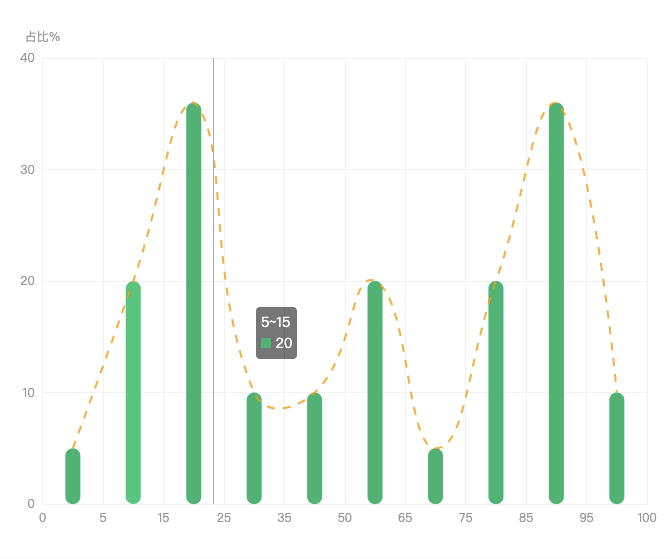功能需求:有时候往往需要一个范围区间显示一个值。
解决思路:一般正常设置,只能一个刻度对应一个值。那么则需要使用两个x轴来解决即可。
1 const xData = ['0', '5', '15', '25', '35', '50', '65', '75', '85', '95', '100']; 2 const barData = [5, 20, 36, 10, 10, 20, 5, 20, 36, 10]; 3 4 5 option = { 6 grid: { 7 left: '3%', 8 right: '4%', 9 bottom: '3%', 10 containLabel: true, 11 }, 12 tooltip: { 13 show: true, 14 trigger: 'axis', 15 confine: true, 16 formatter(item) { 17 const html = `<div> 18 <div>${xData[item[0].dataIndex]}~${xData[item[0].dataIndex + 1]}</div> 19 <div><span style="10px;height:10px;display: inline-block;background:${ 20 item[0].color 21 }"></span> ${item[0].data}</div> 22 </div>`; 23 return html; 24 }, 25 }, 26 xAxis: [ 27 { 28 data: barData, 29 show: false, 30 }, 31 { 32 data: xData, 33 position: 'bottom', 34 boundaryGap: false, 35 axisPointer: { 36 show: false, 37 }, 38 nameTextStyle: { 39 color: '#999', 40 }, 41 axisLine: { 42 show: false, 43 }, 44 axisTick: { 45 show: false, 46 }, 47 axisLabel: { 48 interval: 0, 49 color: '#999999', 50 }, 51 splitLine: { 52 show: true, 53 lineStyle: { 54 color: '#F1F1F1', 55 }, 56 }, 57 }, 58 ], 59 yAxis: { 60 type: 'value', 61 name: '占比%', 62 nameTextStyle: { 63 color: '#999', 64 }, 65 axisLine: { 66 show: false, 67 }, 68 axisTick: { 69 show: false, 70 }, 71 axisLabel: { 72 color: '#999999', 73 }, 74 splitLine: { 75 show: true, 76 lineStyle: { 77 color: '#F1F1F1', 78 }, 79 }, 80 }, 81 series: [ 82 { 83 data: barData, 84 type: 'bar', 85 name: '全国常模标准', 86 barWidth: 15, 87 itemStyle: { 88 color: '#00B66C', 89 barBorderRadius: 20, 90 }, 91 markPoint: { 92 animation: false, 93 symbolSize: [45, 30], 94 symbol: 'image://https://oss.zhihanyun.com/1623144238845_icon2.png', 95 symbolOffset: [0, -20], 96 silent: true, 97 label: { 98 color: '#fff', 99 position: ['25%', '25%'], 100 }, 101 itemStyle: {}, 102 data: [], 103 }, 104 }, 105 { 106 data: barData, 107 type: 'line', 108 xAxisIndex: 0, 109 symbol: 'none', 110 smooth: true, 111 lineStyle: { 112 type: 'dashed', 113 color: '#FFA100', 114 opacity: 0.9, 115 }, 116 }, 117 ], 118 };
效果图: